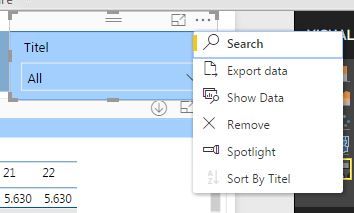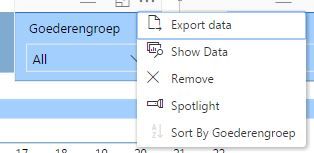FabCon is coming to Atlanta
Join us at FabCon Atlanta from March 16 - 20, 2026, for the ultimate Fabric, Power BI, AI and SQL community-led event. Save $200 with code FABCOMM.
Register now!- Power BI forums
- Get Help with Power BI
- Desktop
- Service
- Report Server
- Power Query
- Mobile Apps
- Developer
- DAX Commands and Tips
- Custom Visuals Development Discussion
- Health and Life Sciences
- Power BI Spanish forums
- Translated Spanish Desktop
- Training and Consulting
- Instructor Led Training
- Dashboard in a Day for Women, by Women
- Galleries
- Data Stories Gallery
- Themes Gallery
- Contests Gallery
- QuickViz Gallery
- Quick Measures Gallery
- Visual Calculations Gallery
- Notebook Gallery
- Translytical Task Flow Gallery
- TMDL Gallery
- R Script Showcase
- Webinars and Video Gallery
- Ideas
- Custom Visuals Ideas (read-only)
- Issues
- Issues
- Events
- Upcoming Events
View all the Fabric Data Days sessions on demand. View schedule
- Power BI forums
- Forums
- Get Help with Power BI
- Desktop
- Missing search option within slicer
- Subscribe to RSS Feed
- Mark Topic as New
- Mark Topic as Read
- Float this Topic for Current User
- Bookmark
- Subscribe
- Printer Friendly Page
- Mark as New
- Bookmark
- Subscribe
- Mute
- Subscribe to RSS Feed
- Permalink
- Report Inappropriate Content
Missing search option within slicer
Hi everyone,
In my report I experience some issues with the functionalities of the slicer.
I have two 'identical' slicers: both with a column that is formatted as text. The number of distinct values for each column is equal (and so is the length of the list), but for some reason the search function disappears for one of the slicers.
In these screenshots, I have tried to visualize what's visible:
Is this a know bug? Or is there a workaround for this?
- Mark as New
- Bookmark
- Subscribe
- Mute
- Subscribe to RSS Feed
- Permalink
- Report Inappropriate Content
I know this is an old thread, but I stumbled across the reason the Search bar wasn't showing up in some of my own visuals. The reason is due to the data type (not format) being set to a number. When I set the data type to Text it resolved the issue. Hope this helps someone. Although my two cents to Microsoft is that you should be able to have this search functionality for numbers data type as well.
- Mark as New
- Bookmark
- Subscribe
- Mute
- Subscribe to RSS Feed
- Permalink
- Report Inappropriate Content
Hi,
I'm also experiencing some problems with the slicer. The search option just isn't there for me. I've tried changing to list, dropdown, in between, etc. and there's just no option for it
- Mark as New
- Bookmark
- Subscribe
- Mute
- Subscribe to RSS Feed
- Permalink
- Report Inappropriate Content
We cannot reproduce this issue. As you may see on this link which describes that the issue might be caused by the numbers of items in you slicers. However, you said that the number of distinct values for each column is equal (and so is the length of the list).
So could you please provide us more information about your report, so that we can make further analysis. You can upload a pbix file to Onedrive or any web storage and share the link. Do mask sensitive data before uploading.
Regards,
Charlie Liao
- Mark as New
- Bookmark
- Subscribe
- Mute
- Subscribe to RSS Feed
- Permalink
- Report Inappropriate Content
I have to change my initial post. The number of distinct values are the following:
- column A ~ 807 distinct values -> search option
- column B ~ 868 distinct values -> no search option
Could this relatively small difference cause the search option to disappear?
If you would still like to check the .pbix file, let me know.
Helpful resources

Power BI Monthly Update - November 2025
Check out the November 2025 Power BI update to learn about new features.

Fabric Data Days
Advance your Data & AI career with 50 days of live learning, contests, hands-on challenges, study groups & certifications and more!