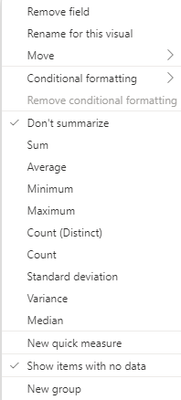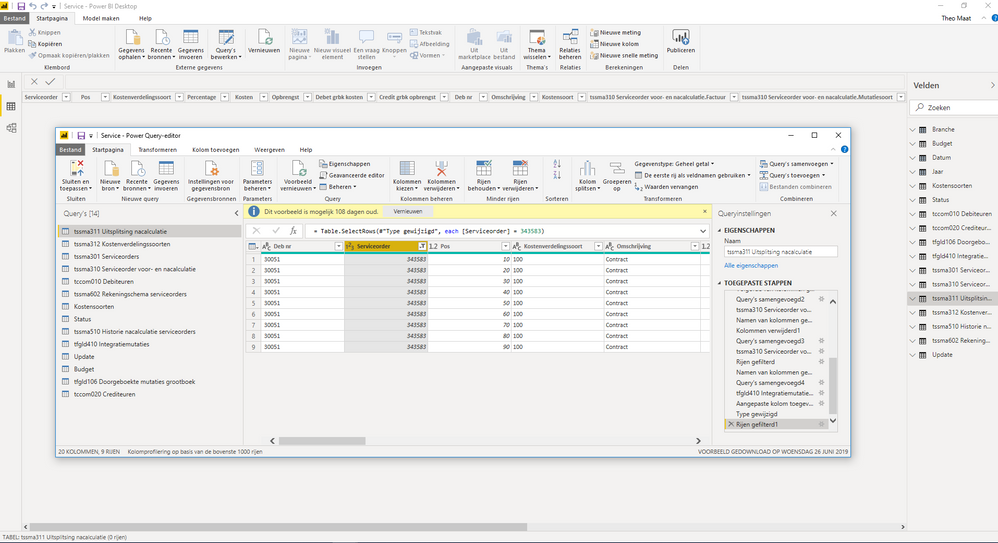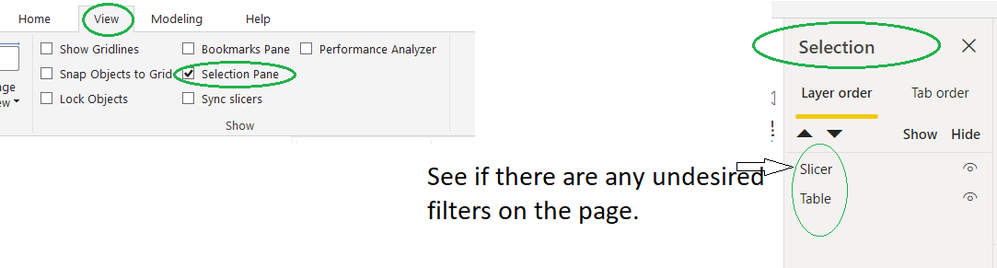FabCon is coming to Atlanta
Join us at FabCon Atlanta from March 16 - 20, 2026, for the ultimate Fabric, Power BI, AI and SQL community-led event. Save $200 with code FABCOMM.
Register now!- Power BI forums
- Get Help with Power BI
- Desktop
- Service
- Report Server
- Power Query
- Mobile Apps
- Developer
- DAX Commands and Tips
- Custom Visuals Development Discussion
- Health and Life Sciences
- Power BI Spanish forums
- Translated Spanish Desktop
- Training and Consulting
- Instructor Led Training
- Dashboard in a Day for Women, by Women
- Galleries
- Data Stories Gallery
- Themes Gallery
- Contests Gallery
- QuickViz Gallery
- Quick Measures Gallery
- Visual Calculations Gallery
- Notebook Gallery
- Translytical Task Flow Gallery
- TMDL Gallery
- R Script Showcase
- Webinars and Video Gallery
- Ideas
- Custom Visuals Ideas (read-only)
- Issues
- Issues
- Events
- Upcoming Events
The Power BI Data Visualization World Championships is back! Get ahead of the game and start preparing now! Learn more
- Power BI forums
- Forums
- Get Help with Power BI
- Desktop
- Missing rows in table view
- Subscribe to RSS Feed
- Mark Topic as New
- Mark Topic as Read
- Float this Topic for Current User
- Bookmark
- Subscribe
- Printer Friendly Page
- Mark as New
- Bookmark
- Subscribe
- Mute
- Subscribe to RSS Feed
- Permalink
- Report Inappropriate Content
Missing rows in table view
Hello,
I run into a strange issue. My report is showing incomplete data. I checked my queries and I found out that I miss certain rows in table view, while these rows are visible in query editor after running the queries. Queries are running without any notifications/warnings/errors, table seems complete in query editor but seems to lose records when loading to table view. Does anyone know how to solve this issue?
Regards, Theo
- Mark as New
- Bookmark
- Subscribe
- Mute
- Subscribe to RSS Feed
- Permalink
- Report Inappropriate Content
Here I am in 2024 with this exact same issue. I've tried all the tips listed here and then some. No bueno.
- Mark as New
- Bookmark
- Subscribe
- Mute
- Subscribe to RSS Feed
- Permalink
- Report Inappropriate Content
I had the same problem where nothing worked for showing the missing rows in table view. I overcame the issue by copying the query text from advanced editor into a new query. All data for the new query was visible in table view - no rows missed. I then edited the old query to simply point to the new query. Worked!
- Mark as New
- Bookmark
- Subscribe
- Mute
- Subscribe to RSS Feed
- Permalink
- Report Inappropriate Content
Tried this, didn't work. Correct data shows in query editor, column values do not show in table visual.
- Mark as New
- Bookmark
- Subscribe
- Mute
- Subscribe to RSS Feed
- Permalink
- Report Inappropriate Content
I had the same issue and what worked for me was to go to each field that had numeric data, in the Visualisations pane, and make sure they are set to Don't Summarize and then Show Items with No Data.
- Mark as New
- Bookmark
- Subscribe
- Mute
- Subscribe to RSS Feed
- Permalink
- Report Inappropriate Content
This worked for me. It's very annoying, but at least there's a workaround.
- Mark as New
- Bookmark
- Subscribe
- Mute
- Subscribe to RSS Feed
- Permalink
- Report Inappropriate Content
I am having the same issue, the table visual has no filters but is leaving out rows. The table in power query has complete data. The table visual is very simple, I am not able to find out a cause for these missing rows.
- Mark as New
- Bookmark
- Subscribe
- Mute
- Subscribe to RSS Feed
- Permalink
- Report Inappropriate Content
highlight all columns in power query. go to transform, trim and then clean.
- Mark as New
- Bookmark
- Subscribe
- Mute
- Subscribe to RSS Feed
- Permalink
- Report Inappropriate Content
Just to double check, have you refreshed the data preview in the Query Editor recently? Just wanting to check that the data you're looking for is still in the data source itself.
If it's there, but not showing up in Table view, be sure to right click the top of the column and clear all filters. I know that I've definitely gone crazy trying to find a specific entry, but was unable to find it because I had forgotten an old filter from a few hours ago.
If it STILL doesn't show up, try filtering in ONLY the missing data from the Query Editor and see if it shows up in your visuals. It would also be helpful if you could recreate a subsection of the data and share the .pbix with us.
- Mark as New
- Bookmark
- Subscribe
- Mute
- Subscribe to RSS Feed
- Permalink
- Report Inappropriate Content
Hello @tarunsingla @Cmcmahan
I refreshed data and checked that no filters are active in table view. In my query I added a filter to just filter the missing records. In query editor the missing rows are visible, but they are not visible in table view and therefore also missing in my report. Seems like a bug in Power BI to me. See screenshot which shows the same table in query editor and in table view. Table in table view is empty.
Regards Theo
- Mark as New
- Bookmark
- Subscribe
- Mute
- Subscribe to RSS Feed
- Permalink
- Report Inappropriate Content
Follow up here upon the resolution of my service ticket with MSFT. tl;dr: It was a case sensitivity issue with my merge keys.
tl: I have 2 SQL server data sources in my PBIX. In Query A (azure SQL server), my merge key is uppercase. I add a transform step there to lowercase that column.
In Query B (on-prem SQL server), my merge key *appears to be* lowercase straight from the SQL server when viewed in Power Query. And in fact, when I merge the two queries without any transformation of my merge key in Query B (because why would I? It looks like it's lowercase!), the merge appears to be successful; I can see merged columns in the Power Query view.
When I Close & Apply and add all columns from my merged dataset to a table visual, *no* column values from Query B appear in the table.
When I go back and add a lowercase transform step to Query B prior to the merge step, everything then works. The MSFT support team sent along this nice Chris Webb post on the subject as a means of explaining what I'm seeing, which is fine, but I'm not sure an end user should ever see accurate merged results in the Power Query and then *not* see them in a table view. That's just not great UX, case (in)sensitivity be damned.
- Mark as New
- Bookmark
- Subscribe
- Mute
- Subscribe to RSS Feed
- Permalink
- Report Inappropriate Content
You're right, @Theo1403 , this is definitely a bug. Version: 2.137.751.0 64-bit (October 2024)
- Mark as New
- Bookmark
- Subscribe
- Mute
- Subscribe to RSS Feed
- Permalink
- Report Inappropriate Content
At the top of the Query Editor, you've got a bar that tells you that the data preview is 108 days old, and may be out of sync.
Hit the refresh button, and it should fix your discrepancy.
- Mark as New
- Bookmark
- Subscribe
- Mute
- Subscribe to RSS Feed
- Permalink
- Report Inappropriate Content
There's probably a filter on your report page that is filtering out some records.
To confirm, go to View tab and check the Selection Pane box. Under the Selection Pane, see if there are any undesired filters on your page.
Also, check for any report level or page level filters in your pbix.
Helpful resources

Power BI Dataviz World Championships
The Power BI Data Visualization World Championships is back! Get ahead of the game and start preparing now!

Power BI Monthly Update - November 2025
Check out the November 2025 Power BI update to learn about new features.

| User | Count |
|---|---|
| 59 | |
| 46 | |
| 42 | |
| 23 | |
| 18 |
| User | Count |
|---|---|
| 193 | |
| 123 | |
| 99 | |
| 67 | |
| 49 |