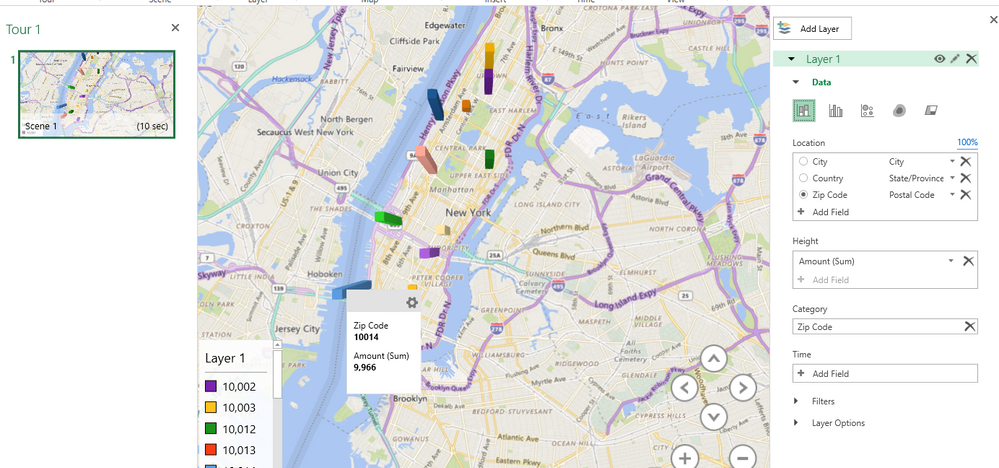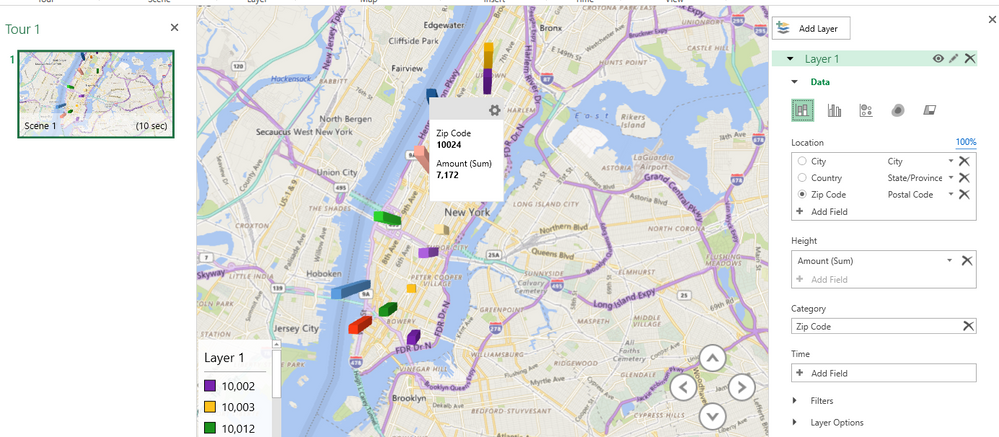FabCon is coming to Atlanta
Join us at FabCon Atlanta from March 16 - 20, 2026, for the ultimate Fabric, Power BI, AI and SQL community-led event. Save $200 with code FABCOMM.
Register now!- Power BI forums
- Get Help with Power BI
- Desktop
- Service
- Report Server
- Power Query
- Mobile Apps
- Developer
- DAX Commands and Tips
- Custom Visuals Development Discussion
- Health and Life Sciences
- Power BI Spanish forums
- Translated Spanish Desktop
- Training and Consulting
- Instructor Led Training
- Dashboard in a Day for Women, by Women
- Galleries
- Data Stories Gallery
- Themes Gallery
- Contests Gallery
- QuickViz Gallery
- Quick Measures Gallery
- Visual Calculations Gallery
- Notebook Gallery
- Translytical Task Flow Gallery
- TMDL Gallery
- R Script Showcase
- Webinars and Video Gallery
- Ideas
- Custom Visuals Ideas (read-only)
- Issues
- Issues
- Events
- Upcoming Events
The Power BI Data Visualization World Championships is back! Get ahead of the game and start preparing now! Learn more
- Power BI forums
- Forums
- Get Help with Power BI
- Desktop
- Missing ZIP Codes in Excel 3D Maps
- Subscribe to RSS Feed
- Mark Topic as New
- Mark Topic as Read
- Float this Topic for Current User
- Bookmark
- Subscribe
- Printer Friendly Page
- Mark as New
- Bookmark
- Subscribe
- Mute
- Subscribe to RSS Feed
- Permalink
- Report Inappropriate Content
Missing ZIP Codes in Excel 3D Maps
In Excel 2016 3D maps, certain New York City ZIP codes are missing. Two examples are ZIP codes 10024 and 10014. That is, when I try to get these regions outlined, they appear blank, while most ZIP codes in New York City appear correctly. However, when I change the visualization to something else, such as "bubble", a bubble is plotted in the correct place, so I don't think the problem is with my data.
- Mark as New
- Bookmark
- Subscribe
- Mute
- Subscribe to RSS Feed
- Permalink
- Report Inappropriate Content
Good Morning All,
I have looked everywhere for a solution and can't seem to find it. I am trying to use 3d maps and it will not take my data. The data I have is three columns: City, State and Zip and when I try to add data to 3d maps it saids that the "data source reference is not valid" What am I doing wrong? Thanks in advance for your reply.
- Mark as New
- Bookmark
- Subscribe
- Mute
- Subscribe to RSS Feed
- Permalink
- Report Inappropriate Content
I'm having a problem with 3D Maps not finding a resolution for a set of several zip codes mainly the problem is with Zip Code with Leading Zero's in Puerto Rico and the US Virgin Islands. I 'm currently working on get the Lat and Lon data for my entire data set to hopefully eliminate the problem global . Overall I had a 95% Mapping Confidence for 13,051 unquie zip codes. Any insights would be appreciated.
Examples:
00603;00612;00659;00674;00680;00682;00692;00693;00694;00698;00716;00725;00729;00731;00732;00736;00738;00740;00757;00778;00784;00791;00802;00820;00840;00901;00907;00912;00917;00918;00926;00949;00957;00961;00962;00965;00966;00968;00976;00979;00982;00983;00987
- Mark as New
- Bookmark
- Subscribe
- Mute
- Subscribe to RSS Feed
- Permalink
- Report Inappropriate Content
Have you tried to format the zipcodes as text in the excel-sheet? it worked for me 🙂
- Mark as New
- Bookmark
- Subscribe
- Mute
- Subscribe to RSS Feed
- Permalink
- Report Inappropriate Content
Still doesnt fill in the missing zip codes as they were already set to text. There are just some zip codes that dont populate.
Excel 3D Maps also has a problem misplacing zip codes over other zip codes and labeling them wrong.
Program has been too "broken" for our business to use. We just can't rely on it, we've already switched to a different map program that works a million times better.
- Mark as New
- Bookmark
- Subscribe
- Mute
- Subscribe to RSS Feed
- Permalink
- Report Inappropriate Content
What program are you using? 🙂
- Mark as New
- Bookmark
- Subscribe
- Mute
- Subscribe to RSS Feed
- Permalink
- Report Inappropriate Content
Maptitude by Caliper
- Mark as New
- Bookmark
- Subscribe
- Mute
- Subscribe to RSS Feed
- Permalink
- Report Inappropriate Content
Thank you 🙂 Looks good! 🙂
- Mark as New
- Bookmark
- Subscribe
- Mute
- Subscribe to RSS Feed
- Permalink
- Report Inappropriate Content
This should find its way to excel/excel online support. It's not related to PBI.
Best Regards,
Herbert
- Mark as New
- Bookmark
- Subscribe
- Mute
- Subscribe to RSS Feed
- Permalink
- Report Inappropriate Content
Hi @ssusin,
Based on my test, if we set Location based on Zip code, when change visualization as Stacked Column, ZIP codes 10024 and 10014 can also display in Excel 3D maps . See:
In your scenario, how did you specify the Location? You can download attached Excel to have a look. If issue persists, would you please share your Excel file for our analysis?
Best Regards,
Qiuyun Yu
If this post helps, then please consider Accept it as the solution to help the other members find it more quickly.
- Mark as New
- Bookmark
- Subscribe
- Mute
- Subscribe to RSS Feed
- Permalink
- Report Inappropriate Content
Qiuyun,
Thanks for getting back to me.
I opened your example (zip codes.xlsx), and confirmed that I can see a column on the map for ZIP code 10024. However, when I click on "change the visualization to region", all the ZIP codes are shaded in except for 10024. This is the problem I am having too.
I've put together an example that shows that the problem occurs in less artificial circumstances, but I don't seem to be able to upload attachments to this forum. In any event, your example illustrates the problem pretty well.
- Mark as New
- Bookmark
- Subscribe
- Mute
- Subscribe to RSS Feed
- Permalink
- Report Inappropriate Content
Hi @ssusin,
I already reported this issue internally, will keep you updated once get any feedback.
Best Regards,
Qiuyun Yu
If this post helps, then please consider Accept it as the solution to help the other members find it more quickly.
- Mark as New
- Bookmark
- Subscribe
- Mute
- Subscribe to RSS Feed
- Permalink
- Report Inappropriate Content
Have there been any updates to this issue? Not sure how to explain to my folks that some zip codes in Georgia just won't show up in their maps!
- Mark as New
- Bookmark
- Subscribe
- Mute
- Subscribe to RSS Feed
- Permalink
- Report Inappropriate Content
Im having the same issue but with zip codes right here in the USA. Specifically 22556 Stafford Virgina, 53142 Kenosha and 53403 Racine Wisconsin. I want to see the Visualization by Region. When I have this set by County the whole area is colored, but as you can see from the picture, when it goes to zip codes I have holes in my map. I've tried deleteing and re-adding the data, doesnt help. HELP has this been fixed yet?!?!
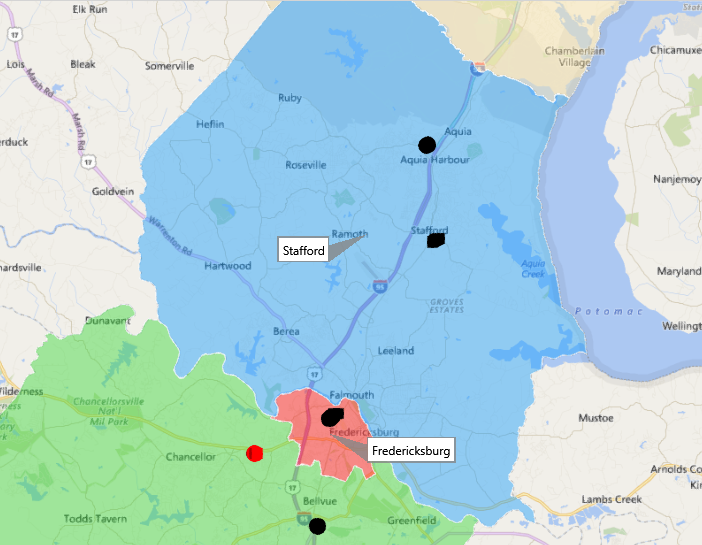
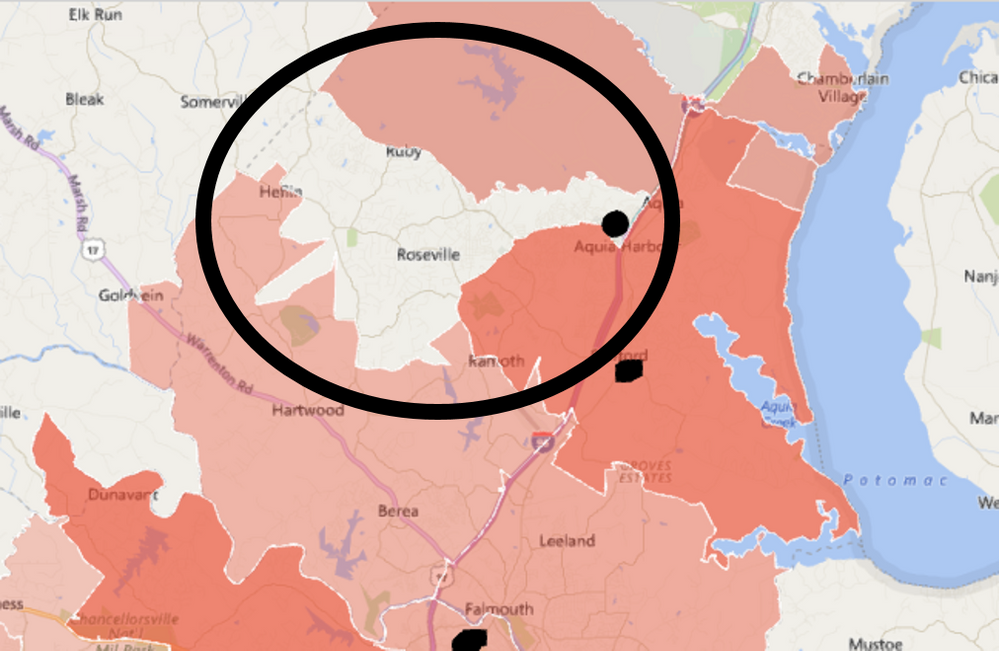
Helpful resources

Power BI Dataviz World Championships
The Power BI Data Visualization World Championships is back! Get ahead of the game and start preparing now!

| User | Count |
|---|---|
| 41 | |
| 38 | |
| 33 | |
| 29 | |
| 24 |
| User | Count |
|---|---|
| 127 | |
| 115 | |
| 87 | |
| 70 | |
| 69 |