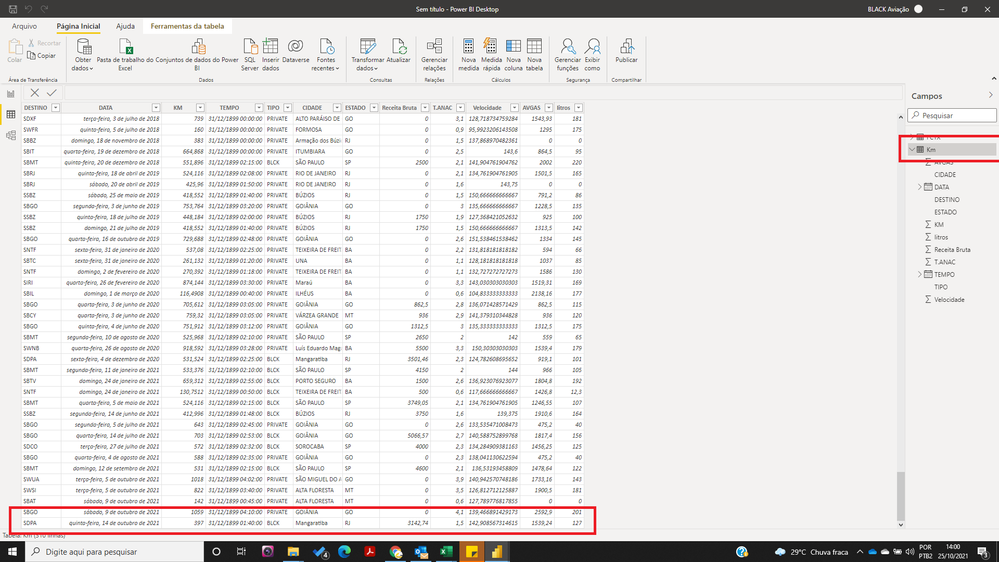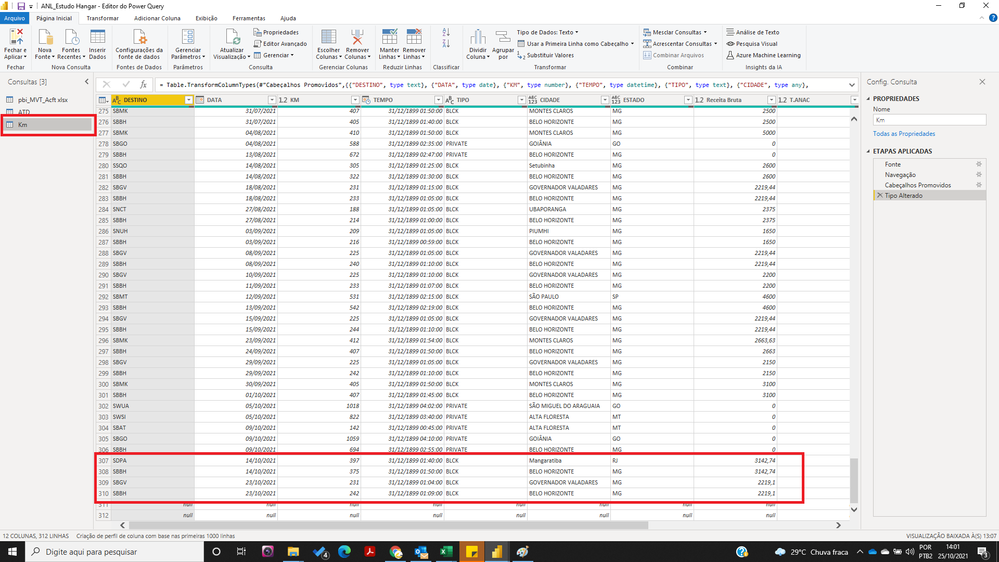FabCon is coming to Atlanta
Join us at FabCon Atlanta from March 16 - 20, 2026, for the ultimate Fabric, Power BI, AI and SQL community-led event. Save $200 with code FABCOMM.
Register now!- Power BI forums
- Get Help with Power BI
- Desktop
- Service
- Report Server
- Power Query
- Mobile Apps
- Developer
- DAX Commands and Tips
- Custom Visuals Development Discussion
- Health and Life Sciences
- Power BI Spanish forums
- Translated Spanish Desktop
- Training and Consulting
- Instructor Led Training
- Dashboard in a Day for Women, by Women
- Galleries
- Data Stories Gallery
- Themes Gallery
- Contests Gallery
- QuickViz Gallery
- Quick Measures Gallery
- Visual Calculations Gallery
- Notebook Gallery
- Translytical Task Flow Gallery
- TMDL Gallery
- R Script Showcase
- Webinars and Video Gallery
- Ideas
- Custom Visuals Ideas (read-only)
- Issues
- Issues
- Events
- Upcoming Events
The Power BI Data Visualization World Championships is back! It's time to submit your entry. Live now!
- Power BI forums
- Forums
- Get Help with Power BI
- Desktop
- Missing Data
- Subscribe to RSS Feed
- Mark Topic as New
- Mark Topic as Read
- Float this Topic for Current User
- Bookmark
- Subscribe
- Printer Friendly Page
- Mark as New
- Bookmark
- Subscribe
- Mute
- Subscribe to RSS Feed
- Permalink
- Report Inappropriate Content
Missing Data
I have imported an excel data to power bi. Trnasforming data is showing everything just fine but, at data board is missing some lines with some data. Can someone help me?
Solved! Go to Solution.
- Mark as New
- Bookmark
- Subscribe
- Mute
- Subscribe to RSS Feed
- Permalink
- Report Inappropriate Content
I see, that is strange
Looking at the bottom of your Power Query window, it does look like you have some blank rows. I don't see why this would be causing the issue you describe but it's worth sorting anyway. If possible, amend your Excel source to set the range of values as a Table (highlight the range that contains data then Insert > Table). Give the table a name to make it easier to spot in Power BI
When you import the data into Power BI, you will be able to select the Table definde above rather than importing the whole sheet. Hopefully this will be a bit cleaner and resolve your issue.
Another thing to double check if you haven't done already is that the data is genuinely missing - when you are in Power BI, sometimes the sort order will change so something that was at the bottom of Power Query isn't at the bottom when it's imported.
If this post helps then please consider Accept it as the solution to help the other members find it more quickly.
- Mark as New
- Bookmark
- Subscribe
- Mute
- Subscribe to RSS Feed
- Permalink
- Report Inappropriate Content
Hi There,
i am alos facing this issue, when i am checking in query editor, data is showing. but when close and apply, data is not loading to th edashboard. my sorce in SharePoint Excel File. it si ok in Query editor but absent in tables in Data view.
Can anyone please Help.
- Mark as New
- Bookmark
- Subscribe
- Mute
- Subscribe to RSS Feed
- Permalink
- Report Inappropriate Content
Do you have a screenshot to show a bit more clearly what you mean?
One thing to bear in mind is that in the Power Query editor, you will only get a preview of 1000 rows, but when you Close and Apply to load the data into your model, that will bring everything . . . so if you anticipate that you have data issues beyond 1000 rows, this could explain some inconsistency
- Mark as New
- Bookmark
- Subscribe
- Mute
- Subscribe to RSS Feed
- Permalink
- Report Inappropriate Content
Hello! Acctually the at the data dashboard using filters the missing data is there, but without filter i can´t see the data - please foolow the screenshot:
- Mark as New
- Bookmark
- Subscribe
- Mute
- Subscribe to RSS Feed
- Permalink
- Report Inappropriate Content
I see, that is strange
Looking at the bottom of your Power Query window, it does look like you have some blank rows. I don't see why this would be causing the issue you describe but it's worth sorting anyway. If possible, amend your Excel source to set the range of values as a Table (highlight the range that contains data then Insert > Table). Give the table a name to make it easier to spot in Power BI
When you import the data into Power BI, you will be able to select the Table definde above rather than importing the whole sheet. Hopefully this will be a bit cleaner and resolve your issue.
Another thing to double check if you haven't done already is that the data is genuinely missing - when you are in Power BI, sometimes the sort order will change so something that was at the bottom of Power Query isn't at the bottom when it's imported.
If this post helps then please consider Accept it as the solution to help the other members find it more quickly.
- Mark as New
- Bookmark
- Subscribe
- Mute
- Subscribe to RSS Feed
- Permalink
- Report Inappropriate Content
Acctually, didn´t solve my problem. Is showing on data dashboard when i filter, but when i work with the data the dashboards are not showing this data (that appear on filter but do not appear as a list).
- Mark as New
- Bookmark
- Subscribe
- Mute
- Subscribe to RSS Feed
- Permalink
- Report Inappropriate Content
Hi @blackavipowerbi , sorry to hear you're still missing data, I'm not too sure what you mean, where are you expecting to see the data and it's not appearing?
Helpful resources
| User | Count |
|---|---|
| 56 | |
| 40 | |
| 38 | |
| 21 | |
| 21 |
| User | Count |
|---|---|
| 140 | |
| 102 | |
| 64 | |
| 36 | |
| 35 |