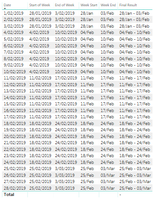Join us at FabCon Vienna from September 15-18, 2025
The ultimate Fabric, Power BI, SQL, and AI community-led learning event. Save €200 with code FABCOMM.
Get registered- Power BI forums
- Get Help with Power BI
- Desktop
- Service
- Report Server
- Power Query
- Mobile Apps
- Developer
- DAX Commands and Tips
- Custom Visuals Development Discussion
- Health and Life Sciences
- Power BI Spanish forums
- Translated Spanish Desktop
- Training and Consulting
- Instructor Led Training
- Dashboard in a Day for Women, by Women
- Galleries
- Data Stories Gallery
- Themes Gallery
- Contests Gallery
- Quick Measures Gallery
- Notebook Gallery
- Translytical Task Flow Gallery
- TMDL Gallery
- R Script Showcase
- Webinars and Video Gallery
- Ideas
- Custom Visuals Ideas (read-only)
- Issues
- Issues
- Events
- Upcoming Events
Compete to become Power BI Data Viz World Champion! First round ends August 18th. Get started.
- Power BI forums
- Forums
- Get Help with Power BI
- Desktop
- Min - Max date display based on Week number
- Subscribe to RSS Feed
- Mark Topic as New
- Mark Topic as Read
- Float this Topic for Current User
- Bookmark
- Subscribe
- Printer Friendly Page
- Mark as New
- Bookmark
- Subscribe
- Mute
- Subscribe to RSS Feed
- Permalink
- Report Inappropriate Content
Min - Max date display based on Week number
Hi,
I need some help with combining dates for displaying in a matrix, see below blue highlights ie. "1/Feb - 3/Feb" , "4/Feb - 10/Feb", "11/Feb - 17/Feb", "18/Feb - 24/Feb", "25/Feb - 28/Feb"
| Week 5 |
| 1/Feb - 3/Feb |
| Mon-Thu |
| Fri-Sat |
| Week 6 |
| 4/Feb - 10/Feb |
| Mon-Thu |
| Fri-Sat |
| Week 7 |
| 11/Feb - 17/Feb |
| Mon-Thu |
| Fri-Sat |
| Week 8 |
| 18/Feb - 24/Feb |
| Mon-Thu |
| Fri-Sat |
| Week 9 |
| 25/Feb - 28/Feb |
| Mon-Thu |
| Fri-Sat |
Currently, the Date table has these columns:
Date Date/Month DayRange DayShortName
01/02/2019 1/2 Fri - Sun Fri
02/02/2019 2/2 Fri - Sun Sat
03/02/2019 3/2 Fri - Sun Sun
04/02/2019 4/2 Mon - Thu Mon
05/02/2019 5/2 Mon - Thu Tue
06/02/2019 6/2 Mon - Thu Wed
07/02/2019 7/2 Mon - Thu Thu
08/02/2019 8/2 Fri - Sun Fri
09/02/2019 9/2 Fri - Sun Sat
10/02/2019 10/2 Fri - Sun Sun
.. and so on...
I have tried this but it returned the same min and max date.
Any help on this would be appreciated. Thanks
Solved! Go to Solution.
- Mark as New
- Bookmark
- Subscribe
- Mute
- Subscribe to RSS Feed
- Permalink
- Report Inappropriate Content
Hi @Anonymous ,
To achive the desired result, please go through the following steps.
Step1: Convert date into Week Start. Go to Edit Queries, and do as in the below screenshot.
Step2: Convert date into Week End. Same as above but select Week of End.
Make sure to choose the date format for the newly added columns.
Step3: Convert Week Start Date into DD/MMM. Use the below dax script.
Step5: Combine results to get the desired output.
Final Result = [Week Start] &" - "& [Week End]
This will give you that what you are looking for.
I have tested this and it is working fine.
Final Output will be like.
Please let me know if you have any questions. Happy to help you.
Regards,
Pavan Vanguri.
- Mark as New
- Bookmark
- Subscribe
- Mute
- Subscribe to RSS Feed
- Permalink
- Report Inappropriate Content
Hi @Anonymous ,
To achive the desired result, please go through the following steps.
Step1: Convert date into Week Start. Go to Edit Queries, and do as in the below screenshot.
Step2: Convert date into Week End. Same as above but select Week of End.
Make sure to choose the date format for the newly added columns.
Step3: Convert Week Start Date into DD/MMM. Use the below dax script.
Step5: Combine results to get the desired output.
Final Result = [Week Start] &" - "& [Week End]
This will give you that what you are looking for.
I have tested this and it is working fine.
Final Output will be like.
Please let me know if you have any questions. Happy to help you.
Regards,
Pavan Vanguri.