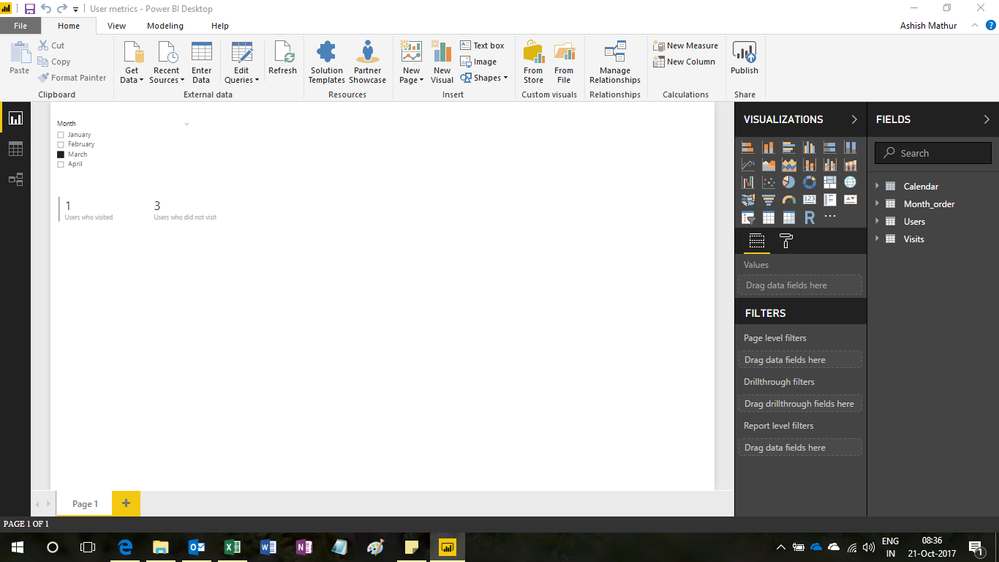Fabric Data Days starts November 4th!
Advance your Data & AI career with 50 days of live learning, dataviz contests, hands-on challenges, study groups & certifications and more!
Get registered- Power BI forums
- Get Help with Power BI
- Desktop
- Service
- Report Server
- Power Query
- Mobile Apps
- Developer
- DAX Commands and Tips
- Custom Visuals Development Discussion
- Health and Life Sciences
- Power BI Spanish forums
- Translated Spanish Desktop
- Training and Consulting
- Instructor Led Training
- Dashboard in a Day for Women, by Women
- Galleries
- Data Stories Gallery
- Themes Gallery
- Contests Gallery
- Quick Measures Gallery
- Visual Calculations Gallery
- Notebook Gallery
- Translytical Task Flow Gallery
- TMDL Gallery
- R Script Showcase
- Webinars and Video Gallery
- Ideas
- Custom Visuals Ideas (read-only)
- Issues
- Issues
- Events
- Upcoming Events
Get Fabric Certified for FREE during Fabric Data Days. Don't miss your chance! Learn more
- Power BI forums
- Forums
- Get Help with Power BI
- Desktop
- Re: Metrics based on one-to-many relationships - w...
- Subscribe to RSS Feed
- Mark Topic as New
- Mark Topic as Read
- Float this Topic for Current User
- Bookmark
- Subscribe
- Printer Friendly Page
- Mark as New
- Bookmark
- Subscribe
- Mute
- Subscribe to RSS Feed
- Permalink
- Report Inappropriate Content
Metrics based on one-to-many relationships - with slicers
Hi Power BI community,
Despite lots of intensive reading and searching, I'm stuck trying to generate two KPIs from some of my data.
I have two tables:
Users
| userID | userName |
| 111 | John |
| 222 | Sarah |
| 333 | Bill |
| 444 | Jane |
| 555 | Alex |
Visits
| userID | Month | NumberOfVisits |
| 111 | Jan | 7 |
| 111 | Feb | 20 |
| 111 | Mar | 6 |
| 222 | Feb | 2 |
| 333 | Jan | 6 |
| 333 | Feb | 66 |
| 444 | Feb | 2 |
| 444 | Mar | 17 |
| 444 | Apr | 10 |
There's a one-to-many relationship from the userID on the Users table to the userID on the Visits table. Not every user has an entry in the visits table though.
The two metrics I'm trying to achieve are how many unique users visited the website with certain visit counts like between 1 and 5 in sum across all months, and how many did not visit the website (ie they are in the User table but not in the Visits table).
To complicate it further, I'm trying to make both of those metrics respect a slicer on the Month so that they update for whatever month(s) the report viewer has selected.
I've stared at this all day and I'm so confused! 😕
Solved! Go to Solution.
- Mark as New
- Bookmark
- Subscribe
- Mute
- Subscribe to RSS Feed
- Permalink
- Report Inappropriate Content
Hi @RichardP,
You are welcome. Try this calculate field formula
=COUNTROWS(FILTER(SUMMARIZE(Users,Users[userID],"ABCD",SUM(Visits[NumberOfVisits])),[ABCD]>=1&&[ABCD]<=6))
The download link for the revised file is the same as shared above.
Hope this helps.
Regards,
Ashish Mathur
http://www.ashishmathur.com
https://www.linkedin.com/in/excelenthusiasts/
- Mark as New
- Bookmark
- Subscribe
- Mute
- Subscribe to RSS Feed
- Permalink
- Report Inappropriate Content
Hi,
You may refer to my solution in this file.
Hope this helps.
Regards,
Ashish Mathur
http://www.ashishmathur.com
https://www.linkedin.com/in/excelenthusiasts/
- Mark as New
- Bookmark
- Subscribe
- Mute
- Subscribe to RSS Feed
- Permalink
- Report Inappropriate Content
Thank you so much for this, it is brilliant and a huge help.
I think there is just one thing not quite as I would like it in the metrics.
I'm splitting the metrics into 1-5 visits, 6-10 visits aind 11+ visits.
Doing this, I'm finding that if a user has a month with 1 visit and another month with 6 visits then if both months are selected in the slicer the user is counted in both metrics.
I think to avoid this I'd like to sum all of their visits for the selected month(s) and then count them.
Is there a way to add that into the calculations somewhere?
Thank you once again!
Richard
- Mark as New
- Bookmark
- Subscribe
- Mute
- Subscribe to RSS Feed
- Permalink
- Report Inappropriate Content
Hi @RichardP,
You are welcome. Try this calculate field formula
=COUNTROWS(FILTER(SUMMARIZE(Users,Users[userID],"ABCD",SUM(Visits[NumberOfVisits])),[ABCD]>=1&&[ABCD]<=6))
The download link for the revised file is the same as shared above.
Hope this helps.
Regards,
Ashish Mathur
http://www.ashishmathur.com
https://www.linkedin.com/in/excelenthusiasts/
- Mark as New
- Bookmark
- Subscribe
- Mute
- Subscribe to RSS Feed
- Permalink
- Report Inappropriate Content
Amazing, thank you so much! 🙂
- Mark as New
- Bookmark
- Subscribe
- Mute
- Subscribe to RSS Feed
- Permalink
- Report Inappropriate Content
You are welcome.
Regards,
Ashish Mathur
http://www.ashishmathur.com
https://www.linkedin.com/in/excelenthusiasts/
Helpful resources

Fabric Data Days
Advance your Data & AI career with 50 days of live learning, contests, hands-on challenges, study groups & certifications and more!

Power BI Monthly Update - October 2025
Check out the October 2025 Power BI update to learn about new features.