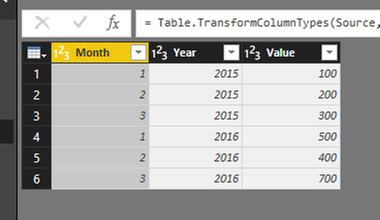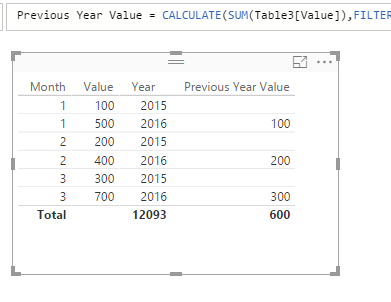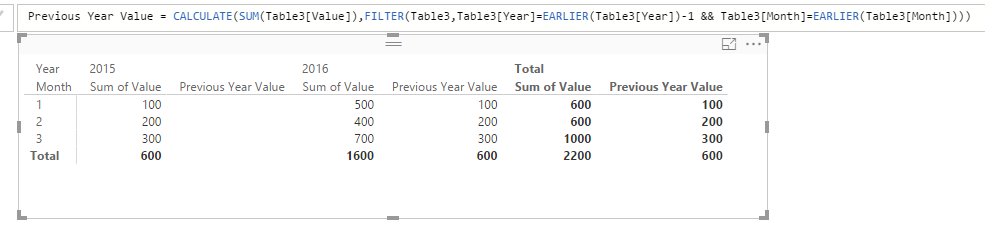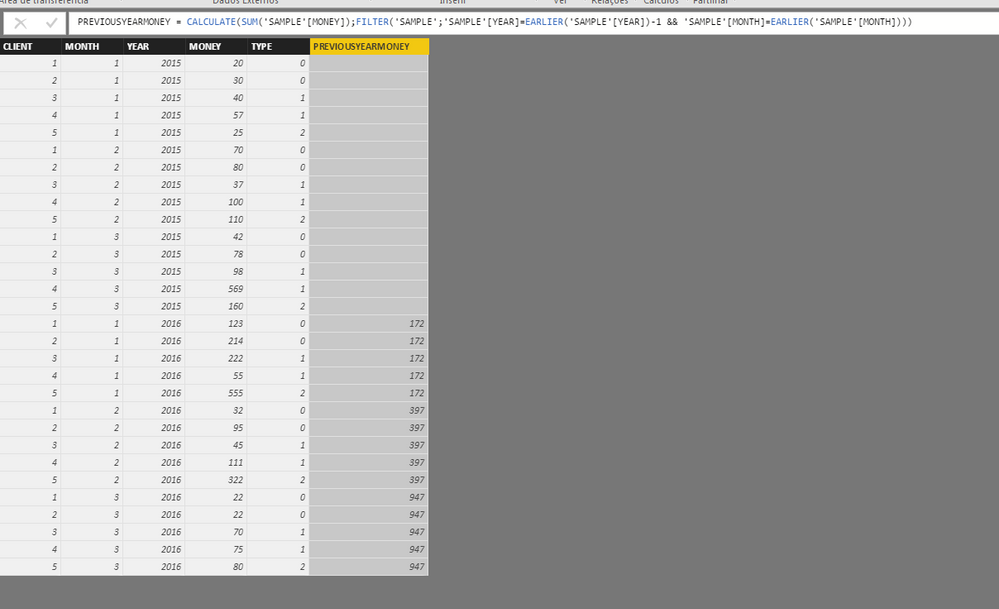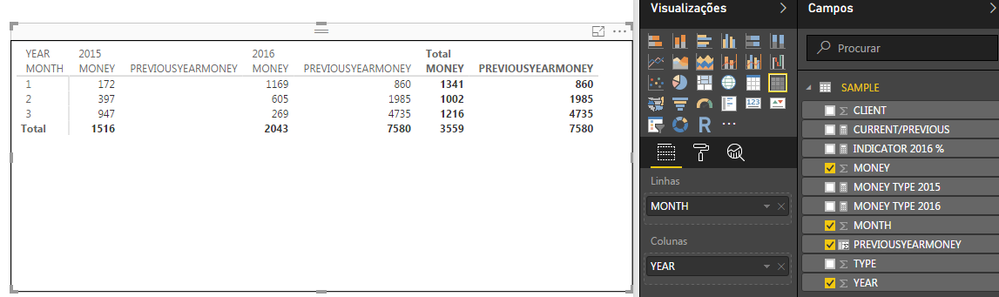FabCon is coming to Atlanta
Join us at FabCon Atlanta from March 16 - 20, 2026, for the ultimate Fabric, Power BI, AI and SQL community-led event. Save $200 with code FABCOMM.
Register now!- Power BI forums
- Get Help with Power BI
- Desktop
- Service
- Report Server
- Power Query
- Mobile Apps
- Developer
- DAX Commands and Tips
- Custom Visuals Development Discussion
- Health and Life Sciences
- Power BI Spanish forums
- Translated Spanish Desktop
- Training and Consulting
- Instructor Led Training
- Dashboard in a Day for Women, by Women
- Galleries
- Data Stories Gallery
- Themes Gallery
- Contests Gallery
- QuickViz Gallery
- Quick Measures Gallery
- Visual Calculations Gallery
- Notebook Gallery
- Translytical Task Flow Gallery
- TMDL Gallery
- R Script Showcase
- Webinars and Video Gallery
- Ideas
- Custom Visuals Ideas (read-only)
- Issues
- Issues
- Events
- Upcoming Events
Get Fabric Certified for FREE during Fabric Data Days. Don't miss your chance! Request now
- Power BI forums
- Forums
- Get Help with Power BI
- Desktop
- Re: Metric to use on a List(table?) Chart.
- Subscribe to RSS Feed
- Mark Topic as New
- Mark Topic as Read
- Float this Topic for Current User
- Bookmark
- Subscribe
- Printer Friendly Page
- Mark as New
- Bookmark
- Subscribe
- Mute
- Subscribe to RSS Feed
- Permalink
- Report Inappropriate Content
Metric to use on a List(table?) Chart.
Hello, i have the sample table on the image.
I did the following metric to use on a grouped bar chart:
INDICATOR 2016 % =
VAR MONEYTYPE2015 = CALCULATE(SUM('SAMPLE'[MONEY]);FILTER('SAMPLE';'SAMPLE'[TYPE] <> 2 && 'SAMPLE'[YEAR]=2015))
+
CALCULATE(SUM('SAMPLE'[MONEY]);FILTER('SAMPLE';'SAMPLE'[TYPE] <> 0 && 'SAMPLE'[YEAR]=2015))
VAR MONEYTYPE2016 = CALCULATE(SUM('SAMPLE'[MONEY]);FILTER('SAMPLE';'SAMPLE'[TYPE] <> 2 && 'SAMPLE'[YEAR]=2016))
+
CALCULATE(SUM('SAMPLE'[MONEY]);FILTER('SAMPLE';'SAMPLE'[TYPE] <> 0 && 'SAMPLE'[YEAR]=2016))
RETURN
DIVIDE(MONEYTYPE2016;MONEYTYPE2015)-1I had to make another 2 metrics to mount a list showing summarized values used on the calculations in the "indicator 2016 %"
MONEY TYPE 2015 = CALCULATE(SUM('SAMPLE'[MONEY]);FILTER('SAMPLE';'SAMPLE'[TYPE] <> 2 && 'SAMPLE'[YEAR]=2015)) + CALCULATE(SUM('SAMPLE'[MONEY]);FILTER('SAMPLE';'SAMPLE'[TYPE] <> 0 && 'SAMPLE'[YEAR]=2015))MONEY TYPE 2016 = CALCULATE(SUM('SAMPLE'[MONEY]);FILTER('SAMPLE';'SAMPLE'[TYPE] <> 2 && 'SAMPLE'[YEAR]=2016)) + CALCULATE(SUM('SAMPLE'[MONEY]);FILTER('SAMPLE';'SAMPLE'[TYPE] <> 0 && 'SAMPLE'[YEAR]=2016))
My doubt is, i think theres a better way to mount the list on the screenshot, without having to make the 2 newer metrics (money type 2015 e money type 2016). I tried use "summarizecolumns", but im not grasping how to make it work.
Then, the question: How to make this scenario work with fewer Metrics???
Solved! Go to Solution.
- Mark as New
- Bookmark
- Subscribe
- Mute
- Subscribe to RSS Feed
- Permalink
- Report Inappropriate Content
In your scenario, you also have client column in your table, you should also add "Table[Client]=EARLIER(Table[Client])" in your filter.
Previous Year Value = CALCULATE(SUM(Table[Value]),FILTER(Table,Table[Year]=EARLIER(Table[Year])-1 && Table[Month]=EARLIER(Table[Month]) && Table[Client]=EARLIER(Table[Client])))
Since you need to do this comparison in matrix, it will generate columns dynamically and always aggregate on Values cell, I can't find a better way using a "previous year data" column.
Regards,
Simon Hou
- Mark as New
- Bookmark
- Subscribe
- Mute
- Subscribe to RSS Feed
- Permalink
- Report Inappropriate Content
Based on your source table, it's better to use a matrix instead of a table visual to render the data.
In your scenario, your calculation need to use Year 2015 calculation divide by Year 2016 calculation. We can add a column in your table which returns previous year data.
Previous Year Value = CALCULATE(SUM(Table3[Value]),FILTER(Table3,Table3[Year]=EARLIER(Table3[Year])-1 && Table3[Month]=EARLIER(Table3[Month])))
Then we can create a "Current Year/Previous Year" measure and add it into the matrix.
Current / Previous = IF(CALCULATE(SUM(Table3[Previous Year Value]))=BLANK(),0,CALCULATE(SUM(Table3[Value]))/CALCULATE(SUM(Table3[Previous Year Value])))
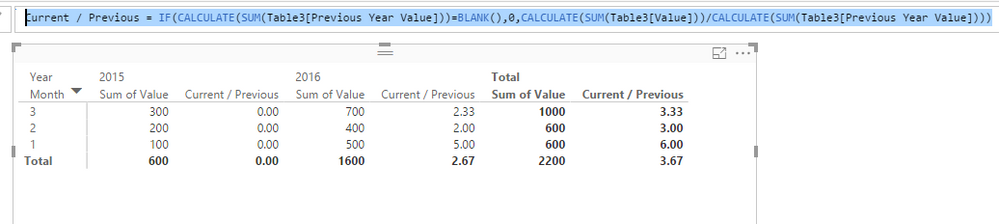
Regards,
- Mark as New
- Bookmark
- Subscribe
- Mute
- Subscribe to RSS Feed
- Permalink
- Report Inappropriate Content
simon hou-msft thks for trying to help :).
The idea seens very good, but its not working because the calculated column repeat the sum for every client each mont.
showing the sample data.
CLIENT MONTH YEAR MONEY TYPE 3 1 2015 50 0 7 1 2015 97 1 5 1 2015 25 2 3 1 2016 337 0 7 1 2016 277 1 5 1 2016 555 2 3 2 2015 150 0 7 2 2015 137 1 5 2 2015 110 2 3 2 2016 127 0 7 2 2016 156 1 5 2 2016 322 2 3 3 2015 120 0 7 3 2015 667 1 5 3 2015 160 2 3 3 2016 44 0 7 3 2016 145 1 5 3 2016 80 2
The result showing the replicated results on the calculated column.
It should have a way to do this without repeating the sum for every different client in the calculated column.
- Mark as New
- Bookmark
- Subscribe
- Mute
- Subscribe to RSS Feed
- Permalink
- Report Inappropriate Content
In your scenario, you also have client column in your table, you should also add "Table[Client]=EARLIER(Table[Client])" in your filter.
Previous Year Value = CALCULATE(SUM(Table[Value]),FILTER(Table,Table[Year]=EARLIER(Table[Year])-1 && Table[Month]=EARLIER(Table[Month]) && Table[Client]=EARLIER(Table[Client])))
Since you need to do this comparison in matrix, it will generate columns dynamically and always aggregate on Values cell, I can't find a better way using a "previous year data" column.
Regards,
Simon Hou
- Mark as New
- Bookmark
- Subscribe
- Mute
- Subscribe to RSS Feed
- Permalink
- Report Inappropriate Content
Worked Simon_Hou-MSFT, really thks, it is a much better way to do, because i can use just one metric across all years. Really cool. thkk again ![]()
Helpful resources

Power BI Monthly Update - November 2025
Check out the November 2025 Power BI update to learn about new features.

Fabric Data Days
Advance your Data & AI career with 50 days of live learning, contests, hands-on challenges, study groups & certifications and more!