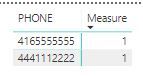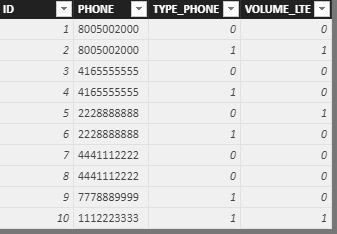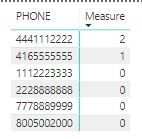Fabric Data Days starts November 4th!
Advance your Data & AI career with 50 days of live learning, dataviz contests, hands-on challenges, study groups & certifications and more!
Get registered- Power BI forums
- Get Help with Power BI
- Desktop
- Service
- Report Server
- Power Query
- Mobile Apps
- Developer
- DAX Commands and Tips
- Custom Visuals Development Discussion
- Health and Life Sciences
- Power BI Spanish forums
- Translated Spanish Desktop
- Training and Consulting
- Instructor Led Training
- Dashboard in a Day for Women, by Women
- Galleries
- Data Stories Gallery
- Themes Gallery
- Contests Gallery
- QuickViz Gallery
- Quick Measures Gallery
- Visual Calculations Gallery
- Notebook Gallery
- Translytical Task Flow Gallery
- TMDL Gallery
- R Script Showcase
- Webinars and Video Gallery
- Ideas
- Custom Visuals Ideas (read-only)
- Issues
- Issues
- Events
- Upcoming Events
Get Fabric Certified for FREE during Fabric Data Days. Don't miss your chance! Request now
- Power BI forums
- Forums
- Get Help with Power BI
- Desktop
- Mesure with complex filters
- Subscribe to RSS Feed
- Mark Topic as New
- Mark Topic as Read
- Float this Topic for Current User
- Bookmark
- Subscribe
- Printer Friendly Page
- Mark as New
- Bookmark
- Subscribe
- Mute
- Subscribe to RSS Feed
- Permalink
- Report Inappropriate Content
Mesure with complex filters
I am new to DAX, and I want to do a complex filter with it.
The thing is, I have a table :
TableA :
ID
PHONE (phone number of users)
TYPE_PHONE (contain either 0 or 1)
VOLUME_LTE
The phone number it may appear more than once in the table, so I want to count the numbers of users that has a type_phone = 0, and SUM of VOLUME_LTE also equal to 0.
in sql I use this :
Select phone from TableA
where type_phone = 0 and volume_lte = 0
group by phone;
Solved! Go to Solution.
- Mark as New
- Bookmark
- Subscribe
- Mute
- Subscribe to RSS Feed
- Permalink
- Report Inappropriate Content
... so you with your last edit.
May be this.
Measure =
CALCULATE (
DISTINCTCOUNT ( Table2[PHONE] ),
FILTER (
Table2,
SUMX (
Table2,
IF (
SUM ( Table2[VOLUME_LTE] ) = 0
&& Table2[TYPE_PHONE] = 0
&& Table2[VOLUME_LTE] = 0,
1,
0
)
)
> 0
)
)
Using same sample table I showed before.
Result:
- Mark as New
- Bookmark
- Subscribe
- Mute
- Subscribe to RSS Feed
- Permalink
- Report Inappropriate Content
Hmm, try following.
Measure = SUMX ( TableA, IF ( SUM ( TableA[VOLUME_LTE] ) = 0 && TableA[TYPE_PHONE] = 0 && TableA[VOLUME_LTE] = 0, 1, 0 ) )
With sample table like below.
Result:
- Mark as New
- Bookmark
- Subscribe
- Mute
- Subscribe to RSS Feed
- Permalink
- Report Inappropriate Content
@Chihiro by loocking in your example, it doesn't work, because 444111... has 0 in the two rows, but after the mesure it become 2 in total, I tried it and it does not work
- Mark as New
- Bookmark
- Subscribe
- Mute
- Subscribe to RSS Feed
- Permalink
- Report Inappropriate Content
Hmm? what's your condition then?
You had...
type_phone = 0 & volume_lte = 0 & where SUM of VOLUME_LTE = 0...
So... 441112222, has 2 records, and meets all criteria for both rows, i.e. 2.
Since, you updated sql try below then....
Measure 2 =
CALCULATE (
COUNT ( [PHONE] ),
FILTER ( Table2, Table2[TYPE_PHONE] = 0 && Table2[VOLUME_LTE] = 0 )
)
But do note 4441112222 will still return 2 (as per your SQL). 8005002000 will now also return 1.
- Mark as New
- Bookmark
- Subscribe
- Mute
- Subscribe to RSS Feed
- Permalink
- Report Inappropriate Content
@Chihiro I think I didn't explain enough, I don't want to count how many times the phone appear with those conditions, I want to count JUST the number that has 0 total volume summarized,
phone volume_lte
99999999 45
44455555 0
55555555 15
44455555 0
55555555 0
So the output here is : 1 because the only number that has 0 volume in every row, is the 4445555
I hope I am clear now
- Mark as New
- Bookmark
- Subscribe
- Mute
- Subscribe to RSS Feed
- Permalink
- Report Inappropriate Content
... so you with your last edit.
May be this.
Measure =
CALCULATE (
DISTINCTCOUNT ( Table2[PHONE] ),
FILTER (
Table2,
SUMX (
Table2,
IF (
SUM ( Table2[VOLUME_LTE] ) = 0
&& Table2[TYPE_PHONE] = 0
&& Table2[VOLUME_LTE] = 0,
1,
0
)
)
> 0
)
)
Using same sample table I showed before.
Result:
- Mark as New
- Bookmark
- Subscribe
- Mute
- Subscribe to RSS Feed
- Permalink
- Report Inappropriate Content
? Still isn't very clear to me what your requirement is.
May be upload sample data set, that mirror your data structure, along with manually counted/calculated expected output.
Helpful resources

Power BI Monthly Update - November 2025
Check out the November 2025 Power BI update to learn about new features.

Fabric Data Days
Advance your Data & AI career with 50 days of live learning, contests, hands-on challenges, study groups & certifications and more!