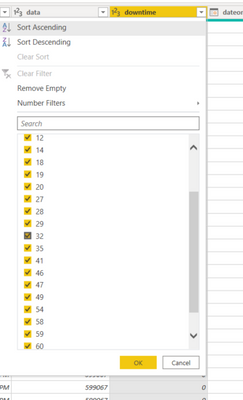FabCon is coming to Atlanta
Join us at FabCon Atlanta from March 16 - 20, 2026, for the ultimate Fabric, Power BI, AI and SQL community-led event. Save $200 with code FABCOMM.
Register now!- Power BI forums
- Get Help with Power BI
- Desktop
- Service
- Report Server
- Power Query
- Mobile Apps
- Developer
- DAX Commands and Tips
- Custom Visuals Development Discussion
- Health and Life Sciences
- Power BI Spanish forums
- Translated Spanish Desktop
- Training and Consulting
- Instructor Led Training
- Dashboard in a Day for Women, by Women
- Galleries
- Data Stories Gallery
- Themes Gallery
- Contests Gallery
- QuickViz Gallery
- Quick Measures Gallery
- Visual Calculations Gallery
- Notebook Gallery
- Translytical Task Flow Gallery
- TMDL Gallery
- R Script Showcase
- Webinars and Video Gallery
- Ideas
- Custom Visuals Ideas (read-only)
- Issues
- Issues
- Events
- Upcoming Events
The Power BI Data Visualization World Championships is back! Get ahead of the game and start preparing now! Learn more
- Power BI forums
- Forums
- Get Help with Power BI
- Desktop
- Re: Merging queries in Power Query, but values cha...
- Subscribe to RSS Feed
- Mark Topic as New
- Mark Topic as Read
- Float this Topic for Current User
- Bookmark
- Subscribe
- Printer Friendly Page
- Mark as New
- Bookmark
- Subscribe
- Mute
- Subscribe to RSS Feed
- Permalink
- Report Inappropriate Content
Merging queries in Power Query, but values change after hitting "Close and Apply".
I have a view I made in SQL that uses lag to get the difference between the current row and the row before. The difference is the downtime in seconds a machine is down. I am looking at source_id of 107, but for whatever reason, my company is using a source_id of 108 to determine if they are using new or old code because they want to compare the downtime for source 107 from the new and old code.
I have the view I made which has both 107 and 108, but I filtered it in Power Query to only show 107.
I then queried that view once for source_id = 108 and data = 1 (new code) and once for source_id = 108 and data = 2 (old code).
These are in their own tables.
Next, I made a column from all three tables, my SorterDowntime view, Source108Data1, and Source108Data2 that is the date plus the StartofHour.
My idea is that I can use this new column to see where the StartofHour + Date overlap, and used an inner join to "Merge queries".
It looks perfectly fine in Power Query. Here are all my values for downtime in PowerQuery:
But when I hit "Close and Apply", this is what the dowtime now looks like:
Does anyone know what the issue is or how I can fix it? I also have access to SQL if there's an easier way to do it within there. Thanks!
Solved! Go to Solution.
- Mark as New
- Bookmark
- Subscribe
- Mute
- Subscribe to RSS Feed
- Permalink
- Report Inappropriate Content
I ended up solving this in SQL. I did a self join and connected on two custom columns, HourMinute and DateOnly. This seems to work fine since each source_id has data coming in every minute. I can now bypass all the merging in Bi and the messed up downtime that happened after using Power Query.
- Mark as New
- Bookmark
- Subscribe
- Mute
- Subscribe to RSS Feed
- Permalink
- Report Inappropriate Content
I ended up solving this in SQL. I did a self join and connected on two custom columns, HourMinute and DateOnly. This seems to work fine since each source_id has data coming in every minute. I can now bypass all the merging in Bi and the messed up downtime that happened after using Power Query.
- Mark as New
- Bookmark
- Subscribe
- Mute
- Subscribe to RSS Feed
- Permalink
- Report Inappropriate Content
@villasenorbritt , seem like date is coming as number, change datatype to datetime
- Mark as New
- Bookmark
- Subscribe
- Mute
- Subscribe to RSS Feed
- Permalink
- Report Inappropriate Content
I'm working with downtime which is not really a "time", it is an integer that represents the seconds the machine was down. I use a duration measure to fix the formatting in my actual visuals. And the column to the left there is data, not date. I checked all my datatypes and all the dates/time columns are marked correctly.
Any other ideas?
Helpful resources

Power BI Dataviz World Championships
The Power BI Data Visualization World Championships is back! Get ahead of the game and start preparing now!

Power BI Monthly Update - November 2025
Check out the November 2025 Power BI update to learn about new features.

| User | Count |
|---|---|
| 66 | |
| 45 | |
| 41 | |
| 29 | |
| 19 |
| User | Count |
|---|---|
| 201 | |
| 126 | |
| 103 | |
| 72 | |
| 54 |