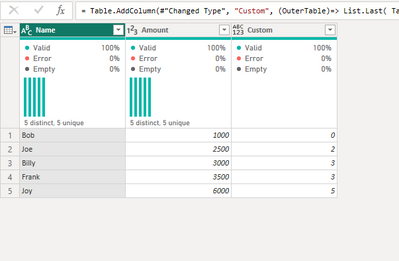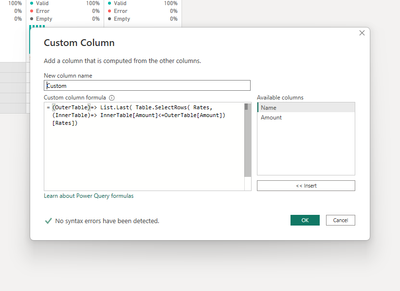FabCon is coming to Atlanta
Join us at FabCon Atlanta from March 16 - 20, 2026, for the ultimate Fabric, Power BI, AI and SQL community-led event. Save $200 with code FABCOMM.
Register now!- Power BI forums
- Get Help with Power BI
- Desktop
- Service
- Report Server
- Power Query
- Mobile Apps
- Developer
- DAX Commands and Tips
- Custom Visuals Development Discussion
- Health and Life Sciences
- Power BI Spanish forums
- Translated Spanish Desktop
- Training and Consulting
- Instructor Led Training
- Dashboard in a Day for Women, by Women
- Galleries
- Data Stories Gallery
- Themes Gallery
- Contests Gallery
- Quick Measures Gallery
- Notebook Gallery
- Translytical Task Flow Gallery
- TMDL Gallery
- R Script Showcase
- Webinars and Video Gallery
- Ideas
- Custom Visuals Ideas (read-only)
- Issues
- Issues
- Events
- Upcoming Events
Calling all Data Engineers! Fabric Data Engineer (Exam DP-700) live sessions are back! Starting October 16th. Sign up.
- Power BI forums
- Forums
- Get Help with Power BI
- Desktop
- Re: Merge two tables by value range
- Subscribe to RSS Feed
- Mark Topic as New
- Mark Topic as Read
- Float this Topic for Current User
- Bookmark
- Subscribe
- Printer Friendly Page
- Mark as New
- Bookmark
- Subscribe
- Mute
- Subscribe to RSS Feed
- Permalink
- Report Inappropriate Content
Merge two tables by value range
Howdy!
I have two tables:
Table A
| Name | Amount |
| Bob | 1.000 |
| Joe | 2.500 |
| Billy | 3.000 |
| Frank | 3.500 |
| Joy | 6.000 |
Table B
| Amount | Rates |
| 0 | 0 |
| 1.125 | 1 |
| 2.000 | 2 |
| 3.000 | 3 |
| 4.000 | 4 |
| 5.000 | 5 |
Result:
| Name | Amount | Rates |
| Bob | 1.000 | 0 |
| Joe | 2.500 | 2 |
| Billy | 3.000 | 3 |
| Frank | 3.500 | 3 |
| Joy | 6.000 | 5 |
How do I merge the two tables and bring the rates over to table A based on the Amount on table A that is less than or equal to the amount of table B?
TIA
Solved! Go to Solution.
- Mark as New
- Bookmark
- Subscribe
- Mute
- Subscribe to RSS Feed
- Permalink
- Report Inappropriate Content
Hi,
to obtain this
you need to add a custom column
(OuterTable)=> List.Last( Table.SelectRows( Rates, (InnerTable)=> InnerTable[Amount]<=OuterTable[Amount])[Rates])
it is better also to sort column Amount in Rates and to buffer the table to optimize the query
= Table.Buffer( #"Sorted Rows")
You can find a fantastic explanation of it (which i have apllied here) in
Free M Code Class from Basic to Advanced: Power Query Excel & Power BI, Custom Functions 365 MECS 12
https://www.youtube.com/watch?v=3ZkIwKBVkVE
by Excellisfun
It is the last argument of a long video
If this post is useful to help you to solve your issue, consider giving the post a thumbs up and accepting it as a solution!
- Mark as New
- Bookmark
- Subscribe
- Mute
- Subscribe to RSS Feed
- Permalink
- Report Inappropriate Content
Hi,
to obtain this
you need to add a custom column
(OuterTable)=> List.Last( Table.SelectRows( Rates, (InnerTable)=> InnerTable[Amount]<=OuterTable[Amount])[Rates])
it is better also to sort column Amount in Rates and to buffer the table to optimize the query
= Table.Buffer( #"Sorted Rows")
You can find a fantastic explanation of it (which i have apllied here) in
Free M Code Class from Basic to Advanced: Power Query Excel & Power BI, Custom Functions 365 MECS 12
https://www.youtube.com/watch?v=3ZkIwKBVkVE
by Excellisfun
It is the last argument of a long video
If this post is useful to help you to solve your issue, consider giving the post a thumbs up and accepting it as a solution!
- Mark as New
- Bookmark
- Subscribe
- Mute
- Subscribe to RSS Feed
- Permalink
- Report Inappropriate Content
Typically, I do this way with "each" ...
Table.AddColumn(Source, "Rates", each List.Last( Table.SelectRows(TableB, (x) => [Amount]>=x[Amount])[Rates]), Int64.Type)
It is interesting that you used (OuterTable) => ..., I learned a new way. 🙂
- Mark as New
- Bookmark
- Subscribe
- Mute
- Subscribe to RSS Feed
- Permalink
- Report Inappropriate Content
The idea is from Excelisfun but i think it is more clear
- Mark as New
- Bookmark
- Subscribe
- Mute
- Subscribe to RSS Feed
- Permalink
- Report Inappropriate Content
Thank you very much, I watched your video which helps me understand the logic better.
- Mark as New
- Bookmark
- Subscribe
- Mute
- Subscribe to RSS Feed
- Permalink
- Report Inappropriate Content
Hi,
i think there are some typing error in your table
Probably table B first value is 1000
and
Bob result is 1125 not 1000
or something similar, can you confirm it?
- Mark as New
- Bookmark
- Subscribe
- Mute
- Subscribe to RSS Feed
- Permalink
- Report Inappropriate Content
ah! sorry about that. I fixed table A. Thanks
Helpful resources

FabCon Global Hackathon
Join the Fabric FabCon Global Hackathon—running virtually through Nov 3. Open to all skill levels. $10,000 in prizes!

Power BI Monthly Update - October 2025
Check out the October 2025 Power BI update to learn about new features.