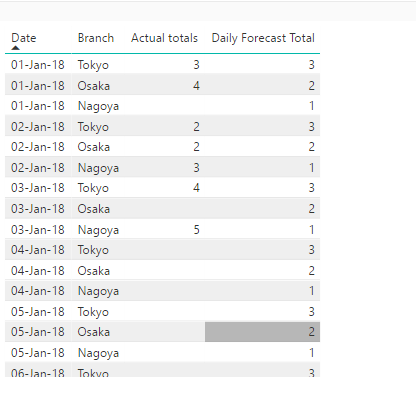Join us at FabCon Vienna from September 15-18, 2025
The ultimate Fabric, Power BI, SQL, and AI community-led learning event. Save €200 with code FABCOMM.
Get registered- Power BI forums
- Get Help with Power BI
- Desktop
- Service
- Report Server
- Power Query
- Mobile Apps
- Developer
- DAX Commands and Tips
- Custom Visuals Development Discussion
- Health and Life Sciences
- Power BI Spanish forums
- Translated Spanish Desktop
- Training and Consulting
- Instructor Led Training
- Dashboard in a Day for Women, by Women
- Galleries
- Data Stories Gallery
- Themes Gallery
- Contests Gallery
- Quick Measures Gallery
- Notebook Gallery
- Translytical Task Flow Gallery
- TMDL Gallery
- R Script Showcase
- Webinars and Video Gallery
- Ideas
- Custom Visuals Ideas (read-only)
- Issues
- Issues
- Events
- Upcoming Events
Compete to become Power BI Data Viz World Champion! First round ends August 18th. Get started.
- Power BI forums
- Forums
- Get Help with Power BI
- Desktop
- Merge queries in different format
- Subscribe to RSS Feed
- Mark Topic as New
- Mark Topic as Read
- Float this Topic for Current User
- Bookmark
- Subscribe
- Printer Friendly Page
- Mark as New
- Bookmark
- Subscribe
- Mute
- Subscribe to RSS Feed
- Permalink
- Report Inappropriate Content
Merge queries in different format
Hi
I want to merge tables in different format.
I tried query, naturalleftouterjoin etc but I can not build relationships to work .
When I try to comvert from A to C, duplication occurs. Can you suggest how should I do it to achieve Table E in the end?
- Table A - daily forecast by month by branch
- Table B- calender (to convert from monthly to daily)
- Table C = Table A + B , daily forecast by day by branch
- Table D - actual daily sales by branch *if no sales, no record in the table
- Table E = Table C+D , actual daily sales by branch with daily forecast
Solved! Go to Solution.
- Mark as New
- Bookmark
- Subscribe
- Mute
- Subscribe to RSS Feed
- Permalink
- Report Inappropriate Content
Hi @cocomy,
I was abble to replicate your information follow the steps below:
- Create a new table Branchd
Branch ID
| Tokyo | 1 |
| Osaka | 2 |
| Nagoya | 3 |
- Related the following tables:
- Branch - Daily Sales : relate by branch
- Branch - Daily forecast: relate by branch
- Calendar - Daily Sales: relate by Date
- Create the measure below:
Measure created on Daily Forecast Table
Daily Forecast Total =
VAR Select_Month =
MAX ( Calendar[Monthly Date] )
RETURN
CALCULATE (
SUM ( 'Daily Forecast'[Daily Forecast] );
'Daily Forecast'[Monthly Date] = Select_Month
)
Measure created on Daily Sales Table
Actual totals = SUM('Daily Sales by branch'[Actual])
- Make your table visual with the following columns / measures:
- Date (Calendar Table)
- Branch (Branch Table)
- Actuals totals (measure)
- Daily Forecast Total (measure)
As you can see the result is what you need to have, I have calculated measure because if you need you can calculate differences and percentages over objective.
Here is a link to PBIX file with the examples and measures.
Regards,
MFelix
Regards
Miguel Félix
Did I answer your question? Mark my post as a solution!
Proud to be a Super User!
Check out my blog: Power BI em Português- Mark as New
- Bookmark
- Subscribe
- Mute
- Subscribe to RSS Feed
- Permalink
- Report Inappropriate Content
Thank you very much for detailed explanation. It is what I have been looking for ages.
All the best,
coco
- Mark as New
- Bookmark
- Subscribe
- Mute
- Subscribe to RSS Feed
- Permalink
- Report Inappropriate Content
Hi @cocomy,
I was abble to replicate your information follow the steps below:
- Create a new table Branchd
Branch ID
| Tokyo | 1 |
| Osaka | 2 |
| Nagoya | 3 |
- Related the following tables:
- Branch - Daily Sales : relate by branch
- Branch - Daily forecast: relate by branch
- Calendar - Daily Sales: relate by Date
- Create the measure below:
Measure created on Daily Forecast Table
Daily Forecast Total =
VAR Select_Month =
MAX ( Calendar[Monthly Date] )
RETURN
CALCULATE (
SUM ( 'Daily Forecast'[Daily Forecast] );
'Daily Forecast'[Monthly Date] = Select_Month
)
Measure created on Daily Sales Table
Actual totals = SUM('Daily Sales by branch'[Actual])
- Make your table visual with the following columns / measures:
- Date (Calendar Table)
- Branch (Branch Table)
- Actuals totals (measure)
- Daily Forecast Total (measure)
As you can see the result is what you need to have, I have calculated measure because if you need you can calculate differences and percentages over objective.
Here is a link to PBIX file with the examples and measures.
Regards,
MFelix
Regards
Miguel Félix
Did I answer your question? Mark my post as a solution!
Proud to be a Super User!
Check out my blog: Power BI em Português- Mark as New
- Bookmark
- Subscribe
- Mute
- Subscribe to RSS Feed
- Permalink
- Report Inappropriate Content
Thank you very much for detailed explanation. It is what I have been looking for ages.
All the best,
coco
Helpful resources
| User | Count |
|---|---|
| 86 | |
| 85 | |
| 35 | |
| 35 | |
| 34 |
| User | Count |
|---|---|
| 94 | |
| 79 | |
| 63 | |
| 55 | |
| 52 |