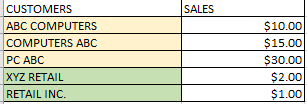FabCon is coming to Atlanta
Join us at FabCon Atlanta from March 16 - 20, 2026, for the ultimate Fabric, Power BI, AI and SQL community-led event. Save $200 with code FABCOMM.
Register now!- Power BI forums
- Get Help with Power BI
- Desktop
- Service
- Report Server
- Power Query
- Mobile Apps
- Developer
- DAX Commands and Tips
- Custom Visuals Development Discussion
- Health and Life Sciences
- Power BI Spanish forums
- Translated Spanish Desktop
- Training and Consulting
- Instructor Led Training
- Dashboard in a Day for Women, by Women
- Galleries
- Data Stories Gallery
- Themes Gallery
- Contests Gallery
- QuickViz Gallery
- Quick Measures Gallery
- Visual Calculations Gallery
- Notebook Gallery
- Translytical Task Flow Gallery
- TMDL Gallery
- R Script Showcase
- Webinars and Video Gallery
- Ideas
- Custom Visuals Ideas (read-only)
- Issues
- Issues
- Events
- Upcoming Events
The Power BI Data Visualization World Championships is back! Get ahead of the game and start preparing now! Learn more
- Power BI forums
- Forums
- Get Help with Power BI
- Desktop
- Merge customers
- Subscribe to RSS Feed
- Mark Topic as New
- Mark Topic as Read
- Float this Topic for Current User
- Bookmark
- Subscribe
- Printer Friendly Page
- Mark as New
- Bookmark
- Subscribe
- Mute
- Subscribe to RSS Feed
- Permalink
- Report Inappropriate Content
Merge customers
Hello,
We have the same customers that have accounts in the system. We would like to make sure that Power Bi pulls a report based on the total of the same customer with multiple accounts. Do we need to have a 'customer conversion' table to be able to merge or consolidate the records when building a Power Bi report.
In the example below, we would like to see just two (2) totals. Customer #1 (ABC COMPUTERS + COMPUTER ABC + PC ABC) and Customer #2 (XYZ RETAIL + RETAIL INC.)
Thanks.
- Mark as New
- Bookmark
- Subscribe
- Mute
- Subscribe to RSS Feed
- Permalink
- Report Inappropriate Content
Hi @Oros
You need to have a table to have a unique name for each customer and match the unique name to the multiple accounts it may have. Or is there any rule we can follow to add a new customer name column based on CUSTOMERS column? In this new column, we can have a unique name e.g. "Customer ABC" for "ABC COMPUTERS"&"COMPUTERS ABC"&"PC ABC" and "Customer XYZ" for "XYZ RETAIL"&"RETAIL INC.".
After you have prepared above name-accounts matching, add unique name column and sales column into a table visual, you will have only two totals.
Best Regards,
Community Support Team _ Jing
If this post helps, please Accept it as Solution to help other members find it.
- Mark as New
- Bookmark
- Subscribe
- Mute
- Subscribe to RSS Feed
- Permalink
- Report Inappropriate Content
@Oros you need a dimCustomer tbl for that-> create relationship with Fact->bring axis from dim->aggregate on fact
| Customer Alpha Name | Customer |
| a1 | a |
| 1a | a |
Helpful resources

Power BI Dataviz World Championships
The Power BI Data Visualization World Championships is back! Get ahead of the game and start preparing now!

| User | Count |
|---|---|
| 38 | |
| 37 | |
| 33 | |
| 32 | |
| 29 |
| User | Count |
|---|---|
| 132 | |
| 88 | |
| 82 | |
| 68 | |
| 64 |