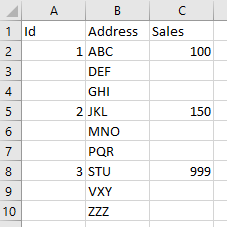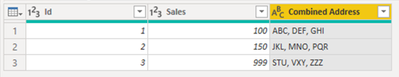FabCon is coming to Atlanta
Join us at FabCon Atlanta from March 16 - 20, 2026, for the ultimate Fabric, Power BI, AI and SQL community-led event. Save $200 with code FABCOMM.
Register now!- Power BI forums
- Get Help with Power BI
- Desktop
- Service
- Report Server
- Power Query
- Mobile Apps
- Developer
- DAX Commands and Tips
- Custom Visuals Development Discussion
- Health and Life Sciences
- Power BI Spanish forums
- Translated Spanish Desktop
- Training and Consulting
- Instructor Led Training
- Dashboard in a Day for Women, by Women
- Galleries
- Data Stories Gallery
- Themes Gallery
- Contests Gallery
- Quick Measures Gallery
- Visual Calculations Gallery
- Notebook Gallery
- Translytical Task Flow Gallery
- TMDL Gallery
- R Script Showcase
- Webinars and Video Gallery
- Ideas
- Custom Visuals Ideas (read-only)
- Issues
- Issues
- Events
- Upcoming Events
Calling all Data Engineers! Fabric Data Engineer (Exam DP-700) live sessions are back! Starting October 16th. Sign up.
- Power BI forums
- Forums
- Get Help with Power BI
- Desktop
- Merge column in Power Query
- Subscribe to RSS Feed
- Mark Topic as New
- Mark Topic as Read
- Float this Topic for Current User
- Bookmark
- Subscribe
- Printer Friendly Page
- Mark as New
- Bookmark
- Subscribe
- Mute
- Subscribe to RSS Feed
- Permalink
- Report Inappropriate Content
Merge column in Power Query
My table has around 500K rows with the following structure:
I want to merge the Address column.
Can anyone help?
Thanks!
Solved! Go to Solution.
- Mark as New
- Bookmark
- Subscribe
- Mute
- Subscribe to RSS Feed
- Permalink
- Report Inappropriate Content
Try this in Power Query. The Source step will be your data source. I used a comma delimiter in the GroupAddress step; you can use any delimiter.
let
Source = Table.FromRows(
Json.Document(
Binary.Decompress(
Binary.FromText(
"i45WMlTSUXJ0cgaShgYGSrE60UpApourG5CE8dw9PGE8IyDDy9sHpNoUrtrXzx9JdUBgEIxnDGQEh4QCSUtLS5h8WEQkkuqoqCgwLxYA",
BinaryEncoding.Base64
),
Compression.Deflate
)
),
let
_t = ((type nullable text) meta [Serialized.Text = true])
in
type table [Id = _t, Address = _t, Sales = _t]
),
ChangeType = Table.TransformColumnTypes(
Source,
{{"Id", Int64.Type}, {"Address", type text}, {"Sales", Int64.Type}}
),
FillDownId = Table.FillDown(ChangeType, {"Id"}),
GroupAddress = Table.Group(
FillDownId,
{"Id"},
{{"Combined Address", each Text.Combine([Address], ", "), type text}}
),
TableAmount = Table.SelectRows(
Table.SelectColumns(ChangeType, {"Id", "Sales"}),
each ([Id] <> null)
),
TableJoin = Table.NestedJoin(
TableAmount,
{"Id"},
GroupAddress,
{"Id"},
"TableAddress",
JoinKind.Inner
),
ExpandTable = Table.ExpandTableColumn(
TableJoin,
"TableAddress",
{"Combined Address"},
{"Combined Address"}
)
in
ExpandTable
Did I answer your question? Mark my post as a solution!
Proud to be a Super User!
- Mark as New
- Bookmark
- Subscribe
- Mute
- Subscribe to RSS Feed
- Permalink
- Report Inappropriate Content
@DataInsights not trying to step on your toes, but in this solution the Join can be avoided altogther and this can optimize performnace dramatically on a large tbl
let
Source = Table.FromRows(
Json.Document(
Binary.Decompress(
Binary.FromText(
"i45WMlTSUXJ0cgaShgYGSrE60UpApourG5CE8dw9PGE8IyDDy9sHpNoUrtrXzx9JdUBgEIxnDGQEh4QCSUtLS5h8WEQkkuqoqCgwLxYA",
BinaryEncoding.Base64
),
Compression.Deflate
)
),
let
_t = ((type nullable text) meta [Serialized.Text = true])
in
type table [Id = _t, Address = _t, Sales = _t]
),
ChangeType = Table.TransformColumnTypes(
Source,
{{"Id", Int64.Type}, {"Address", type text}, {"Sales", Int64.Type}}
),
FillDownId = Table.FillDown(ChangeType, {"Id"}),
GroupAddress = Table.Group(
FillDownId,
{"Id"},
{{"Combined Address", each Text.Combine([Address], ", "), type text},{"max", each List.Max([Sales]), type nullable number}}
)
in
GroupAddress
- Mark as New
- Bookmark
- Subscribe
- Mute
- Subscribe to RSS Feed
- Permalink
- Report Inappropriate Content
- Mark as New
- Bookmark
- Subscribe
- Mute
- Subscribe to RSS Feed
- Permalink
- Report Inappropriate Content
@DataInsights not trying to step on your toes, but in this solution the Join can be avoided altogther and this can optimize performnace dramatically on a large tbl
let
Source = Table.FromRows(
Json.Document(
Binary.Decompress(
Binary.FromText(
"i45WMlTSUXJ0cgaShgYGSrE60UpApourG5CE8dw9PGE8IyDDy9sHpNoUrtrXzx9JdUBgEIxnDGQEh4QCSUtLS5h8WEQkkuqoqCgwLxYA",
BinaryEncoding.Base64
),
Compression.Deflate
)
),
let
_t = ((type nullable text) meta [Serialized.Text = true])
in
type table [Id = _t, Address = _t, Sales = _t]
),
ChangeType = Table.TransformColumnTypes(
Source,
{{"Id", Int64.Type}, {"Address", type text}, {"Sales", Int64.Type}}
),
FillDownId = Table.FillDown(ChangeType, {"Id"}),
GroupAddress = Table.Group(
FillDownId,
{"Id"},
{{"Combined Address", each Text.Combine([Address], ", "), type text},{"max", each List.Max([Sales]), type nullable number}}
)
in
GroupAddress
- Mark as New
- Bookmark
- Subscribe
- Mute
- Subscribe to RSS Feed
- Permalink
- Report Inappropriate Content
I like your solution. Thanks for sharing! 🙂
Did I answer your question? Mark my post as a solution!
Proud to be a Super User!
- Mark as New
- Bookmark
- Subscribe
- Mute
- Subscribe to RSS Feed
- Permalink
- Report Inappropriate Content
Try this in Power Query. The Source step will be your data source. I used a comma delimiter in the GroupAddress step; you can use any delimiter.
let
Source = Table.FromRows(
Json.Document(
Binary.Decompress(
Binary.FromText(
"i45WMlTSUXJ0cgaShgYGSrE60UpApourG5CE8dw9PGE8IyDDy9sHpNoUrtrXzx9JdUBgEIxnDGQEh4QCSUtLS5h8WEQkkuqoqCgwLxYA",
BinaryEncoding.Base64
),
Compression.Deflate
)
),
let
_t = ((type nullable text) meta [Serialized.Text = true])
in
type table [Id = _t, Address = _t, Sales = _t]
),
ChangeType = Table.TransformColumnTypes(
Source,
{{"Id", Int64.Type}, {"Address", type text}, {"Sales", Int64.Type}}
),
FillDownId = Table.FillDown(ChangeType, {"Id"}),
GroupAddress = Table.Group(
FillDownId,
{"Id"},
{{"Combined Address", each Text.Combine([Address], ", "), type text}}
),
TableAmount = Table.SelectRows(
Table.SelectColumns(ChangeType, {"Id", "Sales"}),
each ([Id] <> null)
),
TableJoin = Table.NestedJoin(
TableAmount,
{"Id"},
GroupAddress,
{"Id"},
"TableAddress",
JoinKind.Inner
),
ExpandTable = Table.ExpandTableColumn(
TableJoin,
"TableAddress",
{"Combined Address"},
{"Combined Address"}
)
in
ExpandTable
Did I answer your question? Mark my post as a solution!
Proud to be a Super User!
Helpful resources

FabCon Global Hackathon
Join the Fabric FabCon Global Hackathon—running virtually through Nov 3. Open to all skill levels. $10,000 in prizes!

Power BI Monthly Update - October 2025
Check out the October 2025 Power BI update to learn about new features.