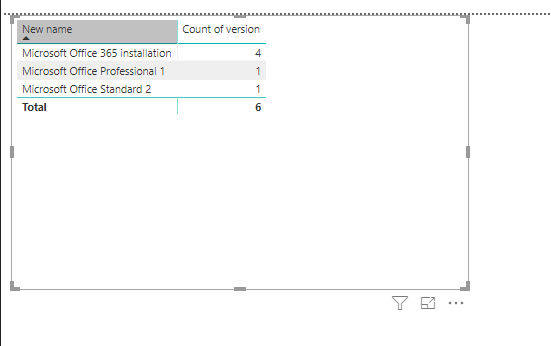FabCon is coming to Atlanta
Join us at FabCon Atlanta from March 16 - 20, 2026, for the ultimate Fabric, Power BI, AI and SQL community-led event. Save $200 with code FABCOMM.
Register now!- Power BI forums
- Get Help with Power BI
- Desktop
- Service
- Report Server
- Power Query
- Mobile Apps
- Developer
- DAX Commands and Tips
- Custom Visuals Development Discussion
- Health and Life Sciences
- Power BI Spanish forums
- Translated Spanish Desktop
- Training and Consulting
- Instructor Led Training
- Dashboard in a Day for Women, by Women
- Galleries
- Data Stories Gallery
- Themes Gallery
- Contests Gallery
- QuickViz Gallery
- Quick Measures Gallery
- Visual Calculations Gallery
- Notebook Gallery
- Translytical Task Flow Gallery
- TMDL Gallery
- R Script Showcase
- Webinars and Video Gallery
- Ideas
- Custom Visuals Ideas (read-only)
- Issues
- Issues
- Events
- Upcoming Events
The Power BI Data Visualization World Championships is back! Get ahead of the game and start preparing now! Learn more
- Power BI forums
- Forums
- Get Help with Power BI
- Desktop
- Merge Office Counts rows into single count
- Subscribe to RSS Feed
- Mark Topic as New
- Mark Topic as Read
- Float this Topic for Current User
- Bookmark
- Subscribe
- Printer Friendly Page
- Mark as New
- Bookmark
- Subscribe
- Mute
- Subscribe to RSS Feed
- Permalink
- Report Inappropriate Content
Merge Office Counts rows into single count
Hello -
I am trying to combine multiple version counts of office into a single row.
Basically i want the Piechart object to only show a count of Office 365 installations but the query is pulling back the language extension on the end of the display name.
Is there a way to merge rows that start with "Microsoft Office 365%" or modify the query to count matches?
Here is my query:
SELECT DISTINCT
SYS.Name0
,ARP.DisplayName0 As 'Software Name'
,ARP.Version0 As 'Version'
FROM
dbo.v_R_System As SYS
INNER JOIN dbo.v_FullCollectionMembership FCM On FCM.ResourceID = SYS.ResourceID
INNER JOIN dbo.v_Add_REMOVE_PROGRAMS As ARP On SYS.ResourceID = ARP.ResourceID
WHERE
(ARP.DisplayName0 LIKE 'Microsoft Office 365%'
OR ARP.DisplayName0 LIKE 'Microsoft Office Professional%'
OR ARP.DisplayName0 LIKE 'Microsoft Office Standard %')
ORDER BY Name0 ASC
Thanks
Solved! Go to Solution.
- Mark as New
- Bookmark
- Subscribe
- Mute
- Subscribe to RSS Feed
- Permalink
- Report Inappropriate Content
@Anonymous,
Please use DAX below.
New name = IF(LEFT(Query2[Software Name],20)="Microsoft Office 365","Microsoft Office 365",IF(LEFT(Query2[Software Name],39)="Microsoft Office Professional Plus 2013","Microsoft Office 2013",Query2[Software Name]))
Regards,
Lydia
- Mark as New
- Bookmark
- Subscribe
- Mute
- Subscribe to RSS Feed
- Permalink
- Report Inappropriate Content
@Anonymous,
You can create a new column in your table below, then involve the column in your visual or calculation.
New name = IF(LEFT(Table1[Display name],20)="Microsoft Office 365","Microsoft Office 365 installation",Table1[Display name])
Regards,
Lydia
- Mark as New
- Bookmark
- Subscribe
- Mute
- Subscribe to RSS Feed
- Permalink
- Report Inappropriate Content
Thank you!! That worked -
Is there a way to continue the string to handle multiple variables?
ex.
New name = IF(LEFT(Query2[Software Name],20)="Microsoft Office 365","Microsoft Office 365",Query2[Software Name])
and
(LEFT(Query2[Software Name],39)="Microsoft Office Professional Plus 2013","Microsoft Office 2013",Query2[Software Name])
- Mark as New
- Bookmark
- Subscribe
- Mute
- Subscribe to RSS Feed
- Permalink
- Report Inappropriate Content
@Anonymous,
Please use DAX below.
New name = IF(LEFT(Query2[Software Name],20)="Microsoft Office 365","Microsoft Office 365",IF(LEFT(Query2[Software Name],39)="Microsoft Office Professional Plus 2013","Microsoft Office 2013",Query2[Software Name]))
Regards,
Lydia
Helpful resources

Power BI Monthly Update - November 2025
Check out the November 2025 Power BI update to learn about new features.

Fabric Data Days
Advance your Data & AI career with 50 days of live learning, contests, hands-on challenges, study groups & certifications and more!