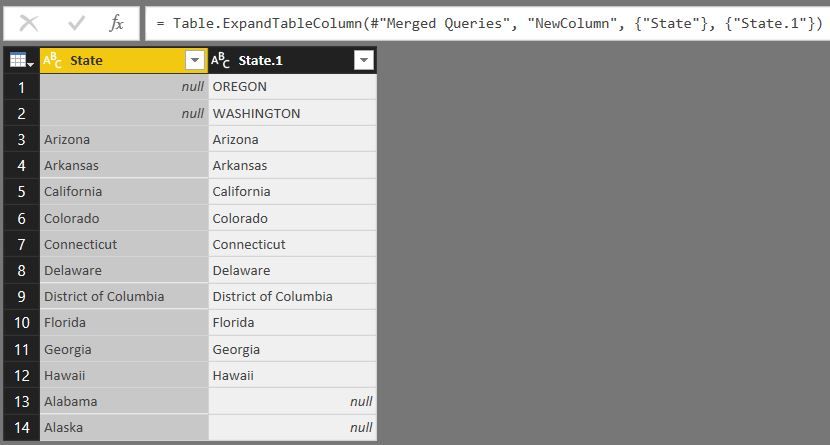Fabric Data Days starts November 4th!
Advance your Data & AI career with 50 days of live learning, dataviz contests, hands-on challenges, study groups & certifications and more!
Get registered- Power BI forums
- Get Help with Power BI
- Desktop
- Service
- Report Server
- Power Query
- Mobile Apps
- Developer
- DAX Commands and Tips
- Custom Visuals Development Discussion
- Health and Life Sciences
- Power BI Spanish forums
- Translated Spanish Desktop
- Training and Consulting
- Instructor Led Training
- Dashboard in a Day for Women, by Women
- Galleries
- Data Stories Gallery
- Themes Gallery
- Contests Gallery
- Quick Measures Gallery
- Visual Calculations Gallery
- Notebook Gallery
- Translytical Task Flow Gallery
- TMDL Gallery
- R Script Showcase
- Webinars and Video Gallery
- Ideas
- Custom Visuals Ideas (read-only)
- Issues
- Issues
- Events
- Upcoming Events
Get Fabric Certified for FREE during Fabric Data Days. Don't miss your chance! Learn more
- Power BI forums
- Forums
- Get Help with Power BI
- Desktop
- Re: Merge Issue | Replace NULL
- Subscribe to RSS Feed
- Mark Topic as New
- Mark Topic as Read
- Float this Topic for Current User
- Bookmark
- Subscribe
- Printer Friendly Page
- Mark as New
- Bookmark
- Subscribe
- Mute
- Subscribe to RSS Feed
- Permalink
- Report Inappropriate Content
Merge Issue | Replace NULL
Hello Power BI Community,
I'm trying to merge two table in Power BI queries, and I used full-outer join. As you can from the result screenshot below, It didn't quite merge the two, so I tried to add a Custom Column trying to replace null values from the other column. Below is the syntax I used - Text.Replace([State],null,[State.1])
I'm receiving error that null cannot be convert to text.
I'm wondering how best to merge the two or what syntax I should use to replace all null?
Appreciate your help.
Solved! Go to Solution.
- Mark as New
- Bookmark
- Subscribe
- Mute
- Subscribe to RSS Feed
- Permalink
- Report Inappropriate Content
It wasn't an issue with Cap Letters nor JOIN nor Merge. When I simply Merge again with FULL JOIN, it finally worked. I am also able to create a DimState from the merged table with combination of IF and Table.Distinct()
Issue resolved. Thank you all.
- Mark as New
- Bookmark
- Subscribe
- Mute
- Subscribe to RSS Feed
- Permalink
- Report Inappropriate Content
Hi @captainlaw,
In Power BI Desktop, there are multiple options available when using Merge Query feature.
To remove the null value, you can use inner join instead.
Reference
https://businessintelligist.com/2015/09/15/power-bi-desktop-merge-query-options/
Regards,
Charlie Liao
- Mark as New
- Bookmark
- Subscribe
- Mute
- Subscribe to RSS Feed
- Permalink
- Report Inappropriate Content
It wasn't an issue with Cap Letters nor JOIN nor Merge. When I simply Merge again with FULL JOIN, it finally worked. I am also able to create a DimState from the merged table with combination of IF and Table.Distinct()
Issue resolved. Thank you all.
- Mark as New
- Bookmark
- Subscribe
- Mute
- Subscribe to RSS Feed
- Permalink
- Report Inappropriate Content
I would suggest if the record set model is a reasonable record count and not gigantor: Append (not merge) 1 column to the other for a single long column. Then create a column using DISTINCT or VALUEs so to eliminate all duplicates.
- Mark as New
- Bookmark
- Subscribe
- Mute
- Subscribe to RSS Feed
- Permalink
- Report Inappropriate Content
You aren't getting a clean merge because your data is not an exact match. Some are in All Caps. Clean the data and transform to make them match, then Merge again. You can also replace the null before creating a new column. Replace null, for example, with 1 the use that in your column instead of null.
Did I answer your question? Mark my post as a solution!
Proud to be a Super User!
Helpful resources

Fabric Data Days
Advance your Data & AI career with 50 days of live learning, contests, hands-on challenges, study groups & certifications and more!

Power BI Monthly Update - October 2025
Check out the October 2025 Power BI update to learn about new features.