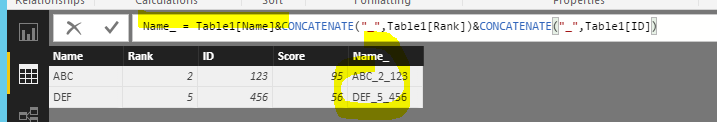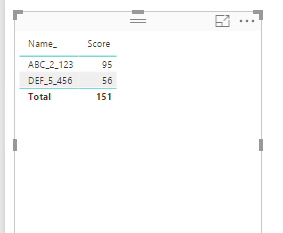FabCon is coming to Atlanta
Join us at FabCon Atlanta from March 16 - 20, 2026, for the ultimate Fabric, Power BI, AI and SQL community-led event. Save $200 with code FABCOMM.
Register now!- Power BI forums
- Get Help with Power BI
- Desktop
- Service
- Report Server
- Power Query
- Mobile Apps
- Developer
- DAX Commands and Tips
- Custom Visuals Development Discussion
- Health and Life Sciences
- Power BI Spanish forums
- Translated Spanish Desktop
- Training and Consulting
- Instructor Led Training
- Dashboard in a Day for Women, by Women
- Galleries
- Data Stories Gallery
- Themes Gallery
- Contests Gallery
- Quick Measures Gallery
- Notebook Gallery
- Translytical Task Flow Gallery
- TMDL Gallery
- R Script Showcase
- Webinars and Video Gallery
- Ideas
- Custom Visuals Ideas (read-only)
- Issues
- Issues
- Events
- Upcoming Events
Join the Fabric FabCon Global Hackathon—running virtually through Nov 3. Open to all skill levels. $10,000 in prizes! Register now.
- Power BI forums
- Forums
- Get Help with Power BI
- Desktop
- Merge 3 column into 1 row
- Subscribe to RSS Feed
- Mark Topic as New
- Mark Topic as Read
- Float this Topic for Current User
- Bookmark
- Subscribe
- Printer Friendly Page
- Mark as New
- Bookmark
- Subscribe
- Mute
- Subscribe to RSS Feed
- Permalink
- Report Inappropriate Content
Merge 3 column into 1 row
Hi all,
I am new to Power BI and in need of help. I have a set of data which i would like to like to merge them into 1 column with multiple rows.
Name Rank ID Score
ABC 2 123 95
DEF 5 456 56
I would like it to be:
Name Score
ABC
2 95 ROW 1
123
--------------------------------------------------------------------
DEF
5 56 ROW 2
456
--------------------------------------------------------------------
I need the data to be presented in such in dashboard actually. But I can't make it work.
I'm not sure if this is doable. Need some advice.
Thanks guys.
Solved! Go to Solution.
- Mark as New
- Bookmark
- Subscribe
- Mute
- Subscribe to RSS Feed
- Permalink
- Report Inappropriate Content
@MeBlank wrote:
Hi all,
I am new to Power BI and in need of help. I have a set of data which i would like to like to merge them into 1 column with multiple rows.
Name Rank ID Score
ABC 2 123 95
DEF 5 456 56
I would like it to be:
Name Score
ABC2 95 ROW 1
123
--------------------------------------------------------------------
DEF
5 56 ROW 2
456
--------------------------------------------------------------------
I need the data to be presented in such in dashboard actually. But I can't make it work.
I'm not sure if this is doable. Need some advice.
Thanks guys.
In Power BI, the doable equivalent would be creating a calculate column as below.
Name_ = Table1[Name]&CONCATENATE("_",Table1[Rank])&CONCATENATE("_",Table1[ID])
- Mark as New
- Bookmark
- Subscribe
- Mute
- Subscribe to RSS Feed
- Permalink
- Report Inappropriate Content
@MeBlank wrote:
Hi all,
I am new to Power BI and in need of help. I have a set of data which i would like to like to merge them into 1 column with multiple rows.
Name Rank ID Score
ABC 2 123 95
DEF 5 456 56
I would like it to be:
Name Score
ABC2 95 ROW 1
123
--------------------------------------------------------------------
DEF
5 56 ROW 2
456
--------------------------------------------------------------------
I need the data to be presented in such in dashboard actually. But I can't make it work.
I'm not sure if this is doable. Need some advice.
Thanks guys.
In Power BI, the doable equivalent would be creating a calculate column as below.
Name_ = Table1[Name]&CONCATENATE("_",Table1[Rank])&CONCATENATE("_",Table1[ID])
- Mark as New
- Bookmark
- Subscribe
- Mute
- Subscribe to RSS Feed
- Permalink
- Report Inappropriate Content
I guess I have to go with this method. Or maybe use individual cards to display the data.
Thank you for the help.
- Mark as New
- Bookmark
- Subscribe
- Mute
- Subscribe to RSS Feed
- Permalink
- Report Inappropriate Content
well this is just thinking out loud;
* make a dupe calculated table with just Rank, Score columns (table 2)
* delete Score column from table 1
* transform table 1 to single column
* join table 2 to transformed table 1 on Rank field