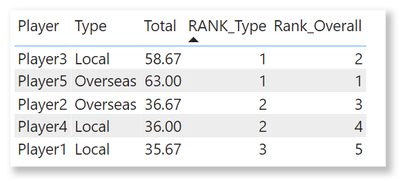Join us at FabCon Vienna from September 15-18, 2025
The ultimate Fabric, Power BI, SQL, and AI community-led learning event. Save €200 with code FABCOMM.
Get registered- Power BI forums
- Get Help with Power BI
- Desktop
- Service
- Report Server
- Power Query
- Mobile Apps
- Developer
- DAX Commands and Tips
- Custom Visuals Development Discussion
- Health and Life Sciences
- Power BI Spanish forums
- Translated Spanish Desktop
- Training and Consulting
- Instructor Led Training
- Dashboard in a Day for Women, by Women
- Galleries
- Data Stories Gallery
- Themes Gallery
- Contests Gallery
- Quick Measures Gallery
- Notebook Gallery
- Translytical Task Flow Gallery
- TMDL Gallery
- R Script Showcase
- Webinars and Video Gallery
- Ideas
- Custom Visuals Ideas (read-only)
- Issues
- Issues
- Events
- Upcoming Events
Enhance your career with this limited time 50% discount on Fabric and Power BI exams. Ends August 31st. Request your voucher.
- Power BI forums
- Forums
- Get Help with Power BI
- Desktop
- Measures to calculate Ranking
- Subscribe to RSS Feed
- Mark Topic as New
- Mark Topic as Read
- Float this Topic for Current User
- Bookmark
- Subscribe
- Printer Friendly Page
- Mark as New
- Bookmark
- Subscribe
- Mute
- Subscribe to RSS Feed
- Permalink
- Report Inappropriate Content
Measures to calculate Ranking
I've below data set and need to identify the ranking of "Player" based on their "Score" average.
PlayersMaster
| Player | Team | Type |
| Player1 | Team1 | Local |
| Player2 | Team1 | Overseas |
| Player3 | Team2 | Local |
| Player4 | Team2 | Local |
| Player5 | Team2 | Overseas |
MatchScores
| Match | Player | Score |
| Match1 | Player1 | 25 |
| Match1 | Player2 | 40 |
| Match1 | Player3 | 84 |
| Match1 | Player4 | 19 |
| Match1 | Player5 | 43 |
| Match2 | Player1 | 56 |
| Match2 | Player2 | 36 |
| Match2 | Player3 | 61 |
| Match2 | Player4 | 58 |
| Match2 | Player5 | 90 |
| Match3 | Player1 | 26 |
| Match2 | Player2 | 34 |
| Match2 | Player3 | 31 |
| Match2 | Player4 | 31 |
| Match2 | Player5 | 56 |
- Ther's a one to many relationship between PlayersMaster[Player] and MatchScores[Player].
- I've slicers in dashboard for Match, Player & Team.
Please support me in developing below measures.
1. Dynamic Ranking of Players (Top3) based on Average score. (Filtered upon slicer values)
I was able to identify the ranking using below measure. In visual, I just filtered the Top 3 players using a filter. Is there any other better way to achieve this?
2. Overall Ranking of Player, irrespective of slicer values.
Expected Result
| Player | Rank | Type | Total |
| Player5 | 1 | Overseas | 63 |
| Player3 | 2 | Local | 58.67 |
| Player2 | 3 | Overseas | 36.67 |
| Player4 | 4 | Local | 36 |
| Player1 | 5 | Local | 35.67 |
3. Overall Ranking of Player based on Type, irrespective of slicer values
Expected Result
| Player | Rank | Type | Total |
| Player5 | 1 | Overseas | 63 |
| Player3 | 1 | Local | 58.67 |
| Player2 | 2 | Overseas | 36.67 |
| Player4 | 2 | Local | 36 |
| Player1 | 3 | Local | 35.67 |
Thanks in advance
Solved! Go to Solution.
- Mark as New
- Bookmark
- Subscribe
- Mute
- Subscribe to RSS Feed
- Permalink
- Report Inappropriate Content
RANK_Type = RANKX( ALLSELECTED( PlayersMaster[Player] ), [Total],,, DENSE )Rank_Overall =
RANKX(
ALL( PlayersMaster[Player] ),
CALCULATE( [Total], ALLEXCEPT( PlayersMaster, PlayersMaster[Player] ) ),
,
,
DENSE
)| Thanks to the great efforts by MS engineers to simplify syntax of DAX! Most beginners are SUCCESSFULLY MISLED to think that they could easily master DAX; but it turns out that the intricacy of the most frequently used RANKX() is still way beyond their comprehension! |
DAX is simple, but NOT EASY! |
- Mark as New
- Bookmark
- Subscribe
- Mute
- Subscribe to RSS Feed
- Permalink
- Report Inappropriate Content
RANK_Type = RANKX( ALLSELECTED( PlayersMaster[Player] ), [Total],,, DENSE )Rank_Overall =
RANKX(
ALL( PlayersMaster[Player] ),
CALCULATE( [Total], ALLEXCEPT( PlayersMaster, PlayersMaster[Player] ) ),
,
,
DENSE
)| Thanks to the great efforts by MS engineers to simplify syntax of DAX! Most beginners are SUCCESSFULLY MISLED to think that they could easily master DAX; but it turns out that the intricacy of the most frequently used RANKX() is still way beyond their comprehension! |
DAX is simple, but NOT EASY! |
- Mark as New
- Bookmark
- Subscribe
- Mute
- Subscribe to RSS Feed
- Permalink
- Report Inappropriate Content
Thanks a lot @CNENFRNL for your reply. However, I'm not clear about the [Total] field that you've used for both measures.
In my expected results I've considered the Average Score for each player as the Total.
Please explain.
Thanks
- Mark as New
- Bookmark
- Subscribe
- Mute
- Subscribe to RSS Feed
- Permalink
- Report Inappropriate Content
Total = AVERAGE('MatchScores'[Score])| Thanks to the great efforts by MS engineers to simplify syntax of DAX! Most beginners are SUCCESSFULLY MISLED to think that they could easily master DAX; but it turns out that the intricacy of the most frequently used RANKX() is still way beyond their comprehension! |
DAX is simple, but NOT EASY! |
Helpful resources
| User | Count |
|---|---|
| 77 | |
| 77 | |
| 36 | |
| 30 | |
| 28 |
| User | Count |
|---|---|
| 106 | |
| 97 | |
| 55 | |
| 49 | |
| 46 |