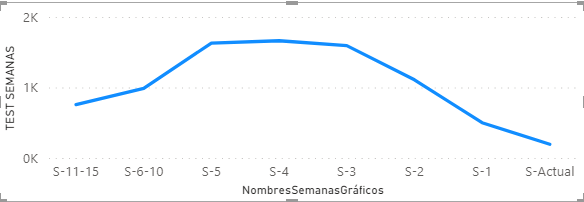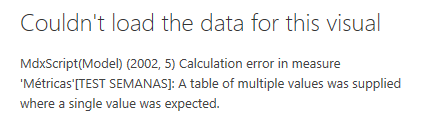FabCon is coming to Atlanta
Join us at FabCon Atlanta from March 16 - 20, 2026, for the ultimate Fabric, Power BI, AI and SQL community-led event. Save $200 with code FABCOMM.
Register now!- Power BI forums
- Get Help with Power BI
- Desktop
- Service
- Report Server
- Power Query
- Mobile Apps
- Developer
- DAX Commands and Tips
- Custom Visuals Development Discussion
- Health and Life Sciences
- Power BI Spanish forums
- Translated Spanish Desktop
- Training and Consulting
- Instructor Led Training
- Dashboard in a Day for Women, by Women
- Galleries
- Data Stories Gallery
- Themes Gallery
- Contests Gallery
- QuickViz Gallery
- Quick Measures Gallery
- Visual Calculations Gallery
- Notebook Gallery
- Translytical Task Flow Gallery
- TMDL Gallery
- R Script Showcase
- Webinars and Video Gallery
- Ideas
- Custom Visuals Ideas (read-only)
- Issues
- Issues
- Events
- Upcoming Events
The Power BI Data Visualization World Championships is back! Get ahead of the game and start preparing now! Learn more
- Power BI forums
- Forums
- Get Help with Power BI
- Desktop
- Measure works in line chart but it doesn't in tabl...
- Subscribe to RSS Feed
- Mark Topic as New
- Mark Topic as Read
- Float this Topic for Current User
- Bookmark
- Subscribe
- Printer Friendly Page
- Mark as New
- Bookmark
- Subscribe
- Mute
- Subscribe to RSS Feed
- Permalink
- Report Inappropriate Content
Measure works in line chart but it doesn't in table/matrix
Hello guys, I'm sure I'm doing something really wrong but I can't understand what it is exactly, I guess it's about context but I don't know...
I have a calendar table and I created a custom column (NombresSemanasGráficos) so I can rename the weeks to S-Actual (current week), S-1, S-2, S-3... to previous weeks and then I group "S-6 to S-10" and" S-11 to S-15" into both groups S-6-10 and S-11-15.
I want to show Average data for week for both groups of weeks (S-6-10 and S-11-15) and for the rest I want to sum data.
[suscrpciones nuevas] it's just a SUM of data.
So I made this measure:
TEST SEMANAS =
IF(
VALUES(Calendario[NombresSemanasGráficos])="S-6-10",
CALCULATE(
AVERAGEX(SUMMARIZE(Calendario, Calendario[Semana consecutiva], "Avg", [Suscripciones nuevas]), [Suscripciones nuevas]),
Calendario[ControlSemana]<=-6 && Calendario[ControlSemana]>=-10
),
IF(
VALUES(Calendario[NombresSemanasGráficos])="S-11-15",
CALCULATE(
AVERAGEX(SUMMARIZE(Calendario, Calendario[Semana consecutiva], "Avg", [Suscripciones nuevas]), [Suscripciones nuevas]),
Calendario[ControlSemana]<=-11 && Calendario[ControlSemana]>=-15
),
[Suscripciones nuevas]
)
)And this is how it's working fine on a line chart with correct values for AVG and SUM:
But when I try to use it on a table so the customcolumn NombresSemanasGráficos are the columns and the measure the values (same as the line chart) it shows the following error:
What I'm missing here?
If you need anything I can upload a sample .pbix and translate it if needed.
Thank you!!
Solved! Go to Solution.
- Mark as New
- Bookmark
- Subscribe
- Mute
- Subscribe to RSS Feed
- Permalink
- Report Inappropriate Content
@Anonymous - A sample PBIX would be helpful. That said, my first suspicion is your use of VALUES, try replacing with MAX maybe.
Follow on LinkedIn
@ me in replies or I'll lose your thread!!!
Instead of a Kudo, please vote for this idea
Become an expert!: Enterprise DNA
External Tools: MSHGQM
YouTube Channel!: Microsoft Hates Greg
Latest book!: DAX For Humans
DAX is easy, CALCULATE makes DAX hard...
- Mark as New
- Bookmark
- Subscribe
- Mute
- Subscribe to RSS Feed
- Permalink
- Report Inappropriate Content
Thank you @Greg_Deckler !! MAX instead of VALUES worked for me.
I don't think the measure I made is the best way to get the desired result but it works so I can't complain.
Thanks!
- Mark as New
- Bookmark
- Subscribe
- Mute
- Subscribe to RSS Feed
- Permalink
- Report Inappropriate Content
@Anonymous - A sample PBIX would be helpful. That said, my first suspicion is your use of VALUES, try replacing with MAX maybe.
Follow on LinkedIn
@ me in replies or I'll lose your thread!!!
Instead of a Kudo, please vote for this idea
Become an expert!: Enterprise DNA
External Tools: MSHGQM
YouTube Channel!: Microsoft Hates Greg
Latest book!: DAX For Humans
DAX is easy, CALCULATE makes DAX hard...
Helpful resources

Power BI Monthly Update - November 2025
Check out the November 2025 Power BI update to learn about new features.

Fabric Data Days
Advance your Data & AI career with 50 days of live learning, contests, hands-on challenges, study groups & certifications and more!

| User | Count |
|---|---|
| 58 | |
| 45 | |
| 40 | |
| 21 | |
| 18 |