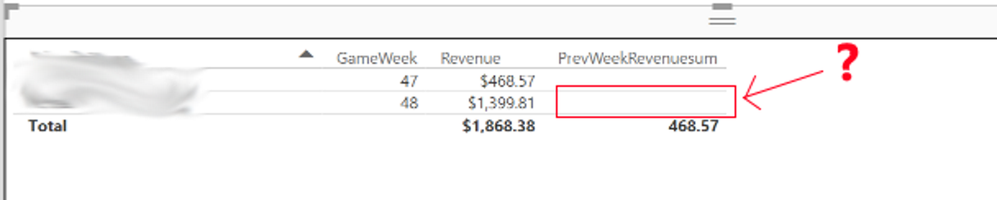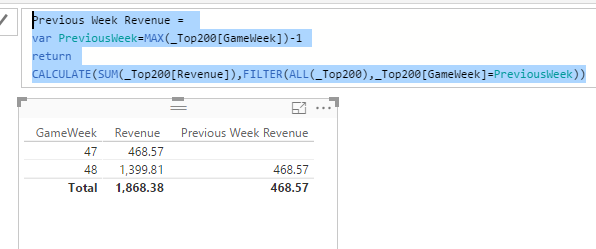FabCon is coming to Atlanta
Join us at FabCon Atlanta from March 16 - 20, 2026, for the ultimate Fabric, Power BI, AI and SQL community-led event. Save $200 with code FABCOMM.
Register now!- Power BI forums
- Get Help with Power BI
- Desktop
- Service
- Report Server
- Power Query
- Mobile Apps
- Developer
- DAX Commands and Tips
- Custom Visuals Development Discussion
- Health and Life Sciences
- Power BI Spanish forums
- Translated Spanish Desktop
- Training and Consulting
- Instructor Led Training
- Dashboard in a Day for Women, by Women
- Galleries
- Data Stories Gallery
- Themes Gallery
- Contests Gallery
- QuickViz Gallery
- Quick Measures Gallery
- Visual Calculations Gallery
- Notebook Gallery
- Translytical Task Flow Gallery
- TMDL Gallery
- R Script Showcase
- Webinars and Video Gallery
- Ideas
- Custom Visuals Ideas (read-only)
- Issues
- Issues
- Events
- Upcoming Events
The Power BI Data Visualization World Championships is back! Get ahead of the game and start preparing now! Learn more
- Power BI forums
- Forums
- Get Help with Power BI
- Desktop
- Measure value only appearing in Total row
- Subscribe to RSS Feed
- Mark Topic as New
- Mark Topic as Read
- Float this Topic for Current User
- Bookmark
- Subscribe
- Printer Friendly Page
- Mark as New
- Bookmark
- Subscribe
- Mute
- Subscribe to RSS Feed
- Permalink
- Report Inappropriate Content
Measure value only appearing in Total row
I have a problem with the value of a measure not appearing in the data in a table, and only appearing in the "Total" row. As shown in the screenshot below, the value appearing in the Total row is correct; I'm left wondering why this value doesn't appear in the area enclosed by the red box:
Here's my formula for the measure:
PrevWeekRevenuesum = VAR PreviousWeek = CALCULATE(MAX(_Top200[GameWeekRowNumber])) - 1
RETURN
CALCULATE(SUMX(_Top200, _Top200[Revenue]), FILTER(_Top200, _Top200[GameWeekRowNumber] = PreviousWeek))
- Mark as New
- Bookmark
- Subscribe
- Mute
- Subscribe to RSS Feed
- Permalink
- Report Inappropriate Content
In this scenario, if you directly filter the table, it will take current row as context so that it can't find the row like "_Top200[GameWeekRowNumber] = PreviousWeek". To get the correct result, you should change the context into entire table using ALL().
Previous Week Revenue = var PreviousWeek=MAX(_Top200[GameWeek])-1 return CALCULATE(SUM(_Top200[Revenue]),FILTER(ALL(_Top200),_Top200[GameWeek]=PreviousWeek))
Regards,
- Mark as New
- Bookmark
- Subscribe
- Mute
- Subscribe to RSS Feed
- Permalink
- Report Inappropriate Content
Thanks for your reply, Simon,
I've updated my measure as you've suggested, but by enveloping my table with the ALL function, I now get a sum of the entire dataset in this location, repeated for each game title in my data..
- I should mention that I'm using a slicer to drill down on just one game title in my example above.
- If the only data I had was just these two rows, then your suggestion would work, but it doesn't work when I remove the filter and I have the full dataset in the table.
I need to get the sum of a game's revenue from the previous week, in order to calculate a week-over-week metric.
Helpful resources

Power BI Dataviz World Championships
The Power BI Data Visualization World Championships is back! Get ahead of the game and start preparing now!

| User | Count |
|---|---|
| 38 | |
| 38 | |
| 37 | |
| 28 | |
| 28 |
| User | Count |
|---|---|
| 124 | |
| 89 | |
| 73 | |
| 66 | |
| 65 |