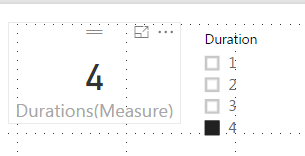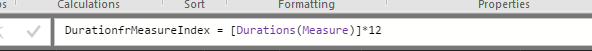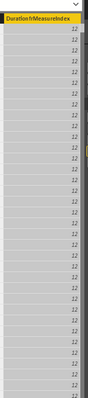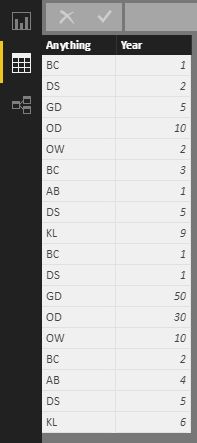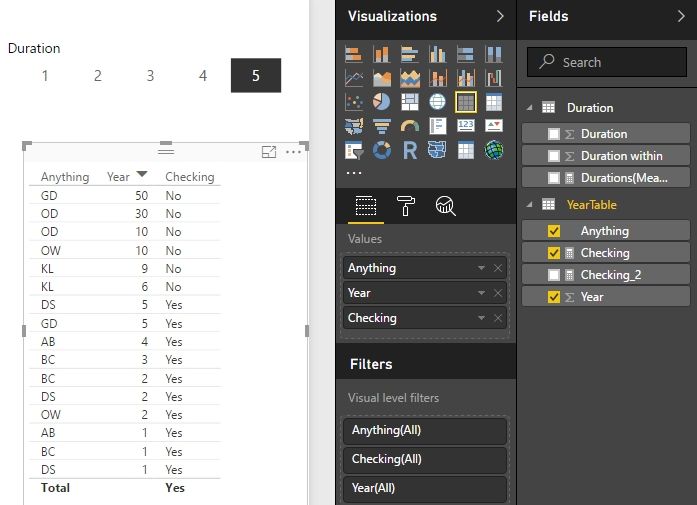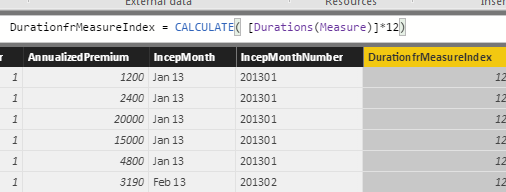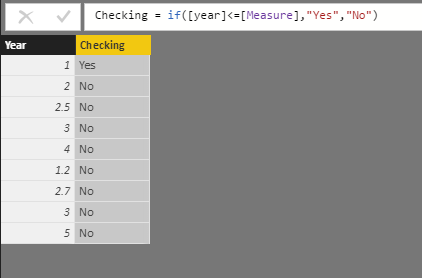FabCon is coming to Atlanta
Join us at FabCon Atlanta from March 16 - 20, 2026, for the ultimate Fabric, Power BI, AI and SQL community-led event. Save $200 with code FABCOMM.
Register now!- Power BI forums
- Get Help with Power BI
- Desktop
- Service
- Report Server
- Power Query
- Mobile Apps
- Developer
- DAX Commands and Tips
- Custom Visuals Development Discussion
- Health and Life Sciences
- Power BI Spanish forums
- Translated Spanish Desktop
- Training and Consulting
- Instructor Led Training
- Dashboard in a Day for Women, by Women
- Galleries
- Data Stories Gallery
- Themes Gallery
- Contests Gallery
- QuickViz Gallery
- Quick Measures Gallery
- Visual Calculations Gallery
- Notebook Gallery
- Translytical Task Flow Gallery
- TMDL Gallery
- R Script Showcase
- Webinars and Video Gallery
- Ideas
- Custom Visuals Ideas (read-only)
- Issues
- Issues
- Events
- Upcoming Events
Get Fabric Certified for FREE during Fabric Data Days. Don't miss your chance! Request now
- Power BI forums
- Forums
- Get Help with Power BI
- Desktop
- Re: Measure value is not right
- Subscribe to RSS Feed
- Mark Topic as New
- Mark Topic as Read
- Float this Topic for Current User
- Bookmark
- Subscribe
- Printer Friendly Page
- Mark as New
- Bookmark
- Subscribe
- Mute
- Subscribe to RSS Feed
- Permalink
- Report Inappropriate Content
Measure value is not right
I have a table with 2 columns [Duration] and [Duration within] both have value 1,2,3,4.
I also have a measure [Durations(Measure)] which get the selection from user.
Durations(Measure) = IF(HASONEVALUE('Duration'[Duration]),FIRSTNONBLANK('Duration'[Duration Within],1),1)
I want to use this measure for my other table column formula.
However, I cannot get the value correct when I write down the formula in this new column.
my [Durations(Measure)] measure has value 4, however, when I refer it inside my new column formula [DurationfrMeasureIndex], it is 1.
I am doing some debugging and found out the value of measure become 1.
Is there any problem with formatting?
DurationfrMeasureIndex = [Durations(Measure)]*12
Thank you
- Mark as New
- Bookmark
- Subscribe
- Mute
- Subscribe to RSS Feed
- Permalink
- Report Inappropriate Content
As Vvelarde said, calculated column can’t dynamically change its value. So we have to need to use measure to do the calculation.
I create a test table named YearTable like below. It has no relationship with the Duration table.
We can create a measure with following formula.
Checking =
VAR DM = [Durations(Measure)]
RETURN
IF (
COUNTROWS ( FILTER ( YearTable, YearTable[Year] <= DM ) )
> 0,
"Yes",
"No"
)
Best Regards,
Herbert
- Mark as New
- Bookmark
- Subscribe
- Mute
- Subscribe to RSS Feed
- Permalink
- Report Inappropriate Content
Thank you so much for the testing.
I have tried it and it's working.
However, I'm still trying how to incorporate this to mimic the same thing I want to achieve from calculated column. Because I want to do filtering based on the calculated column in DAX.
Anyway, thank you so much for your help.
- Mark as New
- Bookmark
- Subscribe
- Mute
- Subscribe to RSS Feed
- Permalink
- Report Inappropriate Content
If it is woking, you can mark the right answer as solution, so that other users who have the same problem can find the solution quickly. 🙂
Best Regards,
Herbert
- Mark as New
- Bookmark
- Subscribe
- Mute
- Subscribe to RSS Feed
- Permalink
- Report Inappropriate Content
I have found the problem.
Even though, the measure shows the correct number when displayed as a card.
However, when I pass the measure to calculated column formula, it is assumed to be false.
Why is it so?
Is there any other way so I can pass this to calculated column.
- Mark as New
- Bookmark
- Subscribe
- Mute
- Subscribe to RSS Feed
- Permalink
- Report Inappropriate Content
My guess:
Your measure works in a card, because in your report, you directly (or indirectly) apply a filter to your Duration table and HASONEVALUE(Duration[Duration]) returns true.
When evaluated in your calculated column, however, HASONEVALUE(Duration[Duration]) returns false, because the Duration table is not filtered, and your measure returns 1.
Can you provide a screenshot of your diagramm view, so we can see how your tables are related?
- Mark as New
- Bookmark
- Subscribe
- Mute
- Subscribe to RSS Feed
- Permalink
- Report Inappropriate Content
Does the following work?
DurationfrMeasureIndex = CALCULATE( [Durations(Measure)]*12 )
- Mark as New
- Bookmark
- Subscribe
- Mute
- Subscribe to RSS Feed
- Permalink
- Report Inappropriate Content
No, it didn't work.
- Mark as New
- Bookmark
- Subscribe
- Mute
- Subscribe to RSS Feed
- Permalink
- Report Inappropriate Content
My guess is, your measure returns 1 because HASONEVALUE('Duration'[Duration]) returns false in your settings.
To help you further, we will need more details about your model.
Edit: Removed some misleading parts in my post.
- Mark as New
- Bookmark
- Subscribe
- Mute
- Subscribe to RSS Feed
- Permalink
- Report Inappropriate Content
What I want to achieve is to compare the measure with the other column.
- Mark as New
- Bookmark
- Subscribe
- Mute
- Subscribe to RSS Feed
- Permalink
- Report Inappropriate Content
A measure couldn't be use as part of a creation of a Column.
The columns not dinamically change of value. the measure working in the context when was called.
Lima - Peru
- Mark as New
- Bookmark
- Subscribe
- Mute
- Subscribe to RSS Feed
- Permalink
- Report Inappropriate Content
Is there any other way to do this?
One thing is to use the parameter and filter the data from queries.
However, I don't want this because it takes too long to load all the data when I change the parameters.
Helpful resources

Power BI Monthly Update - November 2025
Check out the November 2025 Power BI update to learn about new features.

Fabric Data Days
Advance your Data & AI career with 50 days of live learning, contests, hands-on challenges, study groups & certifications and more!