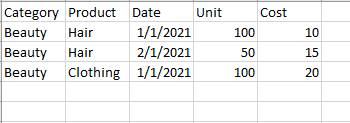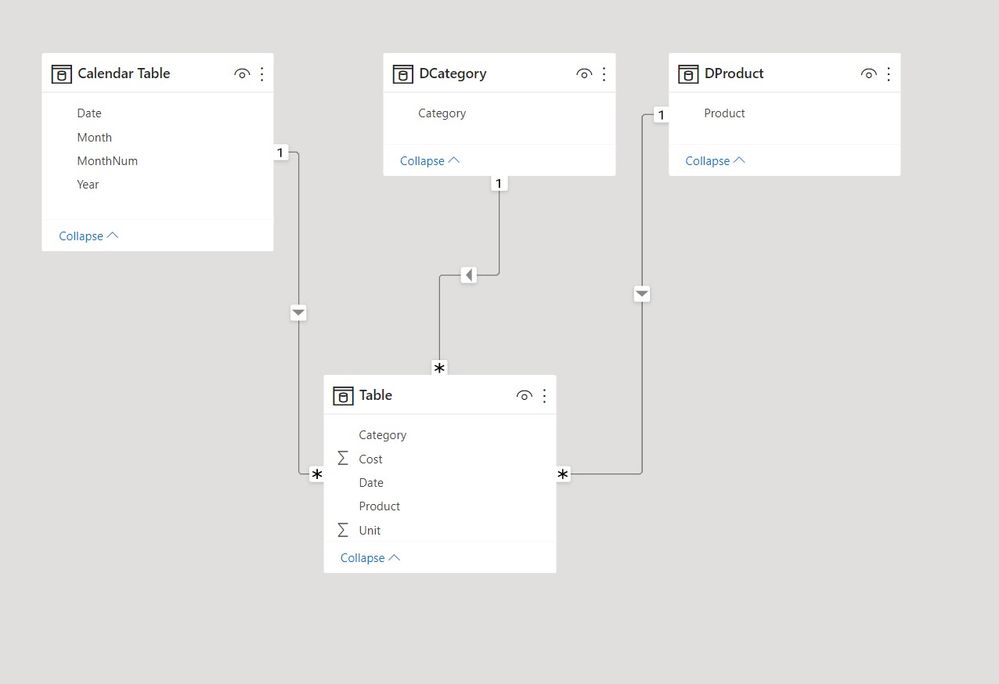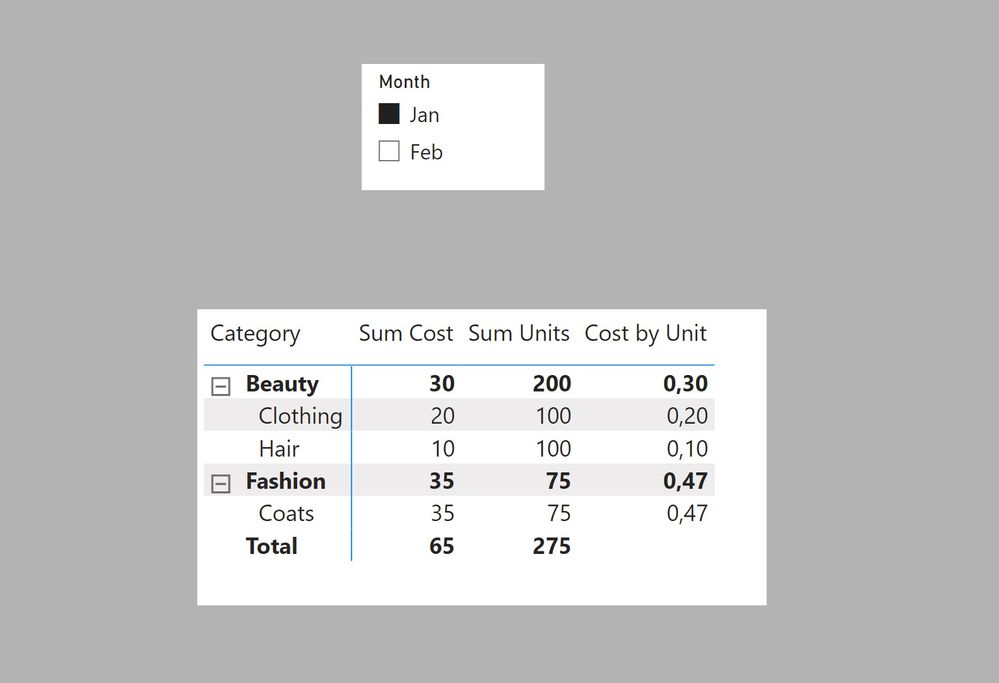Join us at FabCon Vienna from September 15-18, 2025
The ultimate Fabric, Power BI, SQL, and AI community-led learning event. Save €200 with code FABCOMM.
Get registered- Power BI forums
- Get Help with Power BI
- Desktop
- Service
- Report Server
- Power Query
- Mobile Apps
- Developer
- DAX Commands and Tips
- Custom Visuals Development Discussion
- Health and Life Sciences
- Power BI Spanish forums
- Translated Spanish Desktop
- Training and Consulting
- Instructor Led Training
- Dashboard in a Day for Women, by Women
- Galleries
- Data Stories Gallery
- Themes Gallery
- Contests Gallery
- Quick Measures Gallery
- Notebook Gallery
- Translytical Task Flow Gallery
- TMDL Gallery
- R Script Showcase
- Webinars and Video Gallery
- Ideas
- Custom Visuals Ideas (read-only)
- Issues
- Issues
- Events
- Upcoming Events
Compete to become Power BI Data Viz World Champion! First round ends August 18th. Get started.
- Power BI forums
- Forums
- Get Help with Power BI
- Desktop
- Measure to use different denominator at different ...
- Subscribe to RSS Feed
- Mark Topic as New
- Mark Topic as Read
- Float this Topic for Current User
- Bookmark
- Subscribe
- Printer Friendly Page
- Mark as New
- Bookmark
- Subscribe
- Mute
- Subscribe to RSS Feed
- Permalink
- Report Inappropriate Content
Measure to use different denominator at different level in hierarchy
So my data is structured somewhat like this:
I have cost at the more granular Product level, but units are at the higher Category level. I would like to create a measure that divides cost by units.
In a matrix for January 2021, the measure should return 0.3 when looking at the higher Beauty Category - (20+10)/100. But when I drill-down, I'd like to see 0.1 for Hair - 10/100 and 0.2 for Clothing 20/100.
My measure is currently as follows:
CPU Measure = DIVIDE(SUMX('CPU',[Cost]),SUMX('CPU',[Unit]),0)
So the denominator should be as follows:
When Looking at all of 2021 by Category - 150 (100+50)
When looing at Jan 2021 by Category - 100
When looking at Feb 2021 by Category - 50
When looking at Jan 2021 by Product - 100
When looking at Feb 2021 by Product - 50
Solved! Go to Solution.
- Mark as New
- Bookmark
- Subscribe
- Mute
- Subscribe to RSS Feed
- Permalink
- Report Inappropriate Content
See if this works. I've set up the model with dimension tables as follows:
and with these measures:
Sum Cost =
SUM('Table'[Cost])Sum Units =
SUM('Table'[Unit])Cost by Unit =
VAR _Ave =
AVERAGE ( 'Table'[Unit] )
RETURN
SWITCH (
TRUE (),
ISINSCOPE ( DProduct[Product] ), DIVIDE ( [Sum Cost], [Sum Units] ),
ISINSCOPE ( DCategory[Category] ), DIVIDE ( [Sum Cost], _Ave )
)
To get
This assumes you are using the average of units per category. If you need a different criteria, you will need to change the calculation in th VAR _Ave
I've attached the sample PBIX file
Did I answer your question? Mark my post as a solution!
In doing so, you are also helping me. Thank you!
Proud to be a Super User!
Paul on Linkedin.
- Mark as New
- Bookmark
- Subscribe
- Mute
- Subscribe to RSS Feed
- Permalink
- Report Inappropriate Content
See if this works. I've set up the model with dimension tables as follows:
and with these measures:
Sum Cost =
SUM('Table'[Cost])Sum Units =
SUM('Table'[Unit])Cost by Unit =
VAR _Ave =
AVERAGE ( 'Table'[Unit] )
RETURN
SWITCH (
TRUE (),
ISINSCOPE ( DProduct[Product] ), DIVIDE ( [Sum Cost], [Sum Units] ),
ISINSCOPE ( DCategory[Category] ), DIVIDE ( [Sum Cost], _Ave )
)
To get
This assumes you are using the average of units per category. If you need a different criteria, you will need to change the calculation in th VAR _Ave
I've attached the sample PBIX file
Did I answer your question? Mark my post as a solution!
In doing so, you are also helping me. Thank you!
Proud to be a Super User!
Paul on Linkedin.
- Mark as New
- Bookmark
- Subscribe
- Mute
- Subscribe to RSS Feed
- Permalink
- Report Inappropriate Content
@PowerUser123 , try like
CPU Measure = DIVIDE(SUM('CPU'[Cost]),calculate(SUM('CPU'[Cost]), allexcept('CPU', 'CPU'[Category])))
or
CPU Measure = DIVIDE(SUM('CPU'[Cost]),calculate(SUM('CPU'[Cost]), filter(allselected('CPU'), 'CPU'[Category] = max('CPU'[Category]) )))