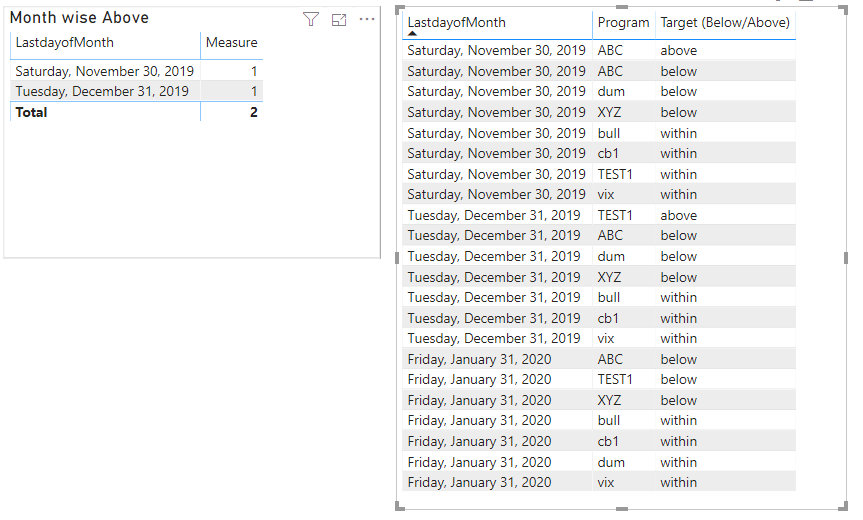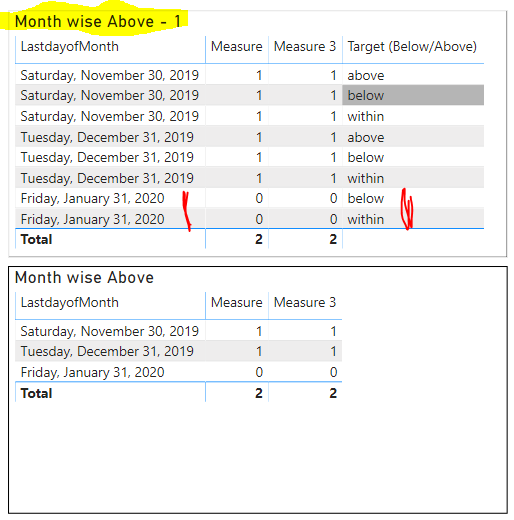Fabric Data Days starts November 4th!
Advance your Data & AI career with 50 days of live learning, dataviz contests, hands-on challenges, study groups & certifications and more!
Get registered- Power BI forums
- Get Help with Power BI
- Desktop
- Service
- Report Server
- Power Query
- Mobile Apps
- Developer
- DAX Commands and Tips
- Custom Visuals Development Discussion
- Health and Life Sciences
- Power BI Spanish forums
- Translated Spanish Desktop
- Training and Consulting
- Instructor Led Training
- Dashboard in a Day for Women, by Women
- Galleries
- Data Stories Gallery
- Themes Gallery
- Contests Gallery
- QuickViz Gallery
- Quick Measures Gallery
- Visual Calculations Gallery
- Notebook Gallery
- Translytical Task Flow Gallery
- TMDL Gallery
- R Script Showcase
- Webinars and Video Gallery
- Ideas
- Custom Visuals Ideas (read-only)
- Issues
- Issues
- Events
- Upcoming Events
Get Fabric Certified for FREE during Fabric Data Days. Don't miss your chance! Request now
- Power BI forums
- Forums
- Get Help with Power BI
- Desktop
- Re: Measure to return 0(zero) if distinct count is...
- Subscribe to RSS Feed
- Mark Topic as New
- Mark Topic as Read
- Float this Topic for Current User
- Bookmark
- Subscribe
- Printer Friendly Page
- Mark as New
- Bookmark
- Subscribe
- Mute
- Subscribe to RSS Feed
- Permalink
- Report Inappropriate Content
Measure to return 0(zero) if distinct count is blank
Need some help from the community.
I am trying to get the count of programs for each month (date as lastdayofthemonth) with target as above. However if for any month, there are no program with target as 'Above' then the measure should return 0.
Sample data
| MonthYear | Program | Location | Project | Target (Below/Above) | LastdayofMonth |
| 1/1/2020 | ABC | Hyd | p1 | below | 1/31/2020 |
| 1/1/2020 | XYZ | Hyd | p2 | below | 1/31/2020 |
| 1/1/2020 | TEST1 | Hyd | p1 | below | 1/31/2020 |
| 1/1/2020 | ABC | Hyd | p2 | below | 1/31/2020 |
| 1/1/2020 | XYZ | Hyd | p2 | below | 1/31/2020 |
| 1/1/2020 | cb1 | blr | p2 | within | 1/31/2020 |
| 1/1/2020 | dum | blr | p2 | within | 1/31/2020 |
| 1/1/2020 | vix | blr | p2 | within | 1/31/2020 |
| 1/1/2020 | bull | blr | p2 | within | 1/31/2020 |
| 12/1/2019 | ABC | Hyd | p1 | below | 12/31/2019 |
| 12/1/2019 | XYZ | Hyd | p2 | below | 12/31/2019 |
| 12/1/2019 | TEST1 | Hyd | p1 | above | 12/31/2019 |
| 12/1/2019 | ABC | Hyd | p2 | below | 12/31/2019 |
| 12/1/2019 | XYZ | Hyd | p2 | below | 12/31/2019 |
| 12/1/2019 | cb1 | blr | p2 | within | 12/31/2019 |
| 12/1/2019 | dum | blr | p2 | below | 12/31/2019 |
| 12/1/2019 | vix | blr | p2 | within | 12/31/2019 |
| 12/1/2019 | bull | blr | p2 | within | 12/31/2019 |
| 11/1/2019 | ABC | Hyd | p1 | below | 11/30/2019 |
| 11/1/2019 | XYZ | Hyd | p2 | below | 11/30/2019 |
| 11/1/2019 | TEST1 | Hyd | p1 | within | 11/30/2019 |
| 11/1/2019 | ABC | Hyd | p2 | above | 11/30/2019 |
| 11/1/2019 | XYZ | Hyd | p2 | below | 11/30/2019 |
| 11/1/2019 | cb1 | blr | p2 | within | 11/30/2019 |
| 11/1/2019 | dum | blr | p2 | below | 11/30/2019 |
| 11/1/2019 | vix | blr | p2 | within | 11/30/2019 |
| 11/1/2019 | bull | blr | p2 | within | 11/30/2019 |
Solved! Go to Solution.
- Mark as New
- Bookmark
- Subscribe
- Mute
- Subscribe to RSS Feed
- Permalink
- Report Inappropriate Content
Your source data doesn't have an "Above" record for Jan 31, 2020. The measure will return "0" with no issue, but your data table doesn't have a row with "Above" on it to provide any filter context for the measure to work.
You may want to create a Dimension table with Above, Below, and Within, and use that table to populate your visuals, creating a One-To-Many to your Fact table, then everything will have an Above/Below/Within, and the measure would then work.
Did I answer your question? Mark my post as a solution!
Did my answers help arrive at a solution? Give it a kudos by clicking the Thumbs Up!
DAX is for Analysis. Power Query is for Data Modeling
Proud to be a Super User!
MCSA: BI Reporting- Mark as New
- Bookmark
- Subscribe
- Mute
- Subscribe to RSS Feed
- Permalink
- Report Inappropriate Content
- Mark as New
- Bookmark
- Subscribe
- Mute
- Subscribe to RSS Feed
- Permalink
- Report Inappropriate Content
Thank You @edhans for quick solution.
However the measure works unitl the Target is not added to the table visual.
Below in the highlighted Visual count for "Above" is missng for January.
Is there a way to fix this.
Thank Again.
- Mark as New
- Bookmark
- Subscribe
- Mute
- Subscribe to RSS Feed
- Permalink
- Report Inappropriate Content
Your source data doesn't have an "Above" record for Jan 31, 2020. The measure will return "0" with no issue, but your data table doesn't have a row with "Above" on it to provide any filter context for the measure to work.
You may want to create a Dimension table with Above, Below, and Within, and use that table to populate your visuals, creating a One-To-Many to your Fact table, then everything will have an Above/Below/Within, and the measure would then work.
Did I answer your question? Mark my post as a solution!
Did my answers help arrive at a solution? Give it a kudos by clicking the Thumbs Up!
DAX is for Analysis. Power Query is for Data Modeling
Proud to be a Super User!
MCSA: BI Reporting- Mark as New
- Bookmark
- Subscribe
- Mute
- Subscribe to RSS Feed
- Permalink
- Report Inappropriate Content
- Mark as New
- Bookmark
- Subscribe
- Mute
- Subscribe to RSS Feed
- Permalink
- Report Inappropriate Content
Great @Anonymous. Glad it works for you.
Did I answer your question? Mark my post as a solution!
Did my answers help arrive at a solution? Give it a kudos by clicking the Thumbs Up!
DAX is for Analysis. Power Query is for Data Modeling
Proud to be a Super User!
MCSA: BI Reporting- Mark as New
- Bookmark
- Subscribe
- Mute
- Subscribe to RSS Feed
- Permalink
- Report Inappropriate Content
- Mark as New
- Bookmark
- Subscribe
- Mute
- Subscribe to RSS Feed
- Permalink
- Report Inappropriate Content
What does the + zero do at the end?
- Mark as New
- Bookmark
- Subscribe
- Mute
- Subscribe to RSS Feed
- Permalink
- Report Inappropriate Content
It converts a blank to a zero. See Handling BLANK in DAX - SQLBI - the example there is BLANK()+4 = 4, but BLANK()+0 equals 0.
Another way to do it is to use the COALESCE() function.
COALESCE([Some Measure or Expression], 0) would return the first non-blank value. If the measure is blank, it returns zero.
Did I answer your question? Mark my post as a solution!
Did my answers help arrive at a solution? Give it a kudos by clicking the Thumbs Up!
DAX is for Analysis. Power Query is for Data Modeling
Proud to be a Super User!
MCSA: BI Reporting- Mark as New
- Bookmark
- Subscribe
- Mute
- Subscribe to RSS Feed
- Permalink
- Report Inappropriate Content
If your measure is correctly returning what you want, and the issue is if it returns blank you want it to return 0 instead, use this:
Measure =
VAR ProgramCount =
CALCULATE(
DISTINCTCOUNT( 'Table'[Program] ),
'Table'[Target (Below/Above)] = "Above"
)
RETURN
IF(
ProgramCount = BLANK(),
0,
ProgramCount
)
It simply says if ProgramCount (which is your measure in the VAR statement) is blank, return 0, otherwise the value of ProgramCount.
Did I answer your question? Mark my post as a solution!
Did my answers help arrive at a solution? Give it a kudos by clicking the Thumbs Up!
DAX is for Analysis. Power Query is for Data Modeling
Proud to be a Super User!
MCSA: BI ReportingHelpful resources

Power BI Monthly Update - November 2025
Check out the November 2025 Power BI update to learn about new features.

Fabric Data Days
Advance your Data & AI career with 50 days of live learning, contests, hands-on challenges, study groups & certifications and more!

| User | Count |
|---|---|
| 97 | |
| 70 | |
| 50 | |
| 42 | |
| 40 |