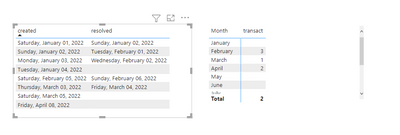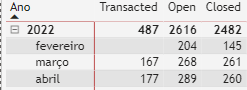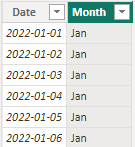FabCon is coming to Atlanta
Join us at FabCon Atlanta from March 16 - 20, 2026, for the ultimate Fabric, Power BI, AI and SQL community-led event. Save $200 with code FABCOMM.
Register now!- Power BI forums
- Get Help with Power BI
- Desktop
- Service
- Report Server
- Power Query
- Mobile Apps
- Developer
- DAX Commands and Tips
- Custom Visuals Development Discussion
- Health and Life Sciences
- Power BI Spanish forums
- Translated Spanish Desktop
- Training and Consulting
- Instructor Led Training
- Dashboard in a Day for Women, by Women
- Galleries
- Data Stories Gallery
- Themes Gallery
- Contests Gallery
- QuickViz Gallery
- Quick Measures Gallery
- Visual Calculations Gallery
- Notebook Gallery
- Translytical Task Flow Gallery
- TMDL Gallery
- R Script Showcase
- Webinars and Video Gallery
- Ideas
- Custom Visuals Ideas (read-only)
- Issues
- Issues
- Events
- Upcoming Events
View all the Fabric Data Days sessions on demand. View schedule
- Power BI forums
- Forums
- Get Help with Power BI
- Desktop
- Re: Measure to keep count of tasks not completed e...
- Subscribe to RSS Feed
- Mark Topic as New
- Mark Topic as Read
- Float this Topic for Current User
- Bookmark
- Subscribe
- Printer Friendly Page
- Mark as New
- Bookmark
- Subscribe
- Mute
- Subscribe to RSS Feed
- Permalink
- Report Inappropriate Content
Measure to keep count of tasks not completed each month
Hello,
I'm in need of some help. I need to do a visualization that will count the comulitive amount of tasks left behind.
So for example if I have:
| created | resolved | ||
| task1 | 01/01/2022 | 02/01/2022 | |
| task2 | 02/01/2022 | 01/02/2022 | |
| task3 | 03/01/2022 | 02/02/2022 | |
| task4 | 04/01/2022 | ||
| task5 | 05/02/2022 | 06/02/2022 | |
| task6 | 03/03/2022 | 04/03/2022 | |
| task7 | 05/03/2022 | ||
| task8 | 08/04/2022 |
The final result would be:
| transact | open | close | |
| jan | 0 | 4 | 1 |
| feb | 3 | 1 | 2 |
| mar | 1 | 2 | 1 |
| apr | 2 | 1 | 0 |
In january no transacted were received since there is no previous data. In february 3 transacted tasks were received (task2, 3 and 4). In march, 1 task was received (task4) since it hasn't been resolved in this month. Finally april received two transitioned tasks (task4 and 7) that are the tasks unsolved from previous months.
I was able to do the open and close but not the transact (tasks that transacted to the next month).
At the moment I have a Dimension Table for Dates that connects to the open date, on the usual relationship of one to many to my fact table. I've also connected the resolved.
Hope someone can help me. Thank you.
Solved! Go to Solution.
- Mark as New
- Bookmark
- Subscribe
- Mute
- Subscribe to RSS Feed
- Permalink
- Report Inappropriate Content
Hi,
i resolved it without taking the calendar/date table may be you can work further with that to adapt to your case, if you dont succeed, please let me know which relationship you have between the resolved and the date table, inactive? then may be I will take another look.
DID I ANSWER YOUR QUESTION? PLEASE MARK MY POST AS A SOLUTION! APPRECIATE YOUR KUDO/LIKE!
PROUD TO BE A SUPER USER!
Best Stories, Interesting Cases: PowerBI Storytime Newsletter
Linkedin Profile: Linkedin
YouTube Channel: PowerBI Storytime
- Mark as New
- Bookmark
- Subscribe
- Mute
- Subscribe to RSS Feed
- Permalink
- Report Inappropriate Content
Hi,
Thanks for the help! I feel I'm getting closer. Unfortunately this is still not working. I believe this is due to this part:
EOMONTH('Table'[resolved],0)=EOMONTH(max('Table'[created]),0)
Could you please explain what you are trying to compare here? I'm new to powerbi.
This is the results that I'm getting with your measure:
As you can see there were 59 tasks that went from february to march, but the measure shows 167...
Thanks for the help!
- Mark as New
- Bookmark
- Subscribe
- Mute
- Subscribe to RSS Feed
- Permalink
- Report Inappropriate Content
Hi, EOMONTH is just making end of the month out of the date, so i can compare the months 31/1/2023 of the resolved with 31/1/2023 of the created, disregarding the day dates.
Do you want to ping me your file in private messages? I can take a look.
DID I ANSWER YOUR QUESTION? PLEASE MARK MY POST AS A SOLUTION! APPRECIATE YOUR KUDO/LIKE!
PROUD TO BE A SUPER USER!
Best Stories, Interesting Cases: PowerBI Storytime Newsletter
Linkedin Profile: Linkedin
YouTube Channel: PowerBI Storytime
- Mark as New
- Bookmark
- Subscribe
- Mute
- Subscribe to RSS Feed
- Permalink
- Report Inappropriate Content
Hi,
i resolved it without taking the calendar/date table may be you can work further with that to adapt to your case, if you dont succeed, please let me know which relationship you have between the resolved and the date table, inactive? then may be I will take another look.
DID I ANSWER YOUR QUESTION? PLEASE MARK MY POST AS A SOLUTION! APPRECIATE YOUR KUDO/LIKE!
PROUD TO BE A SUPER USER!
Best Stories, Interesting Cases: PowerBI Storytime Newsletter
Linkedin Profile: Linkedin
YouTube Channel: PowerBI Storytime
- Mark as New
- Bookmark
- Subscribe
- Mute
- Subscribe to RSS Feed
- Permalink
- Report Inappropriate Content
Hi @Anonymous ,
Here are the steps you can follow:
1. Create calculated column.
Date =
CALENDAR(
DATE(
2022,1,1),
DATE(
2022,12,31))2. Create calculated column.
Month =
FORMAT('Date'[Date],"mmm")3. Create measure.
transact =
COUNTX(
FILTER(ALL('Table'),
FORMAT('Table'[created],"mmm")=MAX('Date'[Month])&&'Table'[resolved]<>BLANK()),[task])open =
COUNTX(
FILTER(ALL('Table'),
FORMAT('Table'[created],"mmm")=MAX('Date'[Month])),[task])close =
COUNTX(
FILTER(ALL('Table'),
FORMAT('Table'[created],"mmm")=MAX('Date'[Month])&&'Table'[resolved]=BLANK()),[task])4. Result:
Best Regards,
Liu Yang
If this post helps, then please consider Accept it as the solution to help the other members find it more quickly
- Mark as New
- Bookmark
- Subscribe
- Mute
- Subscribe to RSS Feed
- Permalink
- Report Inappropriate Content
This didn't work as all transacted spaces appear as blank. But please review my question as I believe I've explained myself wrong.
- Mark as New
- Bookmark
- Subscribe
- Mute
- Subscribe to RSS Feed
- Permalink
- Report Inappropriate Content
You could tackle that with various approaches.
Example - create a measure like so:
Transfered Tasks :=
SUMX('TasksTable', IF(ISBLANK('TasksTable'[resolved]), 1, 0))- Mark as New
- Bookmark
- Subscribe
- Mute
- Subscribe to RSS Feed
- Permalink
- Report Inappropriate Content
The problem with this solution is that it doesn't attend to the creation date of the tasks. So for example, tasks that were created in January and only Closed in february won't show up as a transacted task from january to february because although the resolve date is not blank, they were not resolved in that month.
Helpful resources

Power BI Monthly Update - November 2025
Check out the November 2025 Power BI update to learn about new features.

Fabric Data Days
Advance your Data & AI career with 50 days of live learning, contests, hands-on challenges, study groups & certifications and more!