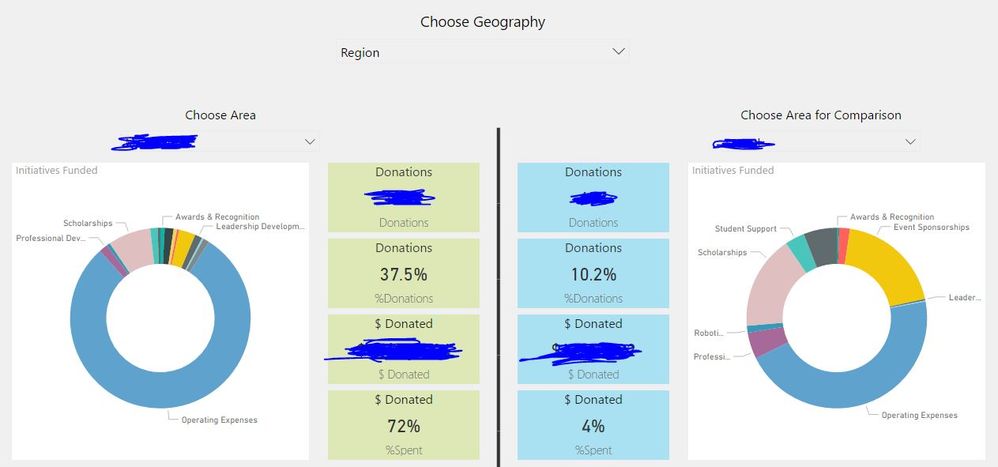Join us at FabCon Vienna from September 15-18, 2025
The ultimate Fabric, Power BI, SQL, and AI community-led learning event. Save €200 with code FABCOMM.
Get registered- Power BI forums
- Get Help with Power BI
- Desktop
- Service
- Report Server
- Power Query
- Mobile Apps
- Developer
- DAX Commands and Tips
- Custom Visuals Development Discussion
- Health and Life Sciences
- Power BI Spanish forums
- Translated Spanish Desktop
- Training and Consulting
- Instructor Led Training
- Dashboard in a Day for Women, by Women
- Galleries
- Data Stories Gallery
- Themes Gallery
- Contests Gallery
- Quick Measures Gallery
- Notebook Gallery
- Translytical Task Flow Gallery
- TMDL Gallery
- R Script Showcase
- Webinars and Video Gallery
- Ideas
- Custom Visuals Ideas (read-only)
- Issues
- Issues
- Events
- Upcoming Events
Enhance your career with this limited time 50% discount on Fabric and Power BI exams. Ends September 15. Request your voucher.
- Power BI forums
- Forums
- Get Help with Power BI
- Desktop
- Re: Measure to dynamically compare totals from two...
- Subscribe to RSS Feed
- Mark Topic as New
- Mark Topic as Read
- Float this Topic for Current User
- Bookmark
- Subscribe
- Printer Friendly Page
- Mark as New
- Bookmark
- Subscribe
- Mute
- Subscribe to RSS Feed
- Permalink
- Report Inappropriate Content
Measure to dynamically compare totals from two different filters; ignore a specific filter
Really struggling with this one. I'm trying to do a comparison of charitable giving in two different geographic regions. User can choose the two regions to compare with two different slicers. This is easy when the same metrics are in standalone visuals because I can just use the Edit Interactions options.
However, I also want to display these metrics in the same visual (a bar chart) beside one another, which means I need to create two measures.
Here's what I have tried so far.
Two columns for filtering in slicers - Chosen Region and Comparison Region
ChosenRegionTotal = CALCULATE ( SUM ( 'Transactions'[Total Spent] ), ALLEXCEPT ('Accounts','Accounts'[Chosen Region]) )
When I place this in a card, it only works if I turn off the interaction from the Comparison Region filter. This is not an option because I want to display this in a bar chart alongside the ComparisonRegionTotal measure (same thing but ignoring the Chosen Region column filter). If it's an ALLEXCEPT, shouldn't ignore the other column's filtering?
I'm hoping it's because I'm just fundamentally confused about ALL and ALLEXCEPT, but I feel like there has to be a solution.
Data is sensitive so I can't supply a report.
Solved! Go to Solution.
- Mark as New
- Bookmark
- Subscribe
- Mute
- Subscribe to RSS Feed
- Permalink
- Report Inappropriate Content
Seems you're correct, although I still don't understand why ALL or ALLEXCEPT won't work in this scenario.
I was able to get the result I wanted, but only by duplicating the table.
- Mark as New
- Bookmark
- Subscribe
- Mute
- Subscribe to RSS Feed
- Permalink
- Report Inappropriate Content
No, it's not possible. When you put both measures into same chart visual, they must take all slicers selection in calculation. We can't have one measure take one slicer, and make other measure take another slicer.
Regards,
- Mark as New
- Bookmark
- Subscribe
- Mute
- Subscribe to RSS Feed
- Permalink
- Report Inappropriate Content
Seems you're correct, although I still don't understand why ALL or ALLEXCEPT won't work in this scenario.
I was able to get the result I wanted, but only by duplicating the table.
Helpful resources
| User | Count |
|---|---|
| 65 | |
| 62 | |
| 60 | |
| 53 | |
| 30 |
| User | Count |
|---|---|
| 181 | |
| 82 | |
| 67 | |
| 48 | |
| 44 |