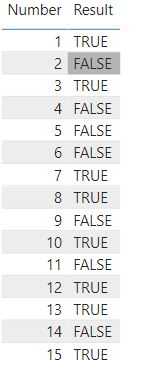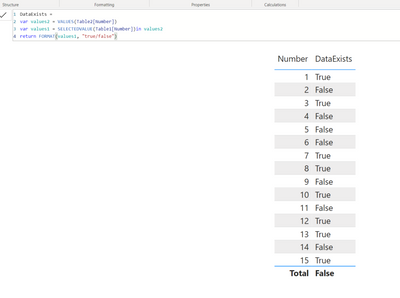New Offer! Become a Certified Fabric Data Engineer
Check your eligibility for this 50% exam voucher offer and join us for free live learning sessions to get prepared for Exam DP-700.
Get Started- Power BI forums
- Get Help with Power BI
- Desktop
- Service
- Report Server
- Power Query
- Mobile Apps
- Developer
- DAX Commands and Tips
- Custom Visuals Development Discussion
- Health and Life Sciences
- Power BI Spanish forums
- Translated Spanish Desktop
- Training and Consulting
- Instructor Led Training
- Dashboard in a Day for Women, by Women
- Galleries
- Community Connections & How-To Videos
- COVID-19 Data Stories Gallery
- Themes Gallery
- Data Stories Gallery
- R Script Showcase
- Webinars and Video Gallery
- Quick Measures Gallery
- 2021 MSBizAppsSummit Gallery
- 2020 MSBizAppsSummit Gallery
- 2019 MSBizAppsSummit Gallery
- Events
- Ideas
- Custom Visuals Ideas
- Issues
- Issues
- Events
- Upcoming Events
Don't miss out! 2025 Microsoft Fabric Community Conference, March 31 - April 2, Las Vegas, Nevada. Use code MSCUST for a $150 discount. Prices go up February 11th. Register now.
- Power BI forums
- Forums
- Get Help with Power BI
- Desktop
- Re: Measure to compare values in two different tab...
- Subscribe to RSS Feed
- Mark Topic as New
- Mark Topic as Read
- Float this Topic for Current User
- Bookmark
- Subscribe
- Printer Friendly Page
- Mark as New
- Bookmark
- Subscribe
- Mute
- Subscribe to RSS Feed
- Permalink
- Report Inappropriate Content
Measure to compare values in two different table
Hello, I need help to check if the numbers in table 1 are available in table 2 and find out the ones that do not exist in table 2. True / False.
I need this as measure and don't want to create a calculated column,
Table 1
| Number |
| 1 |
| 2 |
| 3 |
| 4 |
| 5 |
| 6 |
| 7 |
| 8 |
| 9 |
| 10 |
| 11 |
| 12 |
| 13 |
| 14 |
| 15 |
Table 2
| Number |
| 1 |
| 3 |
| 7 |
| 8 |
| 10 |
| 12 |
| 13 |
| 15 |
Result
| Number | Result |
| 1 | TRUE |
| 2 | FALSE |
| 3 | TRUE |
| 4 | FALSE |
| 5 | FALSE |
| 6 | FALSE |
| 7 | TRUE |
| 8 | TRUE |
| 9 | FALSE |
| 10 | TRUE |
| 11 | FALSE |
| 12 | TRUE |
| 13 | TRUE |
| 14 | FALSE |
| 15 | TRUE |
Solved! Go to Solution.
- Mark as New
- Bookmark
- Subscribe
- Mute
- Subscribe to RSS Feed
- Permalink
- Report Inappropriate Content
Hi, @gauravnarchal ;
Try it.
Result = IF(MAX('Table1'[Number]) in VALUES(Table2[Number]),"TRUE","FALSE")The final output is shown below:
Best Regards,
Community Support Team_ Yalan Wu
If this post helps, then please consider Accept it as the solution to help the other members find it more quickly.
- Mark as New
- Bookmark
- Subscribe
- Mute
- Subscribe to RSS Feed
- Permalink
- Report Inappropriate Content
@v-yalanwu-msft, @MargaritaG, @Tahreem24, @amitchandak
Not to piggyback, but I have an additional question to the above solutions.
Table 1 is an employee roster. (Employee ID, name, work location)
Table 2 is a list of employees who have been audited (Employee ID, name, date audited)
The measures above show me a True/False if an employee appears on Table 2 (the audit list). However, I would like to use a slicer to filter by work location. Currently, my slicer returns the entire list of employees (with the correct True/False result ) instead of only those who are assigned to the sliced/selected work location.
Any ideas?
- Mark as New
- Bookmark
- Subscribe
- Mute
- Subscribe to RSS Feed
- Permalink
- Report Inappropriate Content
Hi, @gauravnarchal ;
Try it.
Result = IF(MAX('Table1'[Number]) in VALUES(Table2[Number]),"TRUE","FALSE")The final output is shown below:
Best Regards,
Community Support Team_ Yalan Wu
If this post helps, then please consider Accept it as the solution to help the other members find it more quickly.
- Mark as New
- Bookmark
- Subscribe
- Mute
- Subscribe to RSS Feed
- Permalink
- Report Inappropriate Content
Hey,
You could write measure like this to get the solution required.
Let me know if this works!
- Mark as New
- Bookmark
- Subscribe
- Mute
- Subscribe to RSS Feed
- Permalink
- Report Inappropriate Content
@gauravnarchal Join the both table using relationship. Then create a measure in table 1:

Please take a quick glance at newly created dashboards : Restaurant Management Dashboard , HR Analytics Report , Hotel Management Report, Sales Analysis Report , Fortune 500 Companies Analysis , Revenue Tracking Dashboard
- Mark as New
- Bookmark
- Subscribe
- Mute
- Subscribe to RSS Feed
- Permalink
- Report Inappropriate Content
@gauravnarchal , A measure to me used with table 1 Number
Measure = if(isblank(COUNTX(filter(Table1, Table1[Number] in values(Table2[Number])),Table1[Number])), FALSE(),TRUE())Helpful resources

Join us at the Microsoft Fabric Community Conference
March 31 - April 2, 2025, in Las Vegas, Nevada. Use code MSCUST for a $150 discount! Prices go up Feb. 11th.

Power BI Monthly Update - January 2025
Check out the January 2025 Power BI update to learn about new features in Reporting, Modeling, and Data Connectivity.

| User | Count |
|---|---|
| 144 | |
| 85 | |
| 65 | |
| 51 | |
| 45 |
| User | Count |
|---|---|
| 217 | |
| 88 | |
| 81 | |
| 65 | |
| 56 |