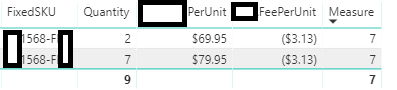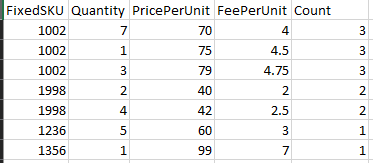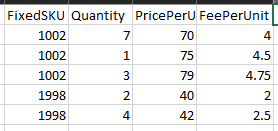FabCon is coming to Atlanta
Join us at FabCon Atlanta from March 16 - 20, 2026, for the ultimate Fabric, Power BI, AI and SQL community-led event. Save $200 with code FABCOMM.
Register now!- Power BI forums
- Get Help with Power BI
- Desktop
- Service
- Report Server
- Power Query
- Mobile Apps
- Developer
- DAX Commands and Tips
- Custom Visuals Development Discussion
- Health and Life Sciences
- Power BI Spanish forums
- Translated Spanish Desktop
- Training and Consulting
- Instructor Led Training
- Dashboard in a Day for Women, by Women
- Galleries
- Data Stories Gallery
- Themes Gallery
- Contests Gallery
- QuickViz Gallery
- Quick Measures Gallery
- Visual Calculations Gallery
- Notebook Gallery
- Translytical Task Flow Gallery
- TMDL Gallery
- R Script Showcase
- Webinars and Video Gallery
- Ideas
- Custom Visuals Ideas (read-only)
- Issues
- Issues
- Events
- Upcoming Events
Get Fabric Certified for FREE during Fabric Data Days. Don't miss your chance! Request now
- Power BI forums
- Forums
- Get Help with Power BI
- Desktop
- Re: Measure to Show Duplicates in a Matrix Visual
- Subscribe to RSS Feed
- Mark Topic as New
- Mark Topic as Read
- Float this Topic for Current User
- Bookmark
- Subscribe
- Printer Friendly Page
- Mark as New
- Bookmark
- Subscribe
- Mute
- Subscribe to RSS Feed
- Permalink
- Report Inappropriate Content
Measure to Show Duplicates in a Matrix Visual
Hi,
I have the below data in a matrix and I would like to only show the duplicates.
I have tried to use this formula,
but I feel like I am missing a peice as my results are not what I was expecting.
The Image below is my results with that measure. I want the measure to output 2, for the two rows that the FixedSKU shows up in the visualization.
Thanks!
Solved! Go to Solution.
- Mark as New
- Bookmark
- Subscribe
- Mute
- Subscribe to RSS Feed
- Permalink
- Report Inappropriate Content
Hi @NBOnecall ,
Create the following measure:
CountRows =
MAXX (
ADDCOLUMNS (
SUMMARIZE ( SKU; SKU[FixedSKU]; SKU[Fee]; SKU[Price] );
"CountRows"; CALCULATE (
COUNTROWS ( SUMMARIZE ( SKU; SKU[FixedSKU]; SKU[Fee]; SKU[Price] ) );
ALLEXCEPT ( SKU; SKU[FixedSKU] )
)
);
MAX ( [CountRows] )
)
Then add it to the filter pane and select all values different from 1.
See attach PBIX.
Regards,
MFelix
Regards
Miguel Félix
Did I answer your question? Mark my post as a solution!
Proud to be a Super User!
Check out my blog: Power BI em Português- Mark as New
- Bookmark
- Subscribe
- Mute
- Subscribe to RSS Feed
- Permalink
- Report Inappropriate Content
Hi @NBOnecall ,
The use of the ALLEXCEPT formula take out all the filter context from your measure except the columns you place in it, in this case believe that is the problem with your measure because you are placing in the EXCEPTION the FixedSKU column so the context for each row is kept.
Don't know the details of your model but you should use an ALL or ALLSELECTED syntax in order to get the count of the two rows.
Can you please share some sample data and expected result?
Regards,
MFelix
Regards
Miguel Félix
Did I answer your question? Mark my post as a solution!
Proud to be a Super User!
Check out my blog: Power BI em Português- Mark as New
- Bookmark
- Subscribe
- Mute
- Subscribe to RSS Feed
- Permalink
- Report Inappropriate Content
So please see the first picture, this is the raw data.
These would be the visualizations as the table of data is being summed on the quantity with a Measure to count how many lines are in the visualization witht the same SKU.
The expected out put would be the final image, after filtering out the rows with 1 count for the measure.
Thanks.
- Mark as New
- Bookmark
- Subscribe
- Mute
- Subscribe to RSS Feed
- Permalink
- Report Inappropriate Content
Hi @NBOnecall ,
Create the following measure:
CountRows =
MAXX (
ADDCOLUMNS (
SUMMARIZE ( SKU; SKU[FixedSKU]; SKU[Fee]; SKU[Price] );
"CountRows"; CALCULATE (
COUNTROWS ( SUMMARIZE ( SKU; SKU[FixedSKU]; SKU[Fee]; SKU[Price] ) );
ALLEXCEPT ( SKU; SKU[FixedSKU] )
)
);
MAX ( [CountRows] )
)
Then add it to the filter pane and select all values different from 1.
See attach PBIX.
Regards,
MFelix
Regards
Miguel Félix
Did I answer your question? Mark my post as a solution!
Proud to be a Super User!
Check out my blog: Power BI em Português- Mark as New
- Bookmark
- Subscribe
- Mute
- Subscribe to RSS Feed
- Permalink
- Report Inappropriate Content
Helpful resources

Power BI Monthly Update - November 2025
Check out the November 2025 Power BI update to learn about new features.

Fabric Data Days
Advance your Data & AI career with 50 days of live learning, contests, hands-on challenges, study groups & certifications and more!