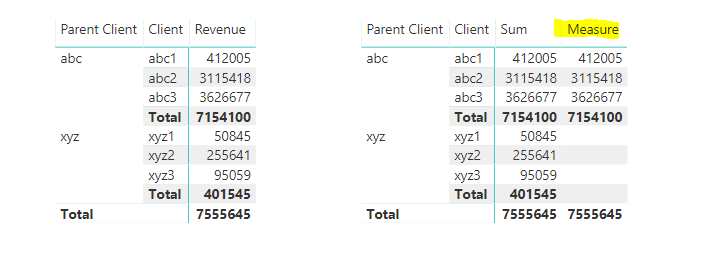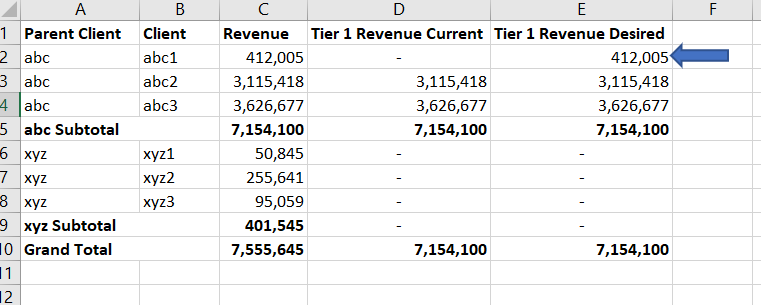FabCon is coming to Atlanta
Join us at FabCon Atlanta from March 16 - 20, 2026, for the ultimate Fabric, Power BI, AI and SQL community-led event. Save $200 with code FABCOMM.
Register now!- Power BI forums
- Get Help with Power BI
- Desktop
- Service
- Report Server
- Power Query
- Mobile Apps
- Developer
- DAX Commands and Tips
- Custom Visuals Development Discussion
- Health and Life Sciences
- Power BI Spanish forums
- Translated Spanish Desktop
- Training and Consulting
- Instructor Led Training
- Dashboard in a Day for Women, by Women
- Galleries
- Data Stories Gallery
- Themes Gallery
- Contests Gallery
- Quick Measures Gallery
- Notebook Gallery
- Translytical Task Flow Gallery
- TMDL Gallery
- R Script Showcase
- Webinars and Video Gallery
- Ideas
- Custom Visuals Ideas (read-only)
- Issues
- Issues
- Events
- Upcoming Events
To celebrate FabCon Vienna, we are offering 50% off select exams. Ends October 3rd. Request your discount now.
- Power BI forums
- Forums
- Get Help with Power BI
- Desktop
- Re: Measure that only displays if subtotal greater...
- Subscribe to RSS Feed
- Mark Topic as New
- Mark Topic as Read
- Float this Topic for Current User
- Bookmark
- Subscribe
- Printer Friendly Page
- Mark as New
- Bookmark
- Subscribe
- Mute
- Subscribe to RSS Feed
- Permalink
- Report Inappropriate Content
Measure that only displays if subtotal greater than 1,000,000
Hi,
I have a table that contains Clients and Parent Clients. I'm trying to write a DAX measure that displays total revenue at the client level IF the sum of total revenue for the Parent Client is >= 1,000,000 (for example). I tried:
CALCULATE( [Revenue],
FILTER (
ADDCOLUMNS(SUMMARIZE ( client, client[ParentClientNumber]), "xx", [Revenue]),
[xx] >= 1000000
)
)
If I try to nest this measure against ClientNumbers, it only shows where ClientNumber >= 1,000,000 (regardless of what the ParentClient total is).
Thanks for any help.
Solved! Go to Solution.
- Mark as New
- Bookmark
- Subscribe
- Mute
- Subscribe to RSS Feed
- Permalink
- Report Inappropriate Content
Hi @Anonymous ,
Sorry for the delay.
For your requirement, you could create the measure below by my test.
Please note that the measure [Sum] is the same as your [Revenue] measure.
Measure =
VAR a =
CALCULATE (
SUM ( 'Table'[Revenue] ),
ALLEXCEPT ( 'Table', 'Table'[Parent Client] )
)
RETURN
IF ( a > 1000000, [Sum], BLANK () )
Here is the output.
For more details, you also could refer to my attachment.
Best Regards,
Cherry
If this post helps, then please consider Accept it as the solution to help the other members find it more quickly.
- Mark as New
- Bookmark
- Subscribe
- Mute
- Subscribe to RSS Feed
- Permalink
- Report Inappropriate Content
Hi @Anonymous ,
I still have a little confused about your scenario.
If it is convenient, could you share some data sample which could reproduce your scenario and your desired output so that we could help further on it?
Best Regards,
Cherry
If this post helps, then please consider Accept it as the solution to help the other members find it more quickly.
- Mark as New
- Bookmark
- Subscribe
- Mute
- Subscribe to RSS Feed
- Permalink
- Report Inappropriate Content
Hi, thanks for the reply. Here is a screenshot of a simple report showing two parent clients, with their clients nested, as well as three measures. The first measure "Revenue" is just sum(Revenue). The second measure "Tier 1 Revenue Current", which is based on the DAX in my original post. The third measure is "Tier 1 Revenue Desired", which is the measure I'm trying to build. Both Tier 1 Revenue measures supress parent client "xyz" because it's total Revenue is less than 1,000,000. However, you can see that the second measure also supresses client abc1 because it's Revenue is less than 1,000,000. I don't want to do this. The third measure "Tier 1 Revenue Desired" produces the result I am looking for. I am trying to determine the DAX to calculate "Tier 1 Revenue Desired".
Hope that helps. Thanks.
- Mark as New
- Bookmark
- Subscribe
- Mute
- Subscribe to RSS Feed
- Permalink
- Report Inappropriate Content
Hi @Anonymous ,
Sorry for the delay.
For your requirement, you could create the measure below by my test.
Please note that the measure [Sum] is the same as your [Revenue] measure.
Measure =
VAR a =
CALCULATE (
SUM ( 'Table'[Revenue] ),
ALLEXCEPT ( 'Table', 'Table'[Parent Client] )
)
RETURN
IF ( a > 1000000, [Sum], BLANK () )
Here is the output.
For more details, you also could refer to my attachment.
Best Regards,
Cherry
If this post helps, then please consider Accept it as the solution to help the other members find it more quickly.
- Mark as New
- Bookmark
- Subscribe
- Mute
- Subscribe to RSS Feed
- Permalink
- Report Inappropriate Content
Thank you - this is great. My only question is whether the formula can be updated to show the Grand Total as the sum of all Parent Companies greater than 1,000,000. If the example below, the grand total should be 7,154,100.
I was going to create it using an ISFILTERED function, but you may have a more efficient approach.