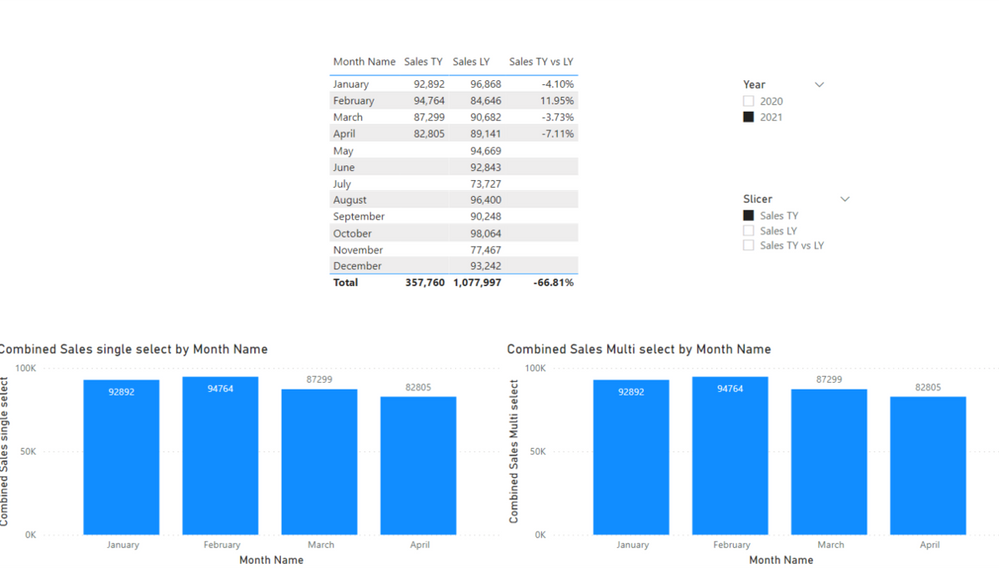Fabric Data Days starts November 4th!
Advance your Data & AI career with 50 days of live learning, dataviz contests, hands-on challenges, study groups & certifications and more!
Get registered- Power BI forums
- Get Help with Power BI
- Desktop
- Service
- Report Server
- Power Query
- Mobile Apps
- Developer
- DAX Commands and Tips
- Custom Visuals Development Discussion
- Health and Life Sciences
- Power BI Spanish forums
- Translated Spanish Desktop
- Training and Consulting
- Instructor Led Training
- Dashboard in a Day for Women, by Women
- Galleries
- Data Stories Gallery
- Themes Gallery
- Contests Gallery
- QuickViz Gallery
- Quick Measures Gallery
- Visual Calculations Gallery
- Notebook Gallery
- Translytical Task Flow Gallery
- TMDL Gallery
- R Script Showcase
- Webinars and Video Gallery
- Ideas
- Custom Visuals Ideas (read-only)
- Issues
- Issues
- Events
- Upcoming Events
Get Fabric Certified for FREE during Fabric Data Days. Don't miss your chance! Request now
- Power BI forums
- Forums
- Get Help with Power BI
- Desktop
- Measure slicer: sum when multiple selection?
- Subscribe to RSS Feed
- Mark Topic as New
- Mark Topic as Read
- Float this Topic for Current User
- Bookmark
- Subscribe
- Printer Friendly Page
- Mark as New
- Bookmark
- Subscribe
- Mute
- Subscribe to RSS Feed
- Permalink
- Report Inappropriate Content
Measure slicer: sum when multiple selection?
Hello,
I've implemented a "measure slicer" that works well: using the slicer, I can select one mesure.
I have a table with the values "filter1", "filter2", "filter3" that I use in a slicer.
And I use the following measure (simplified):
Graph: Slicer Cumul annuel =
IF(HASONEFILTER('KPI: Slicer'[Type]),
SWITCH(SELECTEDVALUE('KPI: Slicer'[Type]),
"filter1", [KPI1],
"filter2", [KPI2],
"filter3", [KPI3],
),
BLANK()
)
==> Now, i'd like to be able to select multiple values in the slicer, and it would sum all selected mesures.
- For instance, if I select "filter1" and "filter2" using the slicer, i'd like to have KPI1 + KPI2
- Currently,
- because of "HASONEFILTER", no calculations are done if I have more that one filter.
- And "SELECTEDVALUE" works only if there is only one value.
Thank you,
Solved! Go to Solution.
- Mark as New
- Bookmark
- Subscribe
- Mute
- Subscribe to RSS Feed
- Permalink
- Report Inappropriate Content
@Ncio , try like
Graph: Slicer Cumul annuel =
calculate(
if(countx(filter('KPI: Slicer'[Type] , 'KPI: Slicer'[Type] = "filter1"),'KPI: Slicer'[Type] )+0 > 0, [KPI1],0)+
if(countx(filter('KPI: Slicer'[Type] , 'KPI: Slicer'[Type] = "filter2"),'KPI: Slicer'[Type] )+0 > 0, [KPI2],0)+
if(countx(filter('KPI: Slicer'[Type] , 'KPI: Slicer'[Type] = "filter3"),'KPI: Slicer'[Type] )+0 > 0, [KPI3],0)
)
- Mark as New
- Bookmark
- Subscribe
- Mute
- Subscribe to RSS Feed
- Permalink
- Report Inappropriate Content
Hi, @Ncio
Please check the below picture and the sample pbix file's link down below.
The left side chart is the single selection, and the right side chart is the multi-selection (Sum).
Once you multi-select the slicer, the left chart will go back to the default, and the right chart will sum the selected measures.
All measures are in the sample pbix file.
https://www.dropbox.com/s/n1hwfr92e4ib8v9/diffaaa.pbix?dl=0
Hi, My name is Jihwan Kim.
If this post helps, then please consider accept it as the solution to help other members find it faster, and give a big thumbs up.
Linkedin: linkedin.com/in/jihwankim1975/
Twitter: twitter.com/Jihwan_JHKIM
If this post helps, then please consider accepting it as the solution to help other members find it faster, and give a big thumbs up.
Click here to visit my LinkedIn page
Click here to schedule a short Teams meeting to discuss your question.
- Mark as New
- Bookmark
- Subscribe
- Mute
- Subscribe to RSS Feed
- Permalink
- Report Inappropriate Content
Assuming that all your measures return numbers you should be able to do something like
New Measure = sumx(values('measure slicer'[measure]),[Slicer Cumul annel])
This pattern might not perform very well as you add more visuals, measures or data to the report but should work.
- Mark as New
- Bookmark
- Subscribe
- Mute
- Subscribe to RSS Feed
- Permalink
- Report Inappropriate Content
@Ncio , try like
Graph: Slicer Cumul annuel =
calculate(
if(countx(filter('KPI: Slicer'[Type] , 'KPI: Slicer'[Type] = "filter1"),'KPI: Slicer'[Type] )+0 > 0, [KPI1],0)+
if(countx(filter('KPI: Slicer'[Type] , 'KPI: Slicer'[Type] = "filter2"),'KPI: Slicer'[Type] )+0 > 0, [KPI2],0)+
if(countx(filter('KPI: Slicer'[Type] , 'KPI: Slicer'[Type] = "filter3"),'KPI: Slicer'[Type] )+0 > 0, [KPI3],0)
)
- Mark as New
- Bookmark
- Subscribe
- Mute
- Subscribe to RSS Feed
- Permalink
- Report Inappropriate Content
Works perfectly, thanks!
Helpful resources

Fabric Data Days
Advance your Data & AI career with 50 days of live learning, contests, hands-on challenges, study groups & certifications and more!

Power BI Monthly Update - October 2025
Check out the October 2025 Power BI update to learn about new features.