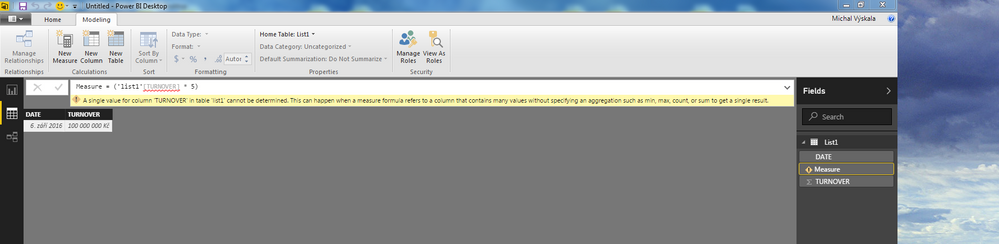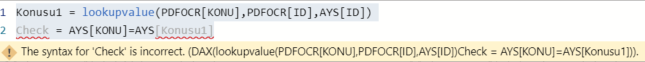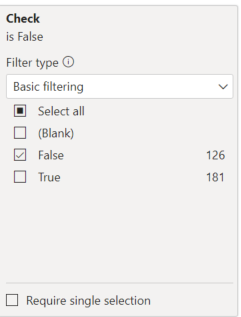FabCon is coming to Atlanta
Join us at FabCon Atlanta from March 16 - 20, 2026, for the ultimate Fabric, Power BI, AI and SQL community-led event. Save $200 with code FABCOMM.
Register now!- Power BI forums
- Get Help with Power BI
- Desktop
- Service
- Report Server
- Power Query
- Mobile Apps
- Developer
- DAX Commands and Tips
- Custom Visuals Development Discussion
- Health and Life Sciences
- Power BI Spanish forums
- Translated Spanish Desktop
- Training and Consulting
- Instructor Led Training
- Dashboard in a Day for Women, by Women
- Galleries
- Data Stories Gallery
- Themes Gallery
- Contests Gallery
- QuickViz Gallery
- Quick Measures Gallery
- Visual Calculations Gallery
- Notebook Gallery
- Translytical Task Flow Gallery
- TMDL Gallery
- R Script Showcase
- Webinars and Video Gallery
- Ideas
- Custom Visuals Ideas (read-only)
- Issues
- Issues
- Events
- Upcoming Events
The Power BI Data Visualization World Championships is back! Get ahead of the game and start preparing now! Learn more
- Power BI forums
- Forums
- Get Help with Power BI
- Desktop
- Re: Measure = single value cannot be determined
- Subscribe to RSS Feed
- Mark Topic as New
- Mark Topic as Read
- Float this Topic for Current User
- Bookmark
- Subscribe
- Printer Friendly Page
- Mark as New
- Bookmark
- Subscribe
- Mute
- Subscribe to RSS Feed
- Permalink
- Report Inappropriate Content
Measure = single value cannot be determined
Hello, any idea why in single row with one number this issue constantly appear? See picture
Solved! Go to Solution.
- Mark as New
- Bookmark
- Subscribe
- Mute
- Subscribe to RSS Feed
- Permalink
- Report Inappropriate Content
Hi There,
You should understand the difference between the Measure and Calculated Column. The Calculation you are trying to achieve is more suitable for calculated column and that's why showing an error for the measure calculation.
For measure, You should try SUMX.
measure:=SUMX(list,list[TURNOVER]*5)
Thanks & Regards,
Bhavesh
Bhavesh
Love the Self Service BI.
Please use the 'Mark as answer' link to mark a post that answers your question. If you find a reply helpful, please remember to give Kudos.
- Mark as New
- Bookmark
- Subscribe
- Mute
- Subscribe to RSS Feed
- Permalink
- Report Inappropriate Content
Hi
I am new to Power Bi and hope someone can help
I have two tables with stock qty's from two different warehouses which I would like to match if they don't match
I would like to subtract UAE Qty from AU Qty from each warehouse and see the outcome for each separate line in new column comment which I have created.
Image below showing my issue
Hope someone can give me some help as I am a bit confused with error message
Thanks
- Mark as New
- Bookmark
- Subscribe
- Mute
- Subscribe to RSS Feed
- Permalink
- Report Inappropriate Content
Hi everyone,
I have got two tables contents ID and other text columns which named KONU and KONUSU. I releated with ID colums between two tables. ( Many to one and Both Cross Filter Direction)
So i have to compare these two string value columns and by last result i will be get a new column true or false. It's classic and simple as hell as EXACT function in excel but i can not get result any methods of DAX functions in this table. Here what i tried.
EXACT= IF (AYS[KONU] = PDFOCR[KONUSU], "SAME", "Not Same")I got this error message in for this code. Same error for this method too, link.
A single value for column 'KONU' in table 'AYS' cannot be determined. This can happen when a measure formula refers to a column that contains many values without specifying an aggregation such as min, max, count, or sum to get a single result.Also i have tried measure method. But these colmns Types are Text so measure giving no error or result.
COMPARE = IF ('MEASURES'[AYS Konu] = 'MEASURES'[PDFOCR KONUSU], TRUE(), FALSE() )In conclusion, how can i compare and get exact result in Power BI?
Thx a lot,
Burk.
- Mark as New
- Bookmark
- Subscribe
- Mute
- Subscribe to RSS Feed
- Permalink
- Report Inappropriate Content
Hi,
Share some data and show the expected result.
Regards,
Ashish Mathur
http://www.ashishmathur.com
https://www.linkedin.com/in/excelenthusiasts/
- Mark as New
- Bookmark
- Subscribe
- Mute
- Subscribe to RSS Feed
- Permalink
- Report Inappropriate Content
Hi, Ashish
My tables looks like it. There is two table like it. One of table OCR table and the other is got by system. I have to compare them.
- Mark as New
- Bookmark
- Subscribe
- Mute
- Subscribe to RSS Feed
- Permalink
- Report Inappropriate Content
Share both tables and show the expected result.
Regards,
Ashish Mathur
http://www.ashishmathur.com
https://www.linkedin.com/in/excelenthusiasts/
- Mark as New
- Bookmark
- Subscribe
- Mute
- Subscribe to RSS Feed
- Permalink
- Report Inappropriate Content
Okay, here my tables like;
| ID | KONU |
| 909 | IFOS (DFİF) Hakediş İşl.***2007/2** |
| 400 | Dış Krediler |
| 730 | Teslim Tutanakları |
| 331 | Teslim Tutanakları |
This is my system table, in Konu (Topic in English) colmn is completly true.
| ID | KONUSU |
| 909 | IFOS (DFİF) Hakediş İşl.***2007/2** |
| 400 | Dış Kredi |
| 730 | Teslim Tutanak |
| 331 | Teslim Tutanaklar |
And this is my OCR'ed table. As you see, there is some mistakes. For example in sytsem table, 730 and 331 ID's Konu is "Teslim Tutanakları" but in OCR table they are mistake. ("Teslim Tutanak" and "Teslim Tutanaklar")
So, as you see there is different ID but same Konu names in my tables and i have to compare these two table in Power BI. True table is first table, second one is OCR'ed. I expect this;
| ID | KONU (System Table) | KONUSU (OCR'ed Table) | Status |
| 909 | IFOS (DFİF) Hakediş İşl.***2007/2** | IFOS (DFİF) Hakediş İşl.***2007/2** | TRUE |
| 400 | Dış Krediler | Dış Kredi | FALSE |
| 730 | Teslim Tutanakları | Teslim Tutanak | FALSE |
| 331 | Teslim Tutanakları | Teslim Tutanaklar | FALSE |
Getting for this table i have tried these methods;
EXACT= IF (AYS[KONU] = PDFOCR[KONUSU], "SAME", "Not Same")
I got this error message in for this code. Same error for this method too, link.
A single value for column 'KONU' in table 'AYS' cannot be determined. This can happen when a measure formula refers to a column that contains many values without specifying an aggregation such as min, max, count, or sum to get a single result.
Also i have tried measure method. But these colmns Types are Text so measure giving no error or result.
COMPARE = IF ('MEASURES'[AYS Konu] = 'MEASURES'[PDFOCR KONUSU], TRUE(), FALSE() )
After this compare, i will take another actions like reporting or emailing.
- Mark as New
- Bookmark
- Subscribe
- Mute
- Subscribe to RSS Feed
- Permalink
- Report Inappropriate Content
Hi,
Try these calculated column formulas in (not measure) the first table
Konusu 1 = lookupvalue(PDFOCR[KONUSU],PDFOCR[ID],AYS[ID])
Check = AYS[Konusu]=AYS[Konusu1]
Hope this helps.
Regards,
Ashish Mathur
http://www.ashishmathur.com
https://www.linkedin.com/in/excelenthusiasts/
- Mark as New
- Bookmark
- Subscribe
- Mute
- Subscribe to RSS Feed
- Permalink
- Report Inappropriate Content
Hi,
I tried your advice. Here, what i got error.
The syntax for 'Check' is incorrect. (DAX(lookupvalue(PDFOCR[KONUSU],PDFOCR[ID],AYS[ID])Check = AYS[Konusu]=AYS[Konusu1])).
By the way, in AYS table, colmn name is KONU, is that a problem?
Edit: Also KONU did not worked,
The syntax for 'Check' is incorrect. (DAX(lookupvalue(PDFOCR[KONUSU],PDFOCR[ID],AYS[ID])Check = AYS[KONU]=AYS[Konusu1])).
- Mark as New
- Bookmark
- Subscribe
- Mute
- Subscribe to RSS Feed
- Permalink
- Report Inappropriate Content
What are DAX and check in your formula?
Regards,
Ashish Mathur
http://www.ashishmathur.com
https://www.linkedin.com/in/excelenthusiasts/
- Mark as New
- Bookmark
- Subscribe
- Mute
- Subscribe to RSS Feed
- Permalink
- Report Inappropriate Content
Hi,
I am not sure "What are DAX" exactly. Do you want to me control of columns name?
If it is i renamed column names and now all topic colmn has same name "KONU".
So, i editted your code like this;
Konusu1 = lookupvalue(PDFOCR[KONU],PDFOCR[ID],AYS[ID])
Check = AYS[KONU]=AYS[Konusu1]And this is the error.
- Mark as New
- Bookmark
- Subscribe
- Mute
- Subscribe to RSS Feed
- Permalink
- Report Inappropriate Content
Hi again,
I tried your formula with two colmns. First attempt i tried it in one colmn so it did not worked.
So two colmns Konusu1 and check method solved my problem. But i got filter error. Please look that screen capture.
Thanks a lot!
Edit: There is an filter error i see. In this compare table there is just 21 false record but filter options show grater values in my tables. (203 is my total value in this list.)
- Mark as New
- Bookmark
- Subscribe
- Mute
- Subscribe to RSS Feed
- Permalink
- Report Inappropriate Content
Is there any solution about wrong counting problem?
- Mark as New
- Bookmark
- Subscribe
- Mute
- Subscribe to RSS Feed
- Permalink
- Report Inappropriate Content
Hi, I'm also experiencing the same error:
IF(CONTAINSSTRING( [Manager], Employee[Name] ), true, false)
Anyone has any idea? Many thanks before!
- Mark as New
- Bookmark
- Subscribe
- Mute
- Subscribe to RSS Feed
- Permalink
- Report Inappropriate Content
Hi,
Share some data, describe the question and show the expected result.
Regards,
Ashish Mathur
http://www.ashishmathur.com
https://www.linkedin.com/in/excelenthusiasts/
- Mark as New
- Bookmark
- Subscribe
- Mute
- Subscribe to RSS Feed
- Permalink
- Report Inappropriate Content
I'm calculating measure sales/sum(sales) in DAX and getting the 'single value cannot be determined' error.
Sales % of Total = CALCULATE(DIVIDE('table_name'[Sales],SUM('table_name'[Sales]))
Can anyone help me out in solving this?
Thanks
- Mark as New
- Bookmark
- Subscribe
- Mute
- Subscribe to RSS Feed
- Permalink
- Report Inappropriate Content
Hi,
Your question is not clear. Describe your data, show a sample and share the expected result.
Regards,
Ashish Mathur
http://www.ashishmathur.com
https://www.linkedin.com/in/excelenthusiasts/
- Mark as New
- Bookmark
- Subscribe
- Mute
- Subscribe to RSS Feed
- Permalink
- Report Inappropriate Content
So calculation goes like this: sales/total(sales) * 100
- Mark as New
- Bookmark
- Subscribe
- Mute
- Subscribe to RSS Feed
- Permalink
- Report Inappropriate Content
Hi,
The solution will depend upon what you drag to the row labels section of your visual.
Regards,
Ashish Mathur
http://www.ashishmathur.com
https://www.linkedin.com/in/excelenthusiasts/
- Mark as New
- Bookmark
- Subscribe
- Mute
- Subscribe to RSS Feed
- Permalink
- Report Inappropriate Content
Hi there,
I am having the same error, but mines about the DIVIDE. Kindly please refer on the formula below.
Which I had used, Any idea for a fix?
CH_Iteration = DIVIDE('CaseIterations_CH3PH'[CHold_Count], 'CaseIterations_CH3PH'[CHold Validate], 0)
Note that I used the above formula on creating a New Measure.
- Mark as New
- Bookmark
- Subscribe
- Mute
- Subscribe to RSS Feed
- Permalink
- Report Inappropriate Content
Hi,
Try this measure
=DIVIDE(SUM('CaseIterations_CH3PH'[CHold_Count]),SUM('CaseIterations_CH3PH'[CHold Validate]),0)
Hope this helps.
Regards,
Ashish Mathur
http://www.ashishmathur.com
https://www.linkedin.com/in/excelenthusiasts/
Helpful resources

Power BI Dataviz World Championships
The Power BI Data Visualization World Championships is back! Get ahead of the game and start preparing now!

| User | Count |
|---|---|
| 41 | |
| 37 | |
| 35 | |
| 35 | |
| 28 |
| User | Count |
|---|---|
| 134 | |
| 101 | |
| 71 | |
| 67 | |
| 65 |