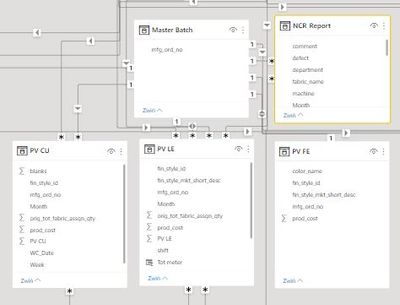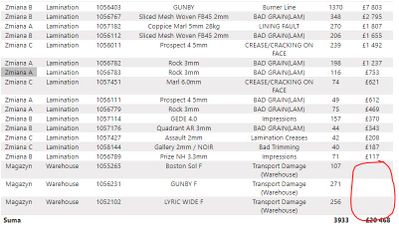Fabric Data Days starts November 4th!
Advance your Data & AI career with 50 days of live learning, dataviz contests, hands-on challenges, study groups & certifications and more!
Get registered- Power BI forums
- Get Help with Power BI
- Desktop
- Service
- Report Server
- Power Query
- Mobile Apps
- Developer
- DAX Commands and Tips
- Custom Visuals Development Discussion
- Health and Life Sciences
- Power BI Spanish forums
- Translated Spanish Desktop
- Training and Consulting
- Instructor Led Training
- Dashboard in a Day for Women, by Women
- Galleries
- Data Stories Gallery
- Themes Gallery
- Contests Gallery
- QuickViz Gallery
- Quick Measures Gallery
- Visual Calculations Gallery
- Notebook Gallery
- Translytical Task Flow Gallery
- TMDL Gallery
- R Script Showcase
- Webinars and Video Gallery
- Ideas
- Custom Visuals Ideas (read-only)
- Issues
- Issues
- Events
- Upcoming Events
Get Fabric Certified for FREE during Fabric Data Days. Don't miss your chance! Request now
- Power BI forums
- Forums
- Get Help with Power BI
- Desktop
- Re: Measure result isn't visible at all rows
- Subscribe to RSS Feed
- Mark Topic as New
- Mark Topic as Read
- Float this Topic for Current User
- Bookmark
- Subscribe
- Printer Friendly Page
- Mark as New
- Bookmark
- Subscribe
- Mute
- Subscribe to RSS Feed
- Permalink
- Report Inappropriate Content
Measure result isn't visible at all rows
Hi Team,
I'm quite interesting of one thing.
I have a two measures to calculate Total amount of Cost:
NCR Cost Line Item = (SUM('NCR_Report'[qty])*(((SUM('PV LE'[prod_cost])+SUM('PV CU'[prod_cost]))/5.2)+SUM('PV FE'[prod_cost])))NCR Cost =
VAR __table = SUMMARIZE('NCR_Report',[shift],[fabric_name],[defect],[qty],"__value",[NCR Cost Line Item])
RETURN
IF(HASONEVALUE('Master Batch'[mfg_ord_no]),[NCR Cost Line Item],SUMX(__table,[__value]))
Data are collected from 4 queries with relation through Master Batch table (my uniqe values).
For the first view everything seems to be OK but I noticed that not all rows in my table has calculated cost as below:
Missed data for three rows are collected from table PV FE. They are visible as there is a number in column "mfg_ord_no".
Any idea why it happened ?
Solved! Go to Solution.
- Mark as New
- Bookmark
- Subscribe
- Mute
- Subscribe to RSS Feed
- Permalink
- Report Inappropriate Content
I investigate measure and the issue wasn't in measure itself. Measure works properly but issue was in filtering applied on graph & site level including relation with calendar. It's fixed.
- Mark as New
- Bookmark
- Subscribe
- Mute
- Subscribe to RSS Feed
- Permalink
- Report Inappropriate Content
One of your measure steps returns BLANK(). To investigate you can use the new EVALUATEANDLOG() function.
- Mark as New
- Bookmark
- Subscribe
- Mute
- Subscribe to RSS Feed
- Permalink
- Report Inappropriate Content
I investigate measure and the issue wasn't in measure itself. Measure works properly but issue was in filtering applied on graph & site level including relation with calendar. It's fixed.
Helpful resources

Power BI Monthly Update - November 2025
Check out the November 2025 Power BI update to learn about new features.

Fabric Data Days
Advance your Data & AI career with 50 days of live learning, contests, hands-on challenges, study groups & certifications and more!

| User | Count |
|---|---|
| 97 | |
| 73 | |
| 50 | |
| 46 | |
| 44 |