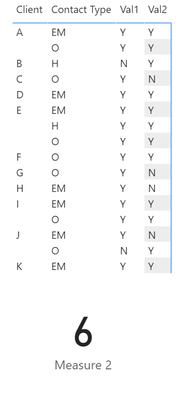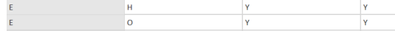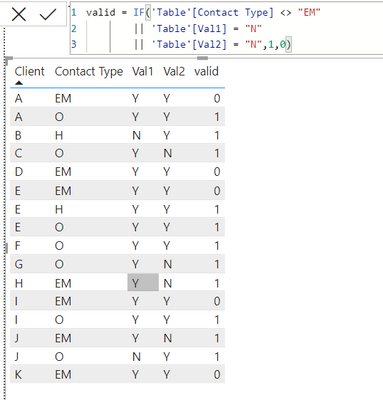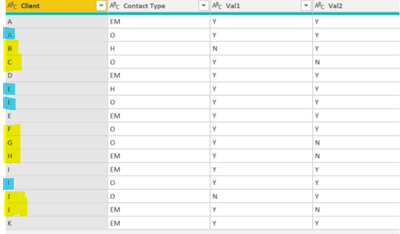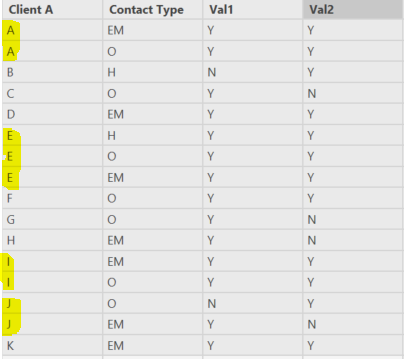FabCon is coming to Atlanta
Join us at FabCon Atlanta from March 16 - 20, 2026, for the ultimate Fabric, Power BI, AI and SQL community-led event. Save $200 with code FABCOMM.
Register now!- Power BI forums
- Get Help with Power BI
- Desktop
- Service
- Report Server
- Power Query
- Mobile Apps
- Developer
- DAX Commands and Tips
- Custom Visuals Development Discussion
- Health and Life Sciences
- Power BI Spanish forums
- Translated Spanish Desktop
- Training and Consulting
- Instructor Led Training
- Dashboard in a Day for Women, by Women
- Galleries
- Data Stories Gallery
- Themes Gallery
- Contests Gallery
- Quick Measures Gallery
- Notebook Gallery
- Translytical Task Flow Gallery
- TMDL Gallery
- R Script Showcase
- Webinars and Video Gallery
- Ideas
- Custom Visuals Ideas (read-only)
- Issues
- Issues
- Events
- Upcoming Events
Join the Fabric FabCon Global Hackathon—running virtually through Nov 3. Open to all skill levels. $10,000 in prizes! Register now.
- Power BI forums
- Forums
- Get Help with Power BI
- Desktop
- Re: Measure result based on OR conditions
- Subscribe to RSS Feed
- Mark Topic as New
- Mark Topic as Read
- Float this Topic for Current User
- Bookmark
- Subscribe
- Printer Friendly Page
- Mark as New
- Bookmark
- Subscribe
- Mute
- Subscribe to RSS Feed
- Permalink
- Report Inappropriate Content
Measure result based on OR conditions
In the following dataset, I created a measure that counts distinct clients where contact type <> "EM" || val1 <> 'Y'|| val2<>"Y".
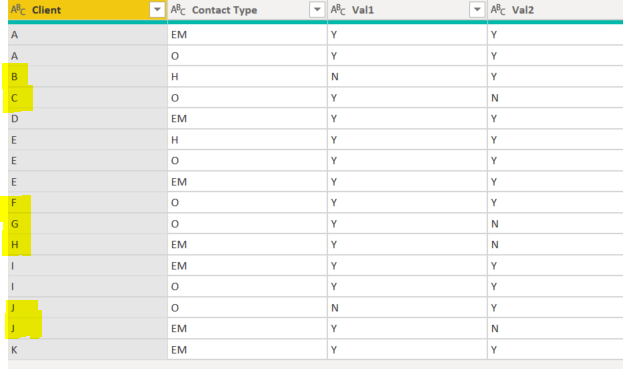
But the measure reutns 9 clients, I expect 6 (higlighted in yellow).
The logic is to return the clients who have not provided EM contact type OR not provided Val1 Or Not provided Val2.
My PBI file: https://1drv.ms/u/s!Ag919_pO_UKrgThqrNGx2Dwbp9Q6?e=YjOLvi
Any help is appreciated. Thanks
Solved! Go to Solution.
- Mark as New
- Bookmark
- Subscribe
- Mute
- Subscribe to RSS Feed
- Permalink
- Report Inappropriate Content
Hey @Anonymous ,
the measure is a little more complex:
Measure 2 =
var t_not_EM =
CALCULATETABLE(
VALUES( 'Table'[Client] )
,'Table'[Contact Type] <> "EM"
)
var t_EM =
CALCULATETABLE(
VALUES( 'Table'[Client] )
,'Table'[Contact Type] = "EM"
)
var notEM =
EXCEPT(
t_not_EM
, t_EM
)
var t_VAL1_VAL2 =
EXCEPT(
CALCULATETABLE(
VALUES( 'Table'[Client] )
,'Table'[Val1] = "N" || 'Table'[Val2] = "N"
)
, notEM
)
return
COUNTROWS(
UNION(
notEM
, t_VAL1_VAL2
)
)
Based on the measure you get this result on a card visual:
If you use CONCATENATEX instead of COUNTROWS you will get this on the card visual:
...
CONCATENATEX(
UNION(
notEM
, t_VAL1_VAL2
)
, 'Table'[Client]
, " | "
)The card visual:
Hopefully, this provides what you are looking for.
Regards,
Tom
Did I answer your question? Mark my post as a solution, this will help others!
Proud to be a Super User!
I accept Kudos 😉
Hamburg, Germany
- Mark as New
- Bookmark
- Subscribe
- Mute
- Subscribe to RSS Feed
- Permalink
- Report Inappropriate Content
Hey @Anonymous ,
the measure is a little more complex:
Measure 2 =
var t_not_EM =
CALCULATETABLE(
VALUES( 'Table'[Client] )
,'Table'[Contact Type] <> "EM"
)
var t_EM =
CALCULATETABLE(
VALUES( 'Table'[Client] )
,'Table'[Contact Type] = "EM"
)
var notEM =
EXCEPT(
t_not_EM
, t_EM
)
var t_VAL1_VAL2 =
EXCEPT(
CALCULATETABLE(
VALUES( 'Table'[Client] )
,'Table'[Val1] = "N" || 'Table'[Val2] = "N"
)
, notEM
)
return
COUNTROWS(
UNION(
notEM
, t_VAL1_VAL2
)
)
Based on the measure you get this result on a card visual:
If you use CONCATENATEX instead of COUNTROWS you will get this on the card visual:
...
CONCATENATEX(
UNION(
notEM
, t_VAL1_VAL2
)
, 'Table'[Client]
, " | "
)The card visual:
Hopefully, this provides what you are looking for.
Regards,
Tom
Did I answer your question? Mark my post as a solution, this will help others!
Proud to be a Super User!
I accept Kudos 😉
Hamburg, Germany
- Mark as New
- Bookmark
- Subscribe
- Mute
- Subscribe to RSS Feed
- Permalink
- Report Inappropriate Content
Please explain why you dont want the below rows ?
If you create a new column ("valid" below) with your filter criteria , it shows 9 clients.
Regards
DI
- Mark as New
- Bookmark
- Subscribe
- Mute
- Subscribe to RSS Feed
- Permalink
- Report Inappropriate Content
Hi @Anonymous ,
The reason why you are getting 9 is you have added OR condition in type and val1,2 so its considering all type which is not EM in the count. Based on condition you are getting correct output so kindly revisit the condition. 🙂
Thanks,
Samarth
Best Regards,
Samarth
If this post helps, please consider accepting it as the solution to help the other members find it more quickly.
Appreciate your Kudos!!
Connect on Linkedin
- Mark as New
- Bookmark
- Subscribe
- Mute
- Subscribe to RSS Feed
- Permalink
- Report Inappropriate Content
Hi.. can u please specify data u have and data output that satiffies condition in excel by using filters in excel.. the output logic is not clear
- Mark as New
- Bookmark
- Subscribe
- Mute
- Subscribe to RSS Feed
- Permalink
- Report Inappropriate Content
@VIJAYKUMART The output logic is to return the clients who have not provided EM contact type OR not provided Val1 Or Not provided Val2. As you see in the dataset a client can have more than one Contact type like H,O,EM. This is the difficult part of the logic.
for example :