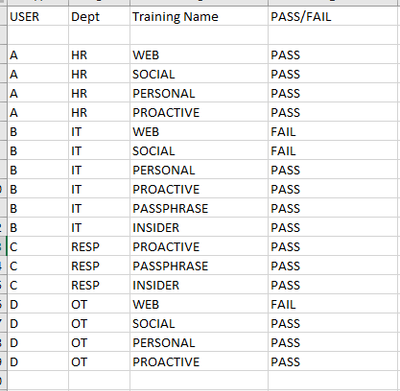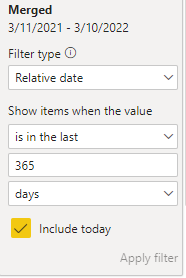FabCon is coming to Atlanta
Join us at FabCon Atlanta from March 16 - 20, 2026, for the ultimate Fabric, Power BI, AI and SQL community-led event. Save $200 with code FABCOMM.
Register now!- Power BI forums
- Get Help with Power BI
- Desktop
- Service
- Report Server
- Power Query
- Mobile Apps
- Developer
- DAX Commands and Tips
- Custom Visuals Development Discussion
- Health and Life Sciences
- Power BI Spanish forums
- Translated Spanish Desktop
- Training and Consulting
- Instructor Led Training
- Dashboard in a Day for Women, by Women
- Galleries
- Data Stories Gallery
- Themes Gallery
- Contests Gallery
- QuickViz Gallery
- Quick Measures Gallery
- Visual Calculations Gallery
- Notebook Gallery
- Translytical Task Flow Gallery
- TMDL Gallery
- R Script Showcase
- Webinars and Video Gallery
- Ideas
- Custom Visuals Ideas (read-only)
- Issues
- Issues
- Events
- Upcoming Events
Get Fabric Certified for FREE during Fabric Data Days. Don't miss your chance! Request now
- Power BI forums
- Forums
- Get Help with Power BI
- Desktop
- Measure or a Column question
- Subscribe to RSS Feed
- Mark Topic as New
- Mark Topic as Read
- Float this Topic for Current User
- Bookmark
- Subscribe
- Printer Friendly Page
- Mark as New
- Bookmark
- Subscribe
- Mute
- Subscribe to RSS Feed
- Permalink
- Report Inappropriate Content
Measure or a Column question
Hi,
Not sure if I need a measure or a calculated column. Looking for only those users who have PASSED in all the trainings they were enrolled in, which varies from 4, 5 or 6 any number. So in the below example only A & C are the eligible users, how can I get this? I hope this makes sense, can someone please advise on how I can achieve this?
Thank you!!
Solved! Go to Solution.
- Mark as New
- Bookmark
- Subscribe
- Mute
- Subscribe to RSS Feed
- Permalink
- Report Inappropriate Content
Here is the calculation in DAX for the calculated column. It returns 1 if the user passed all the trainings. Let me know if it works.
Flag =
VAR WhichUser = 'Table'[User]
VAR NoOfPasses =
CALCULATE (
COUNT ( 'Table'[PASS/FAIL] ),
ALL ( 'Table' ),
'Table'[User] = WhichUser,
'Table'[PASS/FAIL] = "PASS"
)
VAR NoOfTrainings =
CALCULATE (
COUNT ( 'Table'[Training Name] ),
ALL ( 'Table' ),
'Table'[User] = WhichUser
)
RETURN
IF ( NoOfPasses = NoOfTrainings, 1, 0 )
- Mark as New
- Bookmark
- Subscribe
- Mute
- Subscribe to RSS Feed
- Permalink
- Report Inappropriate Content
This includes a clause where it will ignore any fails older than 1 year
Flag =
VAR WhichUser = 'Table'[User]
VAR CutOffDate = EDATE(TODAY(), -12)
VAR NoOfPasses =
CALCULATE(
COUNT('Table'[PASS/FAIL]),
ALL('Table'),
'Table'[User] = WhichUser,
'Table'[PASS/FAIL] = "PASS",
'Table'[Merge] >= CutOffDate
)
VAR NoOfTrainings =
CALCULATE(
COUNT('Table'[Training Name]),
ALL('Table'),
'Table'[User] = WhichUser,
'Table'[Merge] >= CutOffDate
)
RETURN
IF( NoOfPasses = NoOfTrainings, 1, 0)
- Mark as New
- Bookmark
- Subscribe
- Mute
- Subscribe to RSS Feed
- Permalink
- Report Inappropriate Content
The easiest way is to create a calculated column that flags the users that have passed all the tests.
Then depending on how you want to visualize, you can create a measure using the flag.
- Mark as New
- Bookmark
- Subscribe
- Mute
- Subscribe to RSS Feed
- Permalink
- Report Inappropriate Content
Do you mind showing how I can get the calculated column for this? Just showing on a table view
- Mark as New
- Bookmark
- Subscribe
- Mute
- Subscribe to RSS Feed
- Permalink
- Report Inappropriate Content
Here is the calculation in DAX for the calculated column. It returns 1 if the user passed all the trainings. Let me know if it works.
Flag =
VAR WhichUser = 'Table'[User]
VAR NoOfPasses =
CALCULATE (
COUNT ( 'Table'[PASS/FAIL] ),
ALL ( 'Table' ),
'Table'[User] = WhichUser,
'Table'[PASS/FAIL] = "PASS"
)
VAR NoOfTrainings =
CALCULATE (
COUNT ( 'Table'[Training Name] ),
ALL ( 'Table' ),
'Table'[User] = WhichUser
)
RETURN
IF ( NoOfPasses = NoOfTrainings, 1, 0 )
- Mark as New
- Bookmark
- Subscribe
- Mute
- Subscribe to RSS Feed
- Permalink
- Report Inappropriate Content
@Tutu_in_YYC - can I add this clause in too? Users falling in this category and have passed between these dates can be 1 too... those examples I shared had failed before 3/11/2021 date of failure was 12/15/2020
- Mark as New
- Bookmark
- Subscribe
- Mute
- Subscribe to RSS Feed
- Permalink
- Report Inappropriate Content
| USER | Dept | Training Name | PASS/FAIL | Merge |
| A | HR | WEB | PASS | 3/1/2022 |
| A | HR | SOCIAL | PASS | 11/17/2020 |
| A | HR | PERSONAL | PASS | 12/1/2020 |
| A | HR | PROACTIVE | PASS | 12/8/2020 |
| B | IT | WEB | FAIL | 12/15/2020 |
| B | IT | SOCIAL | FAIL | 11/17/2020 |
| B | IT | PERSONAL | PASS | 11/9/2021 |
| B | IT | PROACTIVE | PASS | 3/1/2022 |
| B | IT | PASSPHRASE | PASS | 12/15/2020 |
| B | IT | INSIDER | PASS | 12/22/2020 |
| C | RESP | PROACTIVE | PASS | 9/7/2021 |
| C | RESP | PASSPHRASE | PASS | 10/5/2021 |
| C | RESP | INSIDER | PASS | 11/2/2021 |
| D | OT | WEB | FAIL | 5/24/2021 |
| D | OT | SOCIAL | PASS | 12/22/2020 |
| D | OT | PERSONAL | PASS | 2/2/2021 |
| D | OT | PROACTIVE | PASS | 3/2/2021 |
- Mark as New
- Bookmark
- Subscribe
- Mute
- Subscribe to RSS Feed
- Permalink
- Report Inappropriate Content
This includes a clause where it will ignore any fails older than 1 year
Flag =
VAR WhichUser = 'Table'[User]
VAR CutOffDate = EDATE(TODAY(), -12)
VAR NoOfPasses =
CALCULATE(
COUNT('Table'[PASS/FAIL]),
ALL('Table'),
'Table'[User] = WhichUser,
'Table'[PASS/FAIL] = "PASS",
'Table'[Merge] >= CutOffDate
)
VAR NoOfTrainings =
CALCULATE(
COUNT('Table'[Training Name]),
ALL('Table'),
'Table'[User] = WhichUser,
'Table'[Merge] >= CutOffDate
)
RETURN
IF( NoOfPasses = NoOfTrainings, 1, 0)
- Mark as New
- Bookmark
- Subscribe
- Mute
- Subscribe to RSS Feed
- Permalink
- Report Inappropriate Content
Hi there - I thought I was all done with this one but now I am asked to add another clause, which I dont know if it's possible...I may have to give up on this report.
Come to know on top all passes in the last 365 days they want to make sure the user has passed in these two specific quiz (Mega quiz 1 & mega Quiz 2) on the first 7 days of enrollment that's the merged DATE. This is the latest of what we have
- Mark as New
- Bookmark
- Subscribe
- Mute
- Subscribe to RSS Feed
- Permalink
- Report Inappropriate Content
Hi
what do you mean by "on the first 7 days of enrollment" ? Is merge the registration date or passing/fail date?
- Mark as New
- Bookmark
- Subscribe
- Mute
- Subscribe to RSS Feed
- Permalink
- Report Inappropriate Content
Merge date is the enrollment date of the user and "on the first 7 days of enrollment" means 7 days from the enrollment date.
- Mark as New
- Bookmark
- Subscribe
- Mute
- Subscribe to RSS Feed
- Permalink
- Report Inappropriate Content
Then we are missing a column for [Pass Date] (based on the data provided in previous post). Since we need to compare passing date with enrolment date. Do we have that column?
- Mark as New
- Bookmark
- Subscribe
- Mute
- Subscribe to RSS Feed
- Permalink
- Report Inappropriate Content
That worked, I had other exceptions on there due to which I didnt see it all....but it works beautifully!! Thank you!!
- Mark as New
- Bookmark
- Subscribe
- Mute
- Subscribe to RSS Feed
- Permalink
- Report Inappropriate Content
@sraj , Create a measure like
countx(Filter(Summarize(Table, Table[USer], "_count", distinctCOUNT(Table[training Name]) , "_countpass", calculate(distinctCOUNT(Table[training Name]), filter(Table, Table[Pass/Fail] ="PASS"))), [_count] = [_countpass] ),[USer])
and plot this with user
- Mark as New
- Bookmark
- Subscribe
- Mute
- Subscribe to RSS Feed
- Permalink
- Report Inappropriate Content
Its a table visual, will this work then?
Helpful resources

Power BI Monthly Update - November 2025
Check out the November 2025 Power BI update to learn about new features.

Fabric Data Days
Advance your Data & AI career with 50 days of live learning, contests, hands-on challenges, study groups & certifications and more!