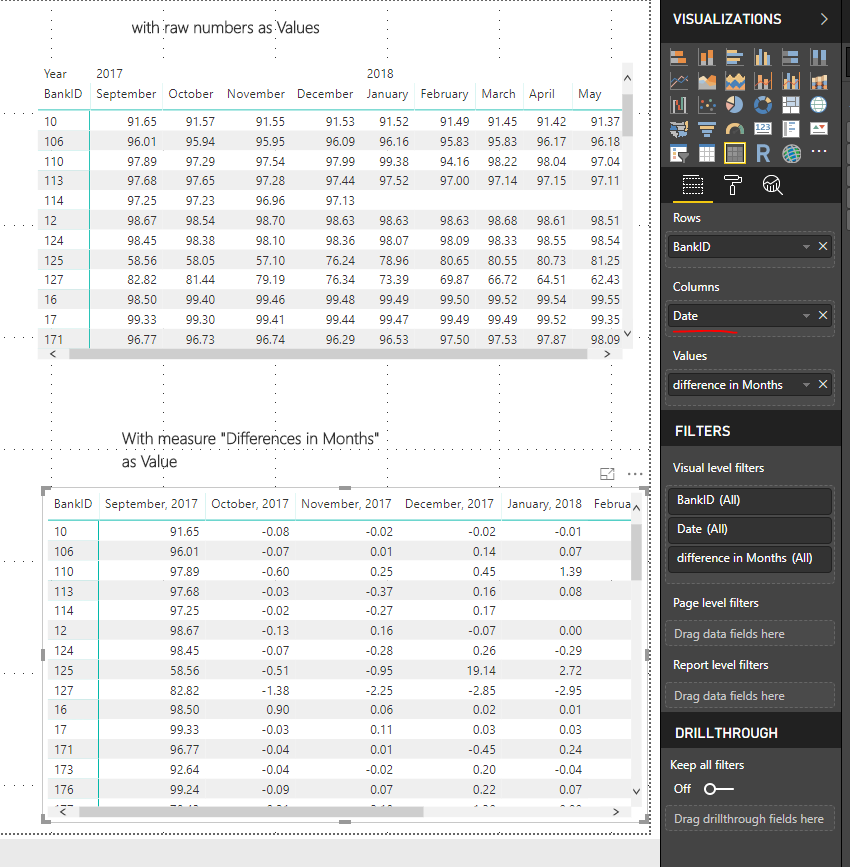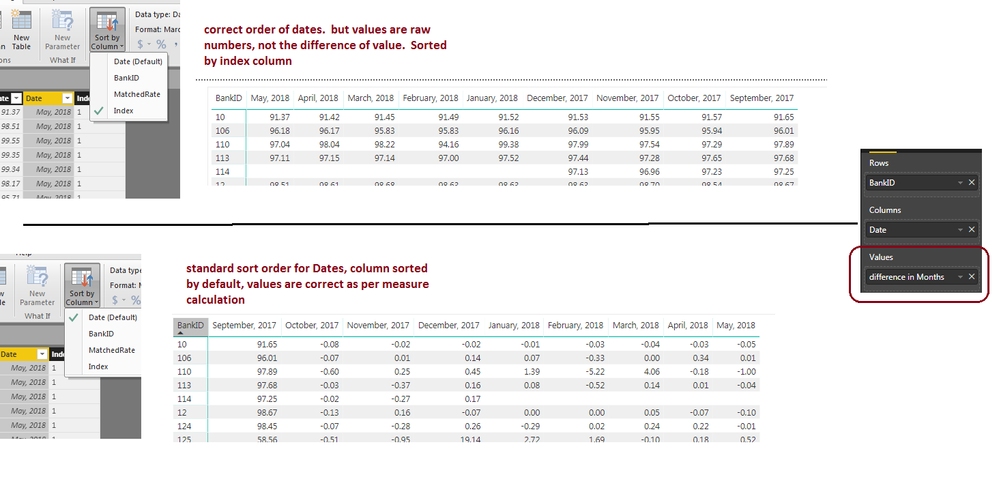FabCon is coming to Atlanta
Join us at FabCon Atlanta from March 16 - 20, 2026, for the ultimate Fabric, Power BI, AI and SQL community-led event. Save $200 with code FABCOMM.
Register now!- Power BI forums
- Get Help with Power BI
- Desktop
- Service
- Report Server
- Power Query
- Mobile Apps
- Developer
- DAX Commands and Tips
- Custom Visuals Development Discussion
- Health and Life Sciences
- Power BI Spanish forums
- Translated Spanish Desktop
- Training and Consulting
- Instructor Led Training
- Dashboard in a Day for Women, by Women
- Galleries
- Data Stories Gallery
- Themes Gallery
- Contests Gallery
- QuickViz Gallery
- Quick Measures Gallery
- Visual Calculations Gallery
- Notebook Gallery
- Translytical Task Flow Gallery
- TMDL Gallery
- R Script Showcase
- Webinars and Video Gallery
- Ideas
- Custom Visuals Ideas (read-only)
- Issues
- Issues
- Events
- Upcoming Events
Get Fabric Certified for FREE during Fabric Data Days. Don't miss your chance! Request now
- Power BI forums
- Forums
- Get Help with Power BI
- Desktop
- Re: Measure not producing proper result in Matrix ...
- Subscribe to RSS Feed
- Mark Topic as New
- Mark Topic as Read
- Float this Topic for Current User
- Bookmark
- Subscribe
- Printer Friendly Page
- Mark as New
- Bookmark
- Subscribe
- Mute
- Subscribe to RSS Feed
- Permalink
- Report Inappropriate Content
Measure not producing proper result in Matrix table
enclosed is a workbook
i am trying to create a Matrix that shows the difference between current month and previous month. i am having trouble with the calculation. if I use a 'card' i can select a month and it does show the previous month difference.... BUT when i place the measure in a matrix as the value, all I get is the raw data, no difference... here is a link to the workbook. https://1drv.ms/u/s!Av69y58QJYzRjyK7uV29mJleakUo
Solved! Go to Solution.
- Mark as New
- Bookmark
- Subscribe
- Mute
- Subscribe to RSS Feed
- Permalink
- Report Inappropriate Content
@ilcaa72,
Please use Date format instead of Date Hierarchy format in Matrix Column. Measure returns incorrect data due to the Date Hierarchy.
Regards,
Lydia
- Mark as New
- Bookmark
- Subscribe
- Mute
- Subscribe to RSS Feed
- Permalink
- Report Inappropriate Content
@ilcaa72,
Please use Date format instead of Date Hierarchy format in Matrix Column. Measure returns incorrect data due to the Date Hierarchy.
Regards,
Lydia
- Mark as New
- Bookmark
- Subscribe
- Mute
- Subscribe to RSS Feed
- Permalink
- Report Inappropriate Content
I need help with this issue... cause I did change the Date to just "Date" and I can see the difference in values (great)... BUT, i created an Index column in Power Query to sort the dates in reverse... when I apply and go back to Power BI, then select Date and sortby this new index column.... it sorts correctly (like i want) BUT the values all turn to ZEROS!!
can you give me a recommendation on how to resolve these issues and make it ALL work?
- Mark as New
- Bookmark
- Subscribe
- Mute
- Subscribe to RSS Feed
- Permalink
- Report Inappropriate Content
- Mark as New
- Bookmark
- Subscribe
- Mute
- Subscribe to RSS Feed
- Permalink
- Report Inappropriate Content
hi Lydia,
i created a index in power query. If i change the "Sort by", for date to Index in PBI, the values change. here is a screenshot and the workbook, thanks for the help. i cant figure it out! https://1drv.ms/u/s!Av69y58QJYzRjyK7uV29mJleakUo
- Mark as New
- Bookmark
- Subscribe
- Mute
- Subscribe to RSS Feed
- Permalink
- Report Inappropriate Content
- Mark as New
- Bookmark
- Subscribe
- Mute
- Subscribe to RSS Feed
- Permalink
- Report Inappropriate Content
thanks Lydia, it works
can you explain why changing the Date Column value between Hiearchy or just Date makes a difference?
if I choose the Date Hiearchy it will display the raw values, but if i change it to 'Date' it will display the differences, i think that was my problem with my original solution cause the formmula is the same.. thanks for any insight you can provide
Helpful resources

Power BI Monthly Update - November 2025
Check out the November 2025 Power BI update to learn about new features.

Fabric Data Days
Advance your Data & AI career with 50 days of live learning, contests, hands-on challenges, study groups & certifications and more!