FabCon is coming to Atlanta
Join us at FabCon Atlanta from March 16 - 20, 2026, for the ultimate Fabric, Power BI, AI and SQL community-led event. Save $200 with code FABCOMM.
Register now!- Power BI forums
- Get Help with Power BI
- Desktop
- Service
- Report Server
- Power Query
- Mobile Apps
- Developer
- DAX Commands and Tips
- Custom Visuals Development Discussion
- Health and Life Sciences
- Power BI Spanish forums
- Translated Spanish Desktop
- Training and Consulting
- Instructor Led Training
- Dashboard in a Day for Women, by Women
- Galleries
- Data Stories Gallery
- Themes Gallery
- Contests Gallery
- QuickViz Gallery
- Quick Measures Gallery
- Visual Calculations Gallery
- Notebook Gallery
- Translytical Task Flow Gallery
- TMDL Gallery
- R Script Showcase
- Webinars and Video Gallery
- Ideas
- Custom Visuals Ideas (read-only)
- Issues
- Issues
- Events
- Upcoming Events
The Power BI Data Visualization World Championships is back! Get ahead of the game and start preparing now! Learn more
- Power BI forums
- Forums
- Get Help with Power BI
- Desktop
- Re: Measure not able to be used as Filter
- Subscribe to RSS Feed
- Mark Topic as New
- Mark Topic as Read
- Float this Topic for Current User
- Bookmark
- Subscribe
- Printer Friendly Page
- Mark as New
- Bookmark
- Subscribe
- Mute
- Subscribe to RSS Feed
- Permalink
- Report Inappropriate Content
Measure not able to be used as Filter
I've got this measure which is working in the view. This is a calculated table.
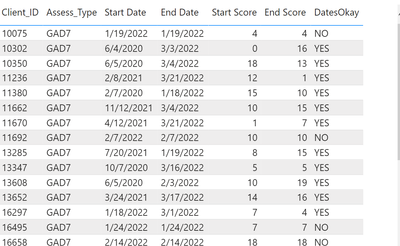
But when I add a Data Card to do a DISTINCTCOUNT on IDs, and add the DatesOkay measure to the data card's filter, it won't let me do anything with it. I want to be able to filter my data card by DatesOkay = "YES". Clicking on Contains does nothing, and I can't add YES...liked it's locked or something, and it's not.
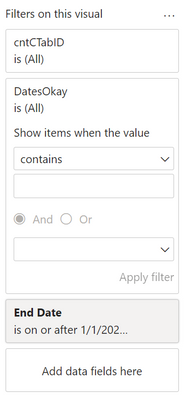
I'm assuming I have to create the column in the calculated table DAX, but can't seem to get it to work. Here's the table language...
Solved! Go to Solution.
- Mark as New
- Bookmark
- Subscribe
- Mute
- Subscribe to RSS Feed
- Permalink
- Report Inappropriate Content
Adding this into your card visual I think should work:
Distinct Ids With Okay Dates =
CALCULATE (
DISTINCTCOUNT ( CTab[Client_Id] ),
FILTER (
CTab,
CTab[End Date] > CTab[Start Date]
)
)
- Mark as New
- Bookmark
- Subscribe
- Mute
- Subscribe to RSS Feed
- Permalink
- Report Inappropriate Content
Actually moving the logic into your calculated table will be more efficient:
CTab =
ADDCOLUMNS (
ADDCOLUMNS (
SUMMARIZE ( GAD_PHQ, GAD_PHQ[Client_ID], GAD_PHQ[Assess_Type] ),
"Start Date", CALCULATE ( MIN ( GAD_PHQ[Assess_Date] ) ),
"End Date", CALCULATE ( MAX ( GAD_PHQ[Assess_Date] ) )
),
"Start Score",
VAR _current_asset_type = GAD_PHQ[Assess_Type]
VAR _current_start_date = [Start Date]
RETURN
CALCULATE (
AVERAGE ( GAD_PHQ[Assess_Score] ),
GAD_PHQ[Assess_Date] = _current_start_date,
GAD_PHQ[Assess_Type] = _current_asset_type
),
"End Score",
VAR _current_asset_type = GAD_PHQ[Assess_Type]
VAR _current_end_date = [End Date]
RETURN
CALCULATE (
AVERAGE ( GAD_PHQ[Assess_Score] ),
GAD_PHQ[Assess_Date] = _current_end_date,
GAD_PHQ[Assess_Type] = _current_asset_type
),
"Dates Okay",
IF (
[End Date] > [Start Date],
"Yes",
"No"
)
)
The measure can then filter a plane distinct count or write a measure like:
Distinct Ids With Okay Dates =
CALCULATE (
DISTINCTCOUNT ( CTab[Client_Id] ),
CTab[Dates Okay] = "Yes"
)- Mark as New
- Bookmark
- Subscribe
- Mute
- Subscribe to RSS Feed
- Permalink
- Report Inappropriate Content
- Mark as New
- Bookmark
- Subscribe
- Mute
- Subscribe to RSS Feed
- Permalink
- Report Inappropriate Content
Adding this into your card visual I think should work:
Distinct Ids With Okay Dates =
CALCULATE (
DISTINCTCOUNT ( CTab[Client_Id] ),
FILTER (
CTab,
CTab[End Date] > CTab[Start Date]
)
)
- Mark as New
- Bookmark
- Subscribe
- Mute
- Subscribe to RSS Feed
- Permalink
- Report Inappropriate Content
Like magic. Thank you!!!!
- Mark as New
- Bookmark
- Subscribe
- Mute
- Subscribe to RSS Feed
- Permalink
- Report Inappropriate Content
Actually moving the logic into your calculated table will be more efficient:
CTab =
ADDCOLUMNS (
ADDCOLUMNS (
SUMMARIZE ( GAD_PHQ, GAD_PHQ[Client_ID], GAD_PHQ[Assess_Type] ),
"Start Date", CALCULATE ( MIN ( GAD_PHQ[Assess_Date] ) ),
"End Date", CALCULATE ( MAX ( GAD_PHQ[Assess_Date] ) )
),
"Start Score",
VAR _current_asset_type = GAD_PHQ[Assess_Type]
VAR _current_start_date = [Start Date]
RETURN
CALCULATE (
AVERAGE ( GAD_PHQ[Assess_Score] ),
GAD_PHQ[Assess_Date] = _current_start_date,
GAD_PHQ[Assess_Type] = _current_asset_type
),
"End Score",
VAR _current_asset_type = GAD_PHQ[Assess_Type]
VAR _current_end_date = [End Date]
RETURN
CALCULATE (
AVERAGE ( GAD_PHQ[Assess_Score] ),
GAD_PHQ[Assess_Date] = _current_end_date,
GAD_PHQ[Assess_Type] = _current_asset_type
),
"Dates Okay",
IF (
[End Date] > [Start Date],
"Yes",
"No"
)
)
The measure can then filter a plane distinct count or write a measure like:
Distinct Ids With Okay Dates =
CALCULATE (
DISTINCTCOUNT ( CTab[Client_Id] ),
CTab[Dates Okay] = "Yes"
)- Mark as New
- Bookmark
- Subscribe
- Mute
- Subscribe to RSS Feed
- Permalink
- Report Inappropriate Content
Disregard!
I need one more calculation to bring this home.
I need a column that I can filter on that indicates that the End Score is less than the Start Score. I tried to replicate the Dates Okay syntax, but the table DAX isn't recognizing the [End Date] or [Start Date]. When I use "End Date" and "Start Date" they all come back "YES".
I was able to make another calculation to make this work (not in the table, but...)
- Mark as New
- Bookmark
- Subscribe
- Mute
- Subscribe to RSS Feed
- Permalink
- Report Inappropriate Content
If you wanted to reference those columns you'd need another nested addcolumns before you do it. In my opinion that starts to get messy so would be better to try and refactor the whole thing using a set of variables. I'm out at the moment but will give it when I'm back.
- Mark as New
- Bookmark
- Subscribe
- Mute
- Subscribe to RSS Feed
- Permalink
- Report Inappropriate Content
Hard to test I've not done some silly but I think this is what you want:
CTab =
GENERATE (
SUMMARIZE ( GAD_PHQ, GAD_PHQ[Client_ID], GAD_PHQ[Assess_Type] ),
VAR _StartDate =
CALCULATE ( MIN ( GAD_PHQ[Assess_Date] ) )
VAR _EndDate =
CALCULATE ( MAX ( GAD_PHQ[Assess_Date] ) )
VAR _current_asset_type = GAD_PHQ[Assess_Type]
VAR _current_start_date = [Start Date]
VAR _StartScore =
CALCULATE (
AVERAGE ( GAD_PHQ[Assess_Score] ),
GAD_PHQ[Assess_Date] = _current_start_date,
GAD_PHQ[Assess_Type] = _current_asset_type
)
VAR _current_asset_type = GAD_PHQ[Assess_Type]
VAR _current_end_date = [End Date]
VAR _EndScore =
CALCULATE (
AVERAGE ( GAD_PHQ[Assess_Score] ),
GAD_PHQ[Assess_Date] = _current_end_date,
GAD_PHQ[Assess_Type] = _current_asset_type
)
VAR _DatesOkay =
IF ( _EndDate > _StartDate, "Yes", "No" )
VAR _Improved =
IF ( _EndScore > _StartScore, "Yes", "No" )
RETURN
ROW (
"Start Date", _StartDate,
"End Date", _EndDate,
"Start Score", _StartScore,
"End Score", _EndScore,
"Dates Okay", _DatesOkay,
"Improved", _Improved
)
)- Mark as New
- Bookmark
- Subscribe
- Mute
- Subscribe to RSS Feed
- Permalink
- Report Inappropriate Content
Even better. They both work, but I like the idea of integrating into the table. Thank you!!!!!
- Mark as New
- Bookmark
- Subscribe
- Mute
- Subscribe to RSS Feed
- Permalink
- Report Inappropriate Content
- Mark as New
- Bookmark
- Subscribe
- Mute
- Subscribe to RSS Feed
- Permalink
- Report Inappropriate Content
I can filter on the table without issue, but I can't apply the DatesOkay filter to a data card to get a count of IDs where DatesOkay = YES.
Helpful resources

Power BI Dataviz World Championships
The Power BI Data Visualization World Championships is back! Get ahead of the game and start preparing now!

| User | Count |
|---|---|
| 38 | |
| 38 | |
| 36 | |
| 28 | |
| 28 |
| User | Count |
|---|---|
| 124 | |
| 88 | |
| 74 | |
| 66 | |
| 65 |

