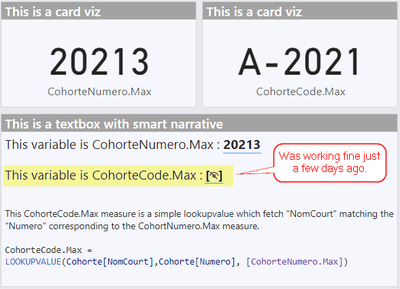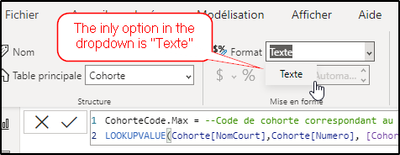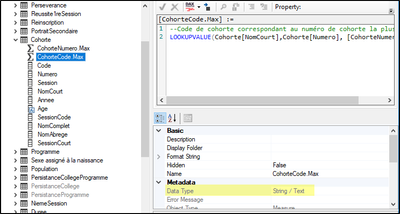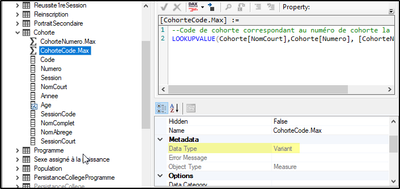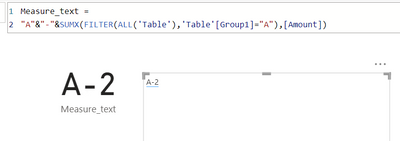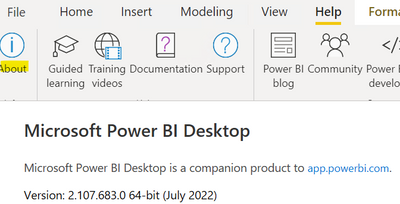FabCon is coming to Atlanta
Join us at FabCon Atlanta from March 16 - 20, 2026, for the ultimate Fabric, Power BI, AI and SQL community-led event. Save $200 with code FABCOMM.
Register now!- Power BI forums
- Get Help with Power BI
- Desktop
- Service
- Report Server
- Power Query
- Mobile Apps
- Developer
- DAX Commands and Tips
- Custom Visuals Development Discussion
- Health and Life Sciences
- Power BI Spanish forums
- Translated Spanish Desktop
- Training and Consulting
- Instructor Led Training
- Dashboard in a Day for Women, by Women
- Galleries
- Data Stories Gallery
- Themes Gallery
- Contests Gallery
- QuickViz Gallery
- Quick Measures Gallery
- Visual Calculations Gallery
- Notebook Gallery
- Translytical Task Flow Gallery
- TMDL Gallery
- R Script Showcase
- Webinars and Video Gallery
- Ideas
- Custom Visuals Ideas (read-only)
- Issues
- Issues
- Events
- Upcoming Events
View all the Fabric Data Days sessions on demand. View schedule
- Power BI forums
- Forums
- Get Help with Power BI
- Desktop
- Re: Measure format can't be changed to Text and Sm...
- Subscribe to RSS Feed
- Mark Topic as New
- Mark Topic as Read
- Float this Topic for Current User
- Bookmark
- Subscribe
- Printer Friendly Page
- Mark as New
- Bookmark
- Subscribe
- Mute
- Subscribe to RSS Feed
- Permalink
- Report Inappropriate Content
Measure format can't be changed to Text and Smart narrative stopped working
Hi,
In the last few days, a lot of my smart narrative stopped working for measure I didn't even touched.
As you can see here, the CohorteCode.Max measure works fine in a card viz but stopped working when placed in a smart narrative textbox.
Since I save my files on OneDrive, I was able to restore an older version of the report before the narrative stopped working.
I noticed something with the format of the measure...
In the old, working version, the format of the measure is Text and it's actually the only option visible in the dropdown.
In Tabular Editor, type is String/Text
In the new, broken version, the format is set the General. The Text option is available in the dropdown but it won't accept it! When I select "Texte", it goes right back to "Général".
In Tabular Editor, type is Variant.... and it's not possible to change it from there either.
Questions :
Q1. Do you think those two issues are related ?
Q2. Do you have any idea how I got myself in this mess? What manipulations lead to the measure datatype being stock to Variant?
Q3. Do you have any idea how to fix it ? Or how to force change the data type for the measure ?
Thank you
--mo
- Mark as New
- Bookmark
- Subscribe
- Mute
- Subscribe to RSS Feed
- Permalink
- Report Inappropriate Content
I have the same issue and I'm pretty sure this is related to having a calculation group in your model, which switches all measures to 'variant'.
Related:
Smart Narrative & Calculation Groups incompatibility
Format Strings don't work on a SSAS Model with Calculation Group(s)
- Mark as New
- Bookmark
- Subscribe
- Mute
- Subscribe to RSS Feed
- Permalink
- Report Inappropriate Content
Hi @molegris ,
My test show text values correct with text measure. For this issue:
Here is my Power BI Desktop version number:
What is your version of Power BI Desktop, is it updated to the latest version, if not, you can update it to the latest version
https://www.microsoft.com/en-us/download/details.aspx?id=58494
https://docs.microsoft.com/en-us/power-bi/fundamentals/desktop-latest-update?tabs=powerbi-desktop
You can check the official limits of smart narrative below:
You might consider using format to convert the value to text according to the specified format:
https://docs.microsoft.com/en-us/dax/format-function-dax
Can you share sample data and sample output in table format? Or a sample pbix after removing sensitive data. We can better understand the problem and help you.
Best Regards,
Liu Yang
If this post helps, then please consider Accept it as the solution to help the other members find it more quickly.
- Mark as New
- Bookmark
- Subscribe
- Mute
- Subscribe to RSS Feed
- Permalink
- Report Inappropriate Content
Hi @Anonymous ,
Thanks for your reply.
My Power Bi Desktop version is up to date thought it seems to be 1 month behind yours. I'm following our IT guilines to update Power BI Desktop throught the Microsoft Store. I'm not sure why but it seems like Microsoft has not yet made the July release available in the Microsoft store. The latest available vertsion is :
Version: 2.106.883.0 64-bit (juin, 2022)
I took the broken pbix file and I deleted the confidential data. Let me know if you can find anything that would explain why 1. I cannot create text measure anymore, 2. Text meausres cannot be added as a variable in a textbox.
SIPIA_sample_for_community_post.pbix (pwd : powerbihelp)
Thank you
--mo
- Mark as New
- Bookmark
- Subscribe
- Mute
- Subscribe to RSS Feed
- Permalink
- Report Inappropriate Content
Hi @Anonymous ,
Do you have any update reagrding this issue? It just happened to me again and it's really frustrating.
One your model is BORKEN this way, it becomes impossible to any String/Text measure in a Textbox viz.
Please help.
Helpful resources

Power BI Monthly Update - November 2025
Check out the November 2025 Power BI update to learn about new features.

Fabric Data Days
Advance your Data & AI career with 50 days of live learning, contests, hands-on challenges, study groups & certifications and more!