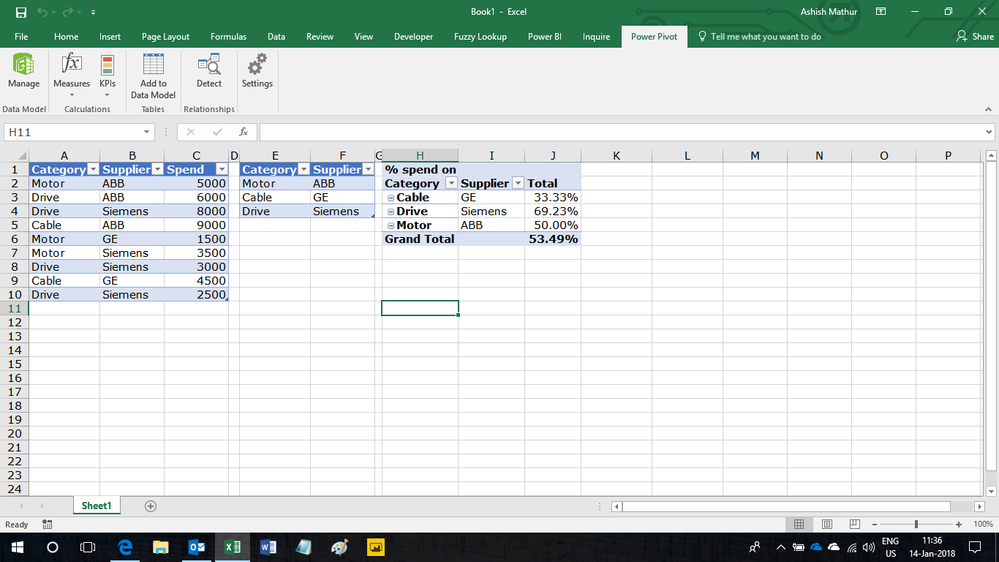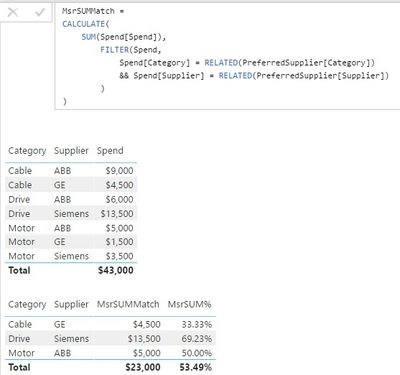FabCon is coming to Atlanta
Join us at FabCon Atlanta from March 16 - 20, 2026, for the ultimate Fabric, Power BI, AI and SQL community-led event. Save $200 with code FABCOMM.
Register now!- Power BI forums
- Get Help with Power BI
- Desktop
- Service
- Report Server
- Power Query
- Mobile Apps
- Developer
- DAX Commands and Tips
- Custom Visuals Development Discussion
- Health and Life Sciences
- Power BI Spanish forums
- Translated Spanish Desktop
- Training and Consulting
- Instructor Led Training
- Dashboard in a Day for Women, by Women
- Galleries
- Data Stories Gallery
- Themes Gallery
- Contests Gallery
- Quick Measures Gallery
- Notebook Gallery
- Translytical Task Flow Gallery
- TMDL Gallery
- R Script Showcase
- Webinars and Video Gallery
- Ideas
- Custom Visuals Ideas (read-only)
- Issues
- Issues
- Events
- Upcoming Events
To celebrate FabCon Vienna, we are offering 50% off select exams. Ends October 3rd. Request your discount now.
- Power BI forums
- Forums
- Get Help with Power BI
- Desktop
- Re: Measure for sum when match between two tables
- Subscribe to RSS Feed
- Mark Topic as New
- Mark Topic as Read
- Float this Topic for Current User
- Bookmark
- Subscribe
- Printer Friendly Page
- Mark as New
- Bookmark
- Subscribe
- Mute
- Subscribe to RSS Feed
- Permalink
- Report Inappropriate Content
Measure for sum when match between two tables
I have two table with related columns and perform action
Table 1 (Spend):
| Category | Supplier | Spend |
| Motor | ABB | 5000 |
| Drive | ABB | 6000 |
| Drive | Siemens | 8000 |
| Cable | ABB | 9000 |
| Motor | GE | 1500 |
| Motor | Siemens | 3500 |
| Drive | Siemens | 3000 |
| Cable | GE | 4500 |
| Drive | Siemens | 2500 |
Table 2 (Preferred Supplier):
| Category | Supplier |
| Motor | ABB |
| Cable | GE |
| Drive | Siemens |
The total spend from table 1 is 43000
I need a measure to check the combination of category and supplier from table 2 and sum the spend only when the combination exists in table 1
Motor ABB - 5000
Cable GE - 4500
Drive Siemens - 13500
Sum = 23000
I want the reuslt as 23000/43000 = 53%
Please help
- Mark as New
- Bookmark
- Subscribe
- Mute
- Subscribe to RSS Feed
- Permalink
- Report Inappropriate Content
HI
My resolution:
1. add a customer column in sheet 2, named as your request, such as " perfect choice"... and filled with “yes”
2. merge sheet2 to sheet 1 when category and supplier are both matched in the two sheet. and get the "yes" column
3. add new quick measure-filted value: calculate the speed column,by filte "yes" column. named "yes value".
4. add new quick measure-division: get (SUM Speed)/ (SUM yes value). it is 0.53.
sorry,I don't have resource to update the my screen picture. wish it helpful.
- Mark as New
- Bookmark
- Subscribe
- Mute
- Subscribe to RSS Feed
- Permalink
- Report Inappropriate Content
HI
My resolution:
1. add a customer column in sheet 2, named as your request, such as " perfect choice"... and filled with “yes”
2. merge sheet2 to sheet 1 when category and supplier are both matched in the two sheet. and get the "yes" column
3. add new quick measure-filted value: calculate the speed column,by filte "yes" column. named "yes value".
4. add new quick measure-division: get (SUM Speed)/ (SUM yes value). it is 0.53.
sorry,I don't have resource to update the my screen picture. wish it helpful.
- Mark as New
- Bookmark
- Subscribe
- Mute
- Subscribe to RSS Feed
- Permalink
- Report Inappropriate Content
Hi,
Here's my attempt:
- I created a relationship between the Category column of the Spend Table to the Category column of the preferred_supplier table. I have assumed that in the Category column of the preferred_supplier table, there will be no duplicates
- In the spend Table, i wrote the following calculated column formula
=if(not(ISBLANK(LOOKUPVALUE(preferred_supplier[Category],preferred_supplier[Category],Spend[Category],preferred_supplier[Supplier],Spend[Supplier]))),"Preferred","General")
- In the visual, i dragged Category and Supplier from the preferred_supplier table
- I wrote the following measure in the Spend table
=CALCULATE(SUM(Spend[Spend]),Spend[Status]="Preferred")/SUM(Spend[Spend])
Here's the file.
Regards,
Ashish Mathur
http://www.ashishmathur.com
https://www.linkedin.com/in/excelenthusiasts/
- Mark as New
- Bookmark
- Subscribe
- Mute
- Subscribe to RSS Feed
- Permalink
- Report Inappropriate Content
Hi Ashish
The measure is not working since I made the mistake by giving incomplete info. The tables tables were not directly related and both tables have repeated category for eg: Motor is preferred for ABB , Siemens and so on. Hence I created a bridge table to related these table.
- Mark as New
- Bookmark
- Subscribe
- Mute
- Subscribe to RSS Feed
- Permalink
- Report Inappropriate Content
Hi,
In that case, please share a "well thought over dataset(s)" with your expected result.
Regards,
Ashish Mathur
http://www.ashishmathur.com
https://www.linkedin.com/in/excelenthusiasts/
- Mark as New
- Bookmark
- Subscribe
- Mute
- Subscribe to RSS Feed
- Permalink
- Report Inappropriate Content
Hey @mahra-in!
Here is a screenshot of my solution:
Here is the measure I used:
MsrSUMMatch =
CALCULATE(
SUM(Spend[Spend]),
FILTER(Spend,
Spend[Category] = RELATED(PreferredSupplier[Category])
&& Spend[Supplier] = RELATED(PreferredSupplier[Supplier])
)
)
The percentage measure is as follows:
MsrSUM% = DIVIDE([MsrSUMMatch],SUM(Spend[Spend]))
Click HERE to access my .pbix file.
I hope this helps! Have a good weekend.
- Mark as New
- Bookmark
- Subscribe
- Mute
- Subscribe to RSS Feed
- Permalink
- Report Inappropriate Content
Hi
Sorry I missed to mention the Table 1 & Table 2 are not directly related since both tables has category repeated and hence I had created a bridge table to relate these tables
Now when I apply the measure you sent me the related is not working
Can you help me on that.
- Mark as New
- Bookmark
- Subscribe
- Mute
- Subscribe to RSS Feed
- Permalink
- Report Inappropriate Content
Hi @mahra-in,
I do not know whom you are replying to but did you try my solution?
Regards,
Ashish Mathur
http://www.ashishmathur.com
https://www.linkedin.com/in/excelenthusiasts/