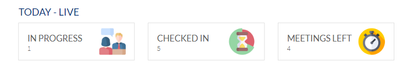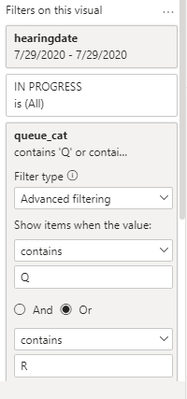Fabric Data Days starts November 4th!
Advance your Data & AI career with 50 days of live learning, dataviz contests, hands-on challenges, study groups & certifications and more!
Get registered- Power BI forums
- Get Help with Power BI
- Desktop
- Service
- Report Server
- Power Query
- Mobile Apps
- Developer
- DAX Commands and Tips
- Custom Visuals Development Discussion
- Health and Life Sciences
- Power BI Spanish forums
- Translated Spanish Desktop
- Training and Consulting
- Instructor Led Training
- Dashboard in a Day for Women, by Women
- Galleries
- Data Stories Gallery
- Themes Gallery
- Contests Gallery
- QuickViz Gallery
- Quick Measures Gallery
- Visual Calculations Gallery
- Notebook Gallery
- Translytical Task Flow Gallery
- TMDL Gallery
- R Script Showcase
- Webinars and Video Gallery
- Ideas
- Custom Visuals Ideas (read-only)
- Issues
- Issues
- Events
- Upcoming Events
Get Fabric Certified for FREE during Fabric Data Days. Don't miss your chance! Request now
- Power BI forums
- Forums
- Get Help with Power BI
- Desktop
- Re: Measure for subtraction of values from the sam...
- Subscribe to RSS Feed
- Mark Topic as New
- Mark Topic as Read
- Float this Topic for Current User
- Bookmark
- Subscribe
- Printer Friendly Page
- Mark as New
- Bookmark
- Subscribe
- Mute
- Subscribe to RSS Feed
- Permalink
- Report Inappropriate Content
Measure for subtraction of values from the same column
Need to find the MEETINGS LEFT number, please advise.
I had to filter INPROGRESS as below to get the count
‘Q’ & ‘R’ = IN PROGRESS
Same with Checked IN to get the count
I & F = CHECKED IN
Now I need the MEETINGS LEFT which is the subtraction between INPROGRESS & CHECKED IN…this makes me feel like I have to create a new measure for the MEETINGS left also for Today, I have a hearing date available to filter that. Can someone please advise on this?
Solved! Go to Solution.
- Mark as New
- Bookmark
- Subscribe
- Mute
- Subscribe to RSS Feed
- Permalink
- Report Inappropriate Content
Hi @sraj,
Ah you want to count the rows
In Progress = Calculate(countrows('table'), 'table'[queue_cat] in {"Q","R"})
Checked In = Calculate(countrows('table'), 'table'[queue_cat] in {"I","F"})
Meetings Left = [In Progress] - [Checked In]I hope this helps,
Richard
Did I answer your question? Mark my post as a solution! Kudos Appreciated!
Proud to be a Super User!
- Mark as New
- Bookmark
- Subscribe
- Mute
- Subscribe to RSS Feed
- Permalink
- Report Inappropriate Content
Hi @sraj
I would probably create three measures:
In Progress = Calculate(sum('table'[foo]), 'table'[queue_cat] in {"Q","R"})
Checked In = Calculate(sum('table'[foo]), 'table'[queue_cat] in {"I","F"})
Meetings Left = [In Progress] - [Checked In]I hope this helps,
Richard
Did I answer your question? Mark my post as a solution! Kudos Appreciated!
Proud to be a Super User!
- Mark as New
- Bookmark
- Subscribe
- Mute
- Subscribe to RSS Feed
- Permalink
- Report Inappropriate Content
@richbenmintz - may be I didnt ask the right question...the Q,I,R,F 'queue_cat' exists on this same column called 'queue_cat'. So all I have is one column not two different ones. I hope this makes sense, please advise.
- Mark as New
- Bookmark
- Subscribe
- Mute
- Subscribe to RSS Feed
- Permalink
- Report Inappropriate Content
Hi @sraj,
Ah you want to count the rows
In Progress = Calculate(countrows('table'), 'table'[queue_cat] in {"Q","R"})
Checked In = Calculate(countrows('table'), 'table'[queue_cat] in {"I","F"})
Meetings Left = [In Progress] - [Checked In]I hope this helps,
Richard
Did I answer your question? Mark my post as a solution! Kudos Appreciated!
Proud to be a Super User!
- Mark as New
- Bookmark
- Subscribe
- Mute
- Subscribe to RSS Feed
- Permalink
- Report Inappropriate Content
- Mark as New
- Bookmark
- Subscribe
- Mute
- Subscribe to RSS Feed
- Permalink
- Report Inappropriate Content
No Problem, happy to help
I hope this helps,
Richard
Did I answer your question? Mark my post as a solution! Kudos Appreciated!
Proud to be a Super User!
- Mark as New
- Bookmark
- Subscribe
- Mute
- Subscribe to RSS Feed
- Permalink
- Report Inappropriate Content
- Mark as New
- Bookmark
- Subscribe
- Mute
- Subscribe to RSS Feed
- Permalink
- Report Inappropriate Content
Hi @sraj,
just a place holder, i do not know the actual column name you are trying to sum.
I hope this helps,
Richard
Did I answer your question? Mark my post as a solution! Kudos Appreciated!
Proud to be a Super User!
- Mark as New
- Bookmark
- Subscribe
- Mute
- Subscribe to RSS Feed
- Permalink
- Report Inappropriate Content
- Mark as New
- Bookmark
- Subscribe
- Mute
- Subscribe to RSS Feed
- Permalink
- Report Inappropriate Content
@amitchandak I understand, need help to create a new measure as the Q, I, R, F all exists on the same column called queue_cat. I am new to this and never done it before, can you please help.
Helpful resources

Fabric Data Days
Advance your Data & AI career with 50 days of live learning, contests, hands-on challenges, study groups & certifications and more!

Power BI Monthly Update - October 2025
Check out the October 2025 Power BI update to learn about new features.