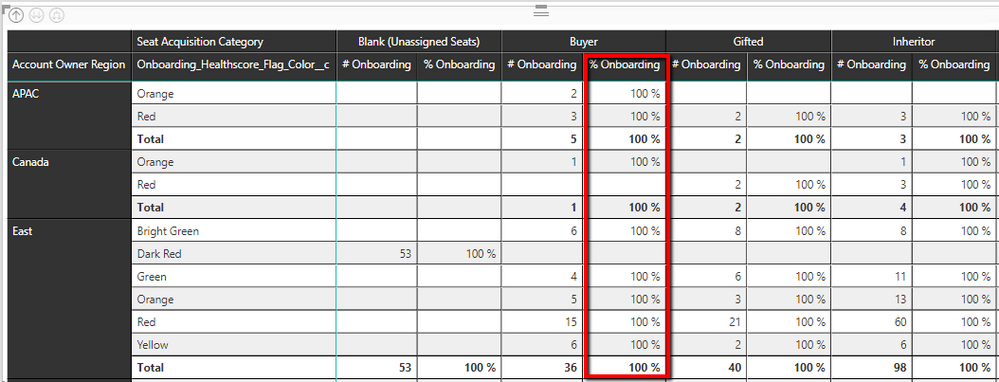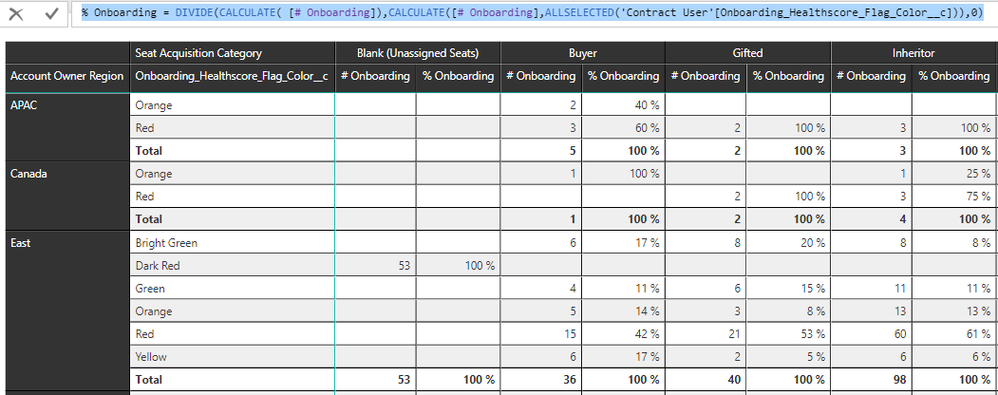- Power BI forums
- Updates
- News & Announcements
- Get Help with Power BI
- Desktop
- Service
- Report Server
- Power Query
- Mobile Apps
- Developer
- DAX Commands and Tips
- Custom Visuals Development Discussion
- Health and Life Sciences
- Power BI Spanish forums
- Translated Spanish Desktop
- Power Platform Integration - Better Together!
- Power Platform Integrations (Read-only)
- Power Platform and Dynamics 365 Integrations (Read-only)
- Training and Consulting
- Instructor Led Training
- Dashboard in a Day for Women, by Women
- Galleries
- Community Connections & How-To Videos
- COVID-19 Data Stories Gallery
- Themes Gallery
- Data Stories Gallery
- R Script Showcase
- Webinars and Video Gallery
- Quick Measures Gallery
- 2021 MSBizAppsSummit Gallery
- 2020 MSBizAppsSummit Gallery
- 2019 MSBizAppsSummit Gallery
- Events
- Ideas
- Custom Visuals Ideas
- Issues
- Issues
- Events
- Upcoming Events
- Community Blog
- Power BI Community Blog
- Custom Visuals Community Blog
- Community Support
- Community Accounts & Registration
- Using the Community
- Community Feedback
Earn a 50% discount on the DP-600 certification exam by completing the Fabric 30 Days to Learn It challenge.
- Power BI forums
- Forums
- Get Help with Power BI
- Desktop
- Re: Measure for % of Subtotal in Matrix Chart
- Subscribe to RSS Feed
- Mark Topic as New
- Mark Topic as Read
- Float this Topic for Current User
- Bookmark
- Subscribe
- Printer Friendly Page
- Mark as New
- Bookmark
- Subscribe
- Mute
- Subscribe to RSS Feed
- Permalink
- Report Inappropriate Content
Measure for % of Subtotal in Matrix Chart
Hi,
Hoping someone can help me here. I'm trying to re-create the excel table below in a PBI Matrix chart. I have the # values, but am having trouble building a % measure that will give me the % of each value compared to the subtotal.
Excel Table I'm trying to reproduce:
What I have in PowerBI so far:
As you can see, the % columns just show 100% for everything.
Anyone have any ideas as to how I can get those perentages to be a % of the subtotal, labeled here as "Total"?
Any help would be greatly appreciated - thank you.
Solved! Go to Solution.
- Mark as New
- Bookmark
- Subscribe
- Mute
- Subscribe to RSS Feed
- Permalink
- Report Inappropriate Content
I'm going to be honest - I thought because of my own capabilities that this wouldn't work, but it was PERFECT. This is what my formula looks like:
% Onboarding = DIVIDE(CALCULATE( [# Onboarding]),CALCULATE([# Onboarding],ALLSELECTED('Contract User'[Onboarding_Healthscore_Flag_Color__c])),0)
and it worked perfectly. Thanks Sean, much appreciated - you just made my day.
- Mark as New
- Bookmark
- Subscribe
- Mute
- Subscribe to RSS Feed
- Permalink
- Report Inappropriate Content
Give this a try...
% Measure =
DIVIDE (
SUM ( Table[# Outstanding] ),
CALCULATE ( SUM ( Table[# Outstanding] ), ALLSELECTED ( Table[Flag Color] ) ),
0
)So if you already have a Measure for the # Outstanding just subsititute with it in the above fomula.
Or if you count # Outstanding change the SUM above to the function you are actually using.
Good Luck! ![]()
HTH!
EDIT: ALLEXCEPT would not work in a Matrix if in addition to the Rows you also have a Column field which it appears you do.
It will only give you the correct % in the Total Column at the end.
- Mark as New
- Bookmark
- Subscribe
- Mute
- Subscribe to RSS Feed
- Permalink
- Report Inappropriate Content
I'm going to be honest - I thought because of my own capabilities that this wouldn't work, but it was PERFECT. This is what my formula looks like:
% Onboarding = DIVIDE(CALCULATE( [# Onboarding]),CALCULATE([# Onboarding],ALLSELECTED('Contract User'[Onboarding_Healthscore_Flag_Color__c])),0)
and it worked perfectly. Thanks Sean, much appreciated - you just made my day.
- Mark as New
- Bookmark
- Subscribe
- Mute
- Subscribe to RSS Feed
- Permalink
- Report Inappropriate Content
@BKnecht try calculating the total per region using allexcept
val = calculate(sum([buyer]), allexcept(tabl1, tabl1[region])
this will be your denominator.
Helpful resources
| User | Count |
|---|---|
| 106 | |
| 88 | |
| 81 | |
| 76 | |
| 73 |
| User | Count |
|---|---|
| 112 | |
| 104 | |
| 96 | |
| 74 | |
| 66 |