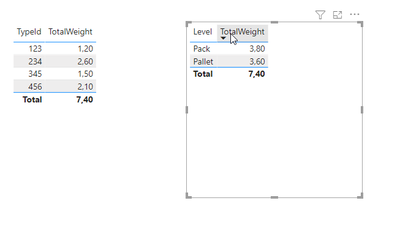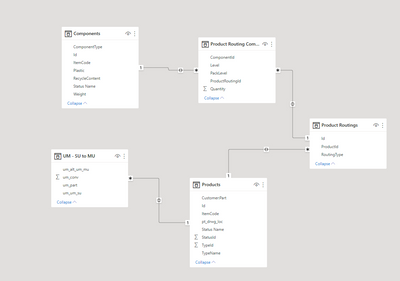Join us at FabCon Vienna from September 15-18, 2025
The ultimate Fabric, Power BI, SQL, and AI community-led learning event. Save €200 with code FABCOMM.
Get registered- Power BI forums
- Get Help with Power BI
- Desktop
- Service
- Report Server
- Power Query
- Mobile Apps
- Developer
- DAX Commands and Tips
- Custom Visuals Development Discussion
- Health and Life Sciences
- Power BI Spanish forums
- Translated Spanish Desktop
- Training and Consulting
- Instructor Led Training
- Dashboard in a Day for Women, by Women
- Galleries
- Data Stories Gallery
- Themes Gallery
- Contests Gallery
- Quick Measures Gallery
- Notebook Gallery
- Translytical Task Flow Gallery
- TMDL Gallery
- R Script Showcase
- Webinars and Video Gallery
- Ideas
- Custom Visuals Ideas (read-only)
- Issues
- Issues
- Events
- Upcoming Events
Enhance your career with this limited time 50% discount on Fabric and Power BI exams. Ends August 31st. Request your voucher.
- Power BI forums
- Forums
- Get Help with Power BI
- Desktop
- Measure for a 'basic' calculation
- Subscribe to RSS Feed
- Mark Topic as New
- Mark Topic as Read
- Float this Topic for Current User
- Bookmark
- Subscribe
- Printer Friendly Page
- Mark as New
- Bookmark
- Subscribe
- Mute
- Subscribe to RSS Feed
- Permalink
- Report Inappropriate Content
Measure for a 'basic' calculation
Hello,
Apologies, I'm still getting used to the syntax in PowerBI so this may sound like a daft question!
I have two tables, one listing all components with their associated weight, the other specifying the quantity of the item by a product. For example:
Components:
| Type | ID | Weight |
| TypeA | 123 | 1.2 |
| TypeA | 234 | 1.3 |
| TypeB | 345 | 1.5 |
| TypeC | 456 | 2.1 |
ComponentLevel:
| TypeId | Level | Quantity |
| 123 | Pack | 1 |
| 234 | Pack | 2 |
| 345 | Pallet | 1 |
| 456 | Pallet | 1 |
What I want to do is two things:
1) Provide the weight of the item (i.e. weight * quantity) by item id
| Expected Results: | |
| TypeId | Total Weight |
| 123 | 1.2 |
| 234 | 2.6 |
| 345 | 1.5 |
| 456 | 2.1 |
2) Sum of the weights per level (i.e. Pack).
| Expected Results | |
| Level | Weight |
| Pack | 3.8 |
| Pallet | 3.6 |
How would I do this using measures, please?
I started with something like this, but I think when it goes a level, it'll be wrong as it'll use the max value across all my items
Pack Level Weight (inc. Quantity) =
calculate(max('Product Routing Components'[Quantity])*max(Components[Weight]),'Product Routing Components'[PackLevel] = "Pack")
if someone could help, or explain how I should go about this, it would be appreciated. I'm new to PowerBI but used QlikView for a while, so the syntax is throwing me off slightly!
Many thanks,
Dayna
Solved! Go to Solution.
- Mark as New
- Bookmark
- Subscribe
- Mute
- Subscribe to RSS Feed
- Permalink
- Report Inappropriate Content
Hi, @Dayna,
One measure to rule them all:
TotalWeight =
var VirtualTable = SUMMARIZE(Components, ComponentLevel[Quantity], Components[Weight], ComponentLevel[Level], Components[ID])
var FinalWeight = SUMX(VirtualTable, ComponentLevel[Quantity] * Components[Weight])
return FinalWeightGiven you have an active Active Relationship between TypeID and ID (ComponentLevel, Components), create a virtual table inside measure using SUMMARIZE, then iterate through this new table and you get you result for both your cases.
- Mark as New
- Bookmark
- Subscribe
- Mute
- Subscribe to RSS Feed
- Permalink
- Report Inappropriate Content
Hi, @Dayna,
I believe with this setup you can achieve your desired outcome, just bring every needed column to the Summarize and do your calculations.
- Mark as New
- Bookmark
- Subscribe
- Mute
- Subscribe to RSS Feed
- Permalink
- Report Inappropriate Content
- Mark as New
- Bookmark
- Subscribe
- Mute
- Subscribe to RSS Feed
- Permalink
- Report Inappropriate Content
Hi, @Dayna,
One measure to rule them all:
TotalWeight =
var VirtualTable = SUMMARIZE(Components, ComponentLevel[Quantity], Components[Weight], ComponentLevel[Level], Components[ID])
var FinalWeight = SUMX(VirtualTable, ComponentLevel[Quantity] * Components[Weight])
return FinalWeightGiven you have an active Active Relationship between TypeID and ID (ComponentLevel, Components), create a virtual table inside measure using SUMMARIZE, then iterate through this new table and you get you result for both your cases.
- Mark as New
- Bookmark
- Subscribe
- Mute
- Subscribe to RSS Feed
- Permalink
- Report Inappropriate Content
Hi @vojtechsima
Oh that's great, thank you! Summarize looks to be a very interesting function that I should look into more..!
If it wanted to expand this further and do a calculation based on another field from a different table based on the Level, would this be possible?
So a couple of links down the chain:
Where PackLevel = 'Pack', I'd like to multiple this quantity by the field in 'UM - SU - MU' for um_conv. All else returns the normal value.
Is this possible to extend further? I know this table is three links further in my relationship model.
Many thanks for all your help so far.
Kind Regards,
Dayna
- Mark as New
- Bookmark
- Subscribe
- Mute
- Subscribe to RSS Feed
- Permalink
- Report Inappropriate Content
Hi, @Dayna,
I believe with this setup you can achieve your desired outcome, just bring every needed column to the Summarize and do your calculations.