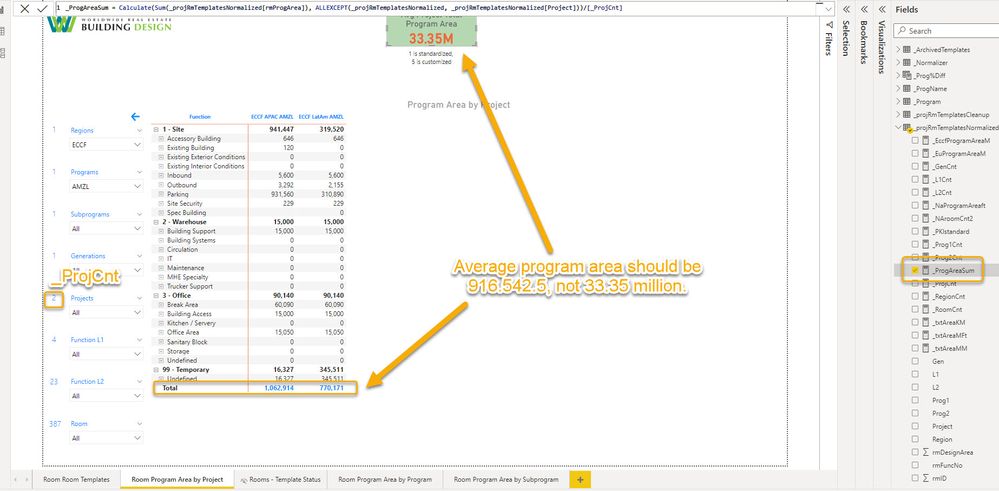- Power BI forums
- Updates
- News & Announcements
- Get Help with Power BI
- Desktop
- Service
- Report Server
- Power Query
- Mobile Apps
- Developer
- DAX Commands and Tips
- Custom Visuals Development Discussion
- Health and Life Sciences
- Power BI Spanish forums
- Translated Spanish Desktop
- Power Platform Integration - Better Together!
- Power Platform Integrations (Read-only)
- Power Platform and Dynamics 365 Integrations (Read-only)
- Training and Consulting
- Instructor Led Training
- Dashboard in a Day for Women, by Women
- Galleries
- Community Connections & How-To Videos
- COVID-19 Data Stories Gallery
- Themes Gallery
- Data Stories Gallery
- R Script Showcase
- Webinars and Video Gallery
- Quick Measures Gallery
- 2021 MSBizAppsSummit Gallery
- 2020 MSBizAppsSummit Gallery
- 2019 MSBizAppsSummit Gallery
- Events
- Ideas
- Custom Visuals Ideas
- Issues
- Issues
- Events
- Upcoming Events
- Community Blog
- Power BI Community Blog
- Custom Visuals Community Blog
- Community Support
- Community Accounts & Registration
- Using the Community
- Community Feedback
Register now to learn Fabric in free live sessions led by the best Microsoft experts. From Apr 16 to May 9, in English and Spanish.
- Power BI forums
- Forums
- Get Help with Power BI
- Desktop
- Measure for Average of Total Areas is not filterin...
- Subscribe to RSS Feed
- Mark Topic as New
- Mark Topic as Read
- Float this Topic for Current User
- Bookmark
- Subscribe
- Printer Friendly Page
- Mark as New
- Bookmark
- Subscribe
- Mute
- Subscribe to RSS Feed
- Permalink
- Report Inappropriate Content
Measure for Average of Total Areas is not filtering by the slicer
I have a matrix with projects in the columns, and rooms in the rows. The value is the program area. I have slicers for the region, program, etc. which filter out the projects and/or rooms.
I created a DAX measure _ProgAreaSum to calculate the average total program areas for the selected projects.
_ProgAreaSum = Calculate(Sum(_projRmTemplatesNormalized[rmProgArea]), ALLEXCEPT(_projRmTemplatesNormalized, _projRmTemplatesNormalized[Project]))/[_ProjCnt]
The dashboard shows that I used the Region slicer to display two projects. The expected value for _ProgAreaSum should be 916,542.5, not 33.35 million. The measure is taking the sum from all of the projects, not the two. And then is dividing by the _ProjCnt measure (2).
Please advise. I am confused about the proper DAX expression.
Thank you!
Solved! Go to Solution.
- Mark as New
- Bookmark
- Subscribe
- Mute
- Subscribe to RSS Feed
- Permalink
- Report Inappropriate Content
I made this too difficult. I do not need the calculate in the function.
_ProgAreaSum = Sum(_projRmTemplatesNormalized[rmProgArea])/[_ProjCnt]
Solution provided by my colleague Robert Manna.
- Mark as New
- Bookmark
- Subscribe
- Mute
- Subscribe to RSS Feed
- Permalink
- Report Inappropriate Content
I made this too difficult. I do not need the calculate in the function.
_ProgAreaSum = Sum(_projRmTemplatesNormalized[rmProgArea])/[_ProjCnt]
Solution provided by my colleague Robert Manna.
- Mark as New
- Bookmark
- Subscribe
- Mute
- Subscribe to RSS Feed
- Permalink
- Report Inappropriate Content
Hi @MarkusEng1998 ,
If I have not understood your meaning, there is some error on the measure total ?
I have found a sumilar post, please refer to it to see if it helps you.
Solved: How to remove duplicates count - Microsoft Power BI Community
_contract_ = var _a = '_projRmTemplatesNormalized'[_progareasum]
var _b = SUMMARIZE('_projRmTemplatesNormalized','_projRmTemplatesNormalized'[Program],"aaa",'_projRmTemplatesNormalized'[_progareasum])
return
IF(HASONEVALUE('_projRmTemplatesNormalized'[Program]),_a,averagex(_b,[aaa]))
If it still does not help, please provide your pbix file without privacy inforamtion.
Best Regards
Community Support Team _ Polly
If this post helps, then please consider Accept it as the solution to help the other members find it more quickly.
- Mark as New
- Bookmark
- Subscribe
- Mute
- Subscribe to RSS Feed
- Permalink
- Report Inappropriate Content
Hi @v-rongtiep-msft , I wanted the average totals to be limited by the slicer. There are only two projects in the screenshot, but the average includes all of the projects.
btw. How do I attach a PBIX file?
Helpful resources

Microsoft Fabric Learn Together
Covering the world! 9:00-10:30 AM Sydney, 4:00-5:30 PM CET (Paris/Berlin), 7:00-8:30 PM Mexico City

Power BI Monthly Update - April 2024
Check out the April 2024 Power BI update to learn about new features.

| User | Count |
|---|---|
| 108 | |
| 106 | |
| 86 | |
| 77 | |
| 69 |
| User | Count |
|---|---|
| 120 | |
| 112 | |
| 94 | |
| 84 | |
| 75 |