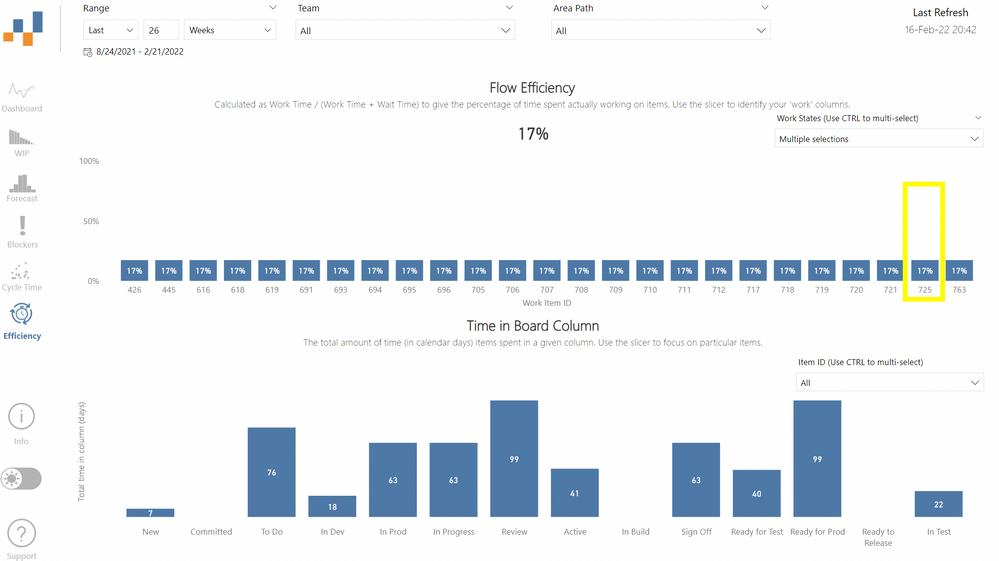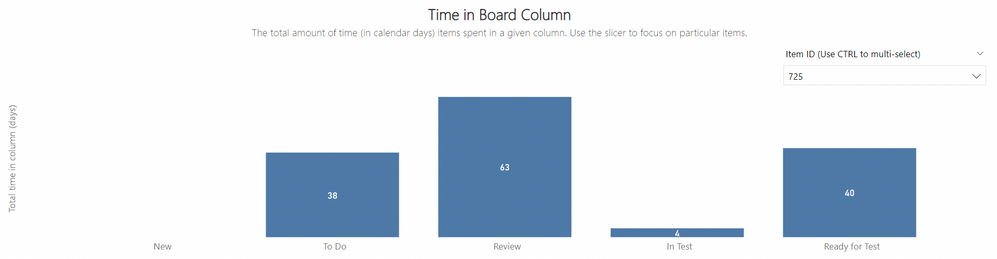New Offer! Become a Certified Fabric Data Engineer
Check your eligibility for this 50% exam voucher offer and join us for free live learning sessions to get prepared for Exam DP-700.
Get Started- Power BI forums
- Get Help with Power BI
- Desktop
- Service
- Report Server
- Power Query
- Mobile Apps
- Developer
- DAX Commands and Tips
- Custom Visuals Development Discussion
- Health and Life Sciences
- Power BI Spanish forums
- Translated Spanish Desktop
- Training and Consulting
- Instructor Led Training
- Dashboard in a Day for Women, by Women
- Galleries
- Community Connections & How-To Videos
- COVID-19 Data Stories Gallery
- Themes Gallery
- Data Stories Gallery
- R Script Showcase
- Webinars and Video Gallery
- Quick Measures Gallery
- 2021 MSBizAppsSummit Gallery
- 2020 MSBizAppsSummit Gallery
- 2019 MSBizAppsSummit Gallery
- Events
- Ideas
- Custom Visuals Ideas
- Issues
- Issues
- Events
- Upcoming Events
Don't miss out! 2025 Microsoft Fabric Community Conference, March 31 - April 2, Las Vegas, Nevada. Use code MSCUST for a $150 discount. Prices go up February 11th. Register now.
- Power BI forums
- Forums
- Get Help with Power BI
- Desktop
- Re: Measure filtered by slicer - group results by ...
- Subscribe to RSS Feed
- Mark Topic as New
- Mark Topic as Read
- Float this Topic for Current User
- Bookmark
- Subscribe
- Printer Friendly Page
- Mark as New
- Bookmark
- Subscribe
- Mute
- Subscribe to RSS Feed
- Permalink
- Report Inappropriate Content
Measure filtered by slicer - group results by column value
Hi all,
I have a measure within my report which calculates the percentage of time items spent in 'active' states (as determined by what the user selects in the slicer). This gives a flow efficiency percentage Active Time / (Active Time + Wait Time).
I'm struggling with the measure for this for each individual WorkItemID, as it is giving the same answer for all, for example for 725:
It should actually be showing 3%, as that was the amount of time spent in 'active' states - 4 / (4 + 38 + 63 + 40) * 100
Anyone have any ideas as to hwo to fix this? Pbix is available here if it helps...
Solved! Go to Solution.
- Mark as New
- Bookmark
- Subscribe
- Mute
- Subscribe to RSS Feed
- Permalink
- Report Inappropriate Content
@FlowViz I think the ALLSELECTED is removing more filter context than intended (plus you should never use that function inside of an iterator).
Try something simpler like this as a starting point:
FE =
VAR _active =
CALCULATE (
[Time in column (days)],
FILTER (
VALUES ( 'WorkItems FlowEfficiency'[Column] ),
'WorkItems FlowEfficiency'[Column]
IN VALUES ( slicer[WorkItems FlowEfficiency_Column] )
)
)
VAR _all = [Time in column (days)]
RETURN
_active / _all- Mark as New
- Bookmark
- Subscribe
- Mute
- Subscribe to RSS Feed
- Permalink
- Report Inappropriate Content
I had a look at the PBIX file. I don't have time right now to come up with a solution unfortunately, but I'm sure someone will have something for you shortly.
I like what you did with the navigation features you've built into the report. Those bookmarks must have taken forever. Especially the light/dark mode. I posted an idea a while back on the ideas site that you might like to vote for.
https://ideas.powerbi.com/ideas/idea/?ideaid=781638b4-9b86-eb11-8ced-281878e6452b
| Have I solved your problem? Please click Accept as Solution so I don't keep coming back to this post, oh yeah, others may find it useful also ;). |
| If you found this post helpful, please give Kudos. It gives me a sense of instant gratification and, if you give me Kudos enough times, magical unicorns will appear on your screen. If you find my signature vaguely amusing, please give Kudos. | Proud to be a Super User! |
- Mark as New
- Bookmark
- Subscribe
- Mute
- Subscribe to RSS Feed
- Permalink
- Report Inappropriate Content
Thank you - yes it did take a while! Have upvoted your idea. Hopefully someone can help me out...
- Mark as New
- Bookmark
- Subscribe
- Mute
- Subscribe to RSS Feed
- Permalink
- Report Inappropriate Content
@FlowViz - I may have have put others off answering with my initial relply.
If (@BA_Pete, @AlexisOlson, @parry2k) you have time to look at this issue, the below is the measure in question in the PBIX file linked in the original question.
FE =
VAR _active =
SUMX (
FILTER (
ALLSELECTED ( 'WorkItems FlowEfficiency' ),
'WorkItems FlowEfficiency'[Column]
IN VALUES ( slicer[WorkItems FlowEfficiency_Column] )
),
'WorkItems FlowEfficiency'[Time in column (days)]
)
VAR _all =
SUMX (
ALLSELECTED ( 'WorkItems FlowEfficiency' ),
'WorkItems FlowEfficiency'[Time in column (days)]
)
RETURN
_active / _all
| Have I solved your problem? Please click Accept as Solution so I don't keep coming back to this post, oh yeah, others may find it useful also ;). |
| If you found this post helpful, please give Kudos. It gives me a sense of instant gratification and, if you give me Kudos enough times, magical unicorns will appear on your screen. If you find my signature vaguely amusing, please give Kudos. | Proud to be a Super User! |
- Mark as New
- Bookmark
- Subscribe
- Mute
- Subscribe to RSS Feed
- Permalink
- Report Inappropriate Content
@FlowViz I think the ALLSELECTED is removing more filter context than intended (plus you should never use that function inside of an iterator).
Try something simpler like this as a starting point:
FE =
VAR _active =
CALCULATE (
[Time in column (days)],
FILTER (
VALUES ( 'WorkItems FlowEfficiency'[Column] ),
'WorkItems FlowEfficiency'[Column]
IN VALUES ( slicer[WorkItems FlowEfficiency_Column] )
)
)
VAR _all = [Time in column (days)]
RETURN
_active / _all- Mark as New
- Bookmark
- Subscribe
- Mute
- Subscribe to RSS Feed
- Permalink
- Report Inappropriate Content
EDIT: thank you again, this is working just as I want it to 🙂
Helpful resources

Join us at the Microsoft Fabric Community Conference
March 31 - April 2, 2025, in Las Vegas, Nevada. Use code MSCUST for a $150 discount! Prices go up Feb. 11th.

Power BI Monthly Update - January 2025
Check out the January 2025 Power BI update to learn about new features in Reporting, Modeling, and Data Connectivity.

| User | Count |
|---|---|
| 145 | |
| 87 | |
| 66 | |
| 51 | |
| 45 |
| User | Count |
|---|---|
| 215 | |
| 90 | |
| 83 | |
| 66 | |
| 58 |