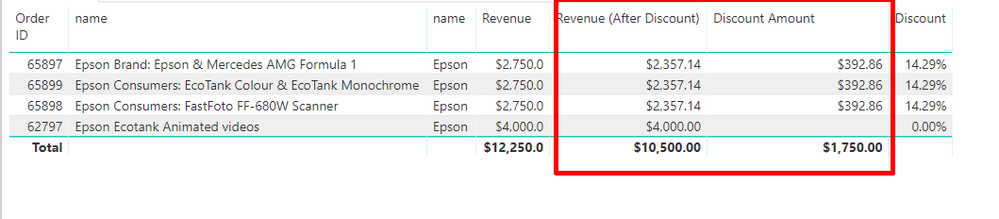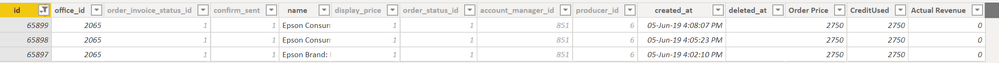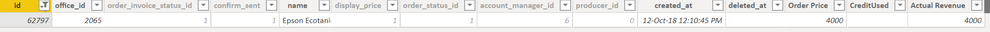Join us at FabCon Vienna from September 15-18, 2025
The ultimate Fabric, Power BI, SQL, and AI community-led learning event. Save €200 with code FABCOMM.
Get registered- Power BI forums
- Get Help with Power BI
- Desktop
- Service
- Report Server
- Power Query
- Mobile Apps
- Developer
- DAX Commands and Tips
- Custom Visuals Development Discussion
- Health and Life Sciences
- Power BI Spanish forums
- Translated Spanish Desktop
- Training and Consulting
- Instructor Led Training
- Dashboard in a Day for Women, by Women
- Galleries
- Data Stories Gallery
- Themes Gallery
- Contests Gallery
- Quick Measures Gallery
- Notebook Gallery
- Translytical Task Flow Gallery
- TMDL Gallery
- R Script Showcase
- Webinars and Video Gallery
- Ideas
- Custom Visuals Ideas (read-only)
- Issues
- Issues
- Events
- Upcoming Events
Enhance your career with this limited time 50% discount on Fabric and Power BI exams. Ends September 15. Request your voucher.
- Power BI forums
- Forums
- Get Help with Power BI
- Desktop
- Measure displaying incorrect total when using disc...
- Subscribe to RSS Feed
- Mark Topic as New
- Mark Topic as Read
- Float this Topic for Current User
- Bookmark
- Subscribe
- Printer Friendly Page
- Mark as New
- Bookmark
- Subscribe
- Mute
- Subscribe to RSS Feed
- Permalink
- Report Inappropriate Content
Measure displaying incorrect total when using discounts
Hi there,
Having trouble with the following table. The total for the Revenue (After Discount) and Discount Amount aren’t adding up correctly. Tried a few things now and am aware that totals and measures don’t quite work this way.
This is the problem.
As you can see the totals for After Discount and Discount Amount don't add up. (But they do match the Revenue total)
These are the measures I’m using:
REVENUE is
m_Revenue = SUM(order_job[price])
REVENUE AFTER DISCOUNT
m_REVENUE (After Discount) = [m_REVENUE] - ([m_REVENUE] * SUMX(VALUES(Credit_logs[Discount %]),(Credit_logs[Discount %] /100)))
DISCOUNT AMOUNT
m_revenue (Amount discounted per credit rate) = [m_REVENUE] * SUMX(VALUES(Credit_logs[Discount %]), (Credit_logs[Discount %] /100))
This is the data the measures are referring too.
Credit_Log table
Order Table:
62797 doesn’t have a discount (use credit) so it doesn’t appear in credit_Logs, and won't have a discount applied. It does, however, appear in the Orders table as its a normal sale. This seems to be where the measure falls apart.
If I display rows that don't have a discount ONLY the total will be correct. Same if I display rows that all use the same discount amount. But as soon as it has more than 1 various discount it displays the incorrect total.
Any suggestions?
Thanks.
- Mark as New
- Bookmark
- Subscribe
- Mute
- Subscribe to RSS Feed
- Permalink
- Report Inappropriate Content
You may try a similar way as shown here.
If this post helps, then please consider Accept it as the solution to help the other members find it more quickly.
- Mark as New
- Bookmark
- Subscribe
- Mute
- Subscribe to RSS Feed
- Permalink
- Report Inappropriate Content
@v-chuncz-msft Thank you for your help, much appreciated.
I'm not quite sure I understand how the suggested solution of using summarise works? I gave it a shot but I'm seeing the results I would hope for. Maybe I'm just not understanding how the solution works, can you explain?
From what I can gather,
- summarize method is summarising a table by grouping its column. But in this case, I'm grabbing the discount amount from a calculation of two different tables. which will not work using summarise.
- if I'm wrong and summarise is actually able to give us the result, where should divide go in the new measure?
Thanks again, really appreciate the assistance
- Mark as New
- Bookmark
- Subscribe
- Mute
- Subscribe to RSS Feed
- Permalink
- Report Inappropriate Content
Hey Team, wondering if anyone had any suggestions here? Thanks, I'm really stuck 😞