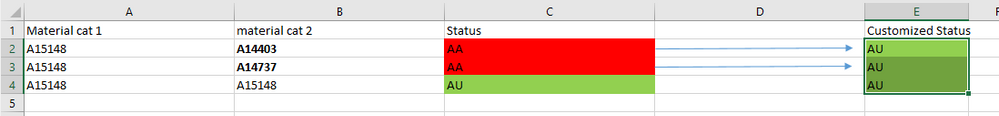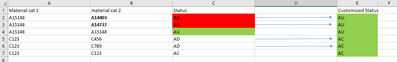FabCon is coming to Atlanta
Join us at FabCon Atlanta from March 16 - 20, 2026, for the ultimate Fabric, Power BI, AI and SQL community-led event. Save $200 with code FABCOMM.
Register now!- Power BI forums
- Get Help with Power BI
- Desktop
- Service
- Report Server
- Power Query
- Mobile Apps
- Developer
- DAX Commands and Tips
- Custom Visuals Development Discussion
- Health and Life Sciences
- Power BI Spanish forums
- Translated Spanish Desktop
- Training and Consulting
- Instructor Led Training
- Dashboard in a Day for Women, by Women
- Galleries
- Data Stories Gallery
- Themes Gallery
- Contests Gallery
- Quick Measures Gallery
- Notebook Gallery
- Translytical Task Flow Gallery
- TMDL Gallery
- R Script Showcase
- Webinars and Video Gallery
- Ideas
- Custom Visuals Ideas (read-only)
- Issues
- Issues
- Events
- Upcoming Events
To celebrate FabCon Vienna, we are offering 50% off select exams. Ends October 3rd. Request your discount now.
- Power BI forums
- Forums
- Get Help with Power BI
- Desktop
- Measure changing value of an existing column
- Subscribe to RSS Feed
- Mark Topic as New
- Mark Topic as Read
- Float this Topic for Current User
- Bookmark
- Subscribe
- Printer Friendly Page
- Mark as New
- Bookmark
- Subscribe
- Mute
- Subscribe to RSS Feed
- Permalink
- Report Inappropriate Content
Measure changing value of an existing column
Hi everybody,
I have started working with PBI and struggle with solving a little issue I have. We have a material A15148 which has replaced 2 others, namely A11403 and A14737 (see column B (material cat 2)). You can see in column C (Status) that the current material does not necessarily have the same status then the old/replaced materials: In the example below the 2 predecessors have status AA whereas the current material A15148 has AU. I would like to create a measure assuring that also A14403 & A14737 will show AU (see Column E). Or in other words that the status is always identical (I.e. always apply the status of the active material A15148)
Worth to mention that I am not owning the database and cannot simply add a column. If this shall work I would need to create a measure. Do you see there any smart solution for this?
Your help is highly appreciated.
Thank you in advance
Harry
Solved! Go to Solution.
- Mark as New
- Bookmark
- Subscribe
- Mute
- Subscribe to RSS Feed
- Permalink
- Report Inappropriate Content
Hi, @Harry1980
Thank you for your explanation below.
I still quite do not understand how to define the newest material, but please check the below measure whether it suits your real case.
Hi, My name is Jihwan Kim.
If this post helps, then please consider accept it as the solution to help other members find it faster, and give a big thumbs up.
Linkedin: linkedin.com/in/jihwankim1975/
Twitter: twitter.com/Jihwan_JHKIM
If this post helps, then please consider accepting it as the solution to help other members find it faster, and give a big thumbs up.
Click here to visit my LinkedIn page
Click here to schedule a short Teams meeting to discuss your question.
- Mark as New
- Bookmark
- Subscribe
- Mute
- Subscribe to RSS Feed
- Permalink
- Report Inappropriate Content
Sorry, I quite do not understand your point. Have you tried my last measure?
It shows the below anyway.
I think I am missing something.
If you have another sample that the below measure does not suit, please share.
If this post helps, then please consider accepting it as the solution to help other members find it faster, and give a big thumbs up.
Click here to visit my LinkedIn page
Click here to schedule a short Teams meeting to discuss your question.
- Mark as New
- Bookmark
- Subscribe
- Mute
- Subscribe to RSS Feed
- Permalink
- Report Inappropriate Content
Hi, @Harry1980
Please check the below picture and the sample pbix file's link down below.
I could not know how to define the old materials and the new material, so I simply wrote the measure like below.
If you can tell me more about how to define the old and the new, then perhaps I can try to write a more accurate measure.
https://www.dropbox.com/s/ynzrfb8vwrw34pv/harryv2.pbix?dl=0
Hi, My name is Jihwan Kim.
If this post helps, then please consider accept it as the solution to help other members find it faster, and give a big thumbs up.
Linkedin: linkedin.com/in/jihwankim1975/
Twitter: twitter.com/Jihwan_JHKIM
If this post helps, then please consider accepting it as the solution to help other members find it faster, and give a big thumbs up.
Click here to visit my LinkedIn page
Click here to schedule a short Teams meeting to discuss your question.
- Mark as New
- Bookmark
- Subscribe
- Mute
- Subscribe to RSS Feed
- Permalink
- Report Inappropriate Content
Hi @Jihwan_Kim, when I am checking your code "Table'[Material Cat 2] = "A15148" )" I need to mention that A15148 was just one example where an actual item has predecessors. In the underlying table there are hundreds of materials which have predecessors. Also for those I would like to apply the logic described above and customize the status. How can I achieve that?
- Mark as New
- Bookmark
- Subscribe
- Mute
- Subscribe to RSS Feed
- Permalink
- Report Inappropriate Content
Hi, @Harry1980
Thank you for your explanation below.
I still quite do not understand how to define the newest material, but please check the below measure whether it suits your real case.
Hi, My name is Jihwan Kim.
If this post helps, then please consider accept it as the solution to help other members find it faster, and give a big thumbs up.
Linkedin: linkedin.com/in/jihwankim1975/
Twitter: twitter.com/Jihwan_JHKIM
If this post helps, then please consider accepting it as the solution to help other members find it faster, and give a big thumbs up.
Click here to visit my LinkedIn page
Click here to schedule a short Teams meeting to discuss your question.
- Mark as New
- Bookmark
- Subscribe
- Mute
- Subscribe to RSS Feed
- Permalink
- Report Inappropriate Content
Hi, please have a look into message #3. There I have illustrated the logic. Your support is much appreciated
- Mark as New
- Bookmark
- Subscribe
- Mute
- Subscribe to RSS Feed
- Permalink
- Report Inappropriate Content
Sorry, I quite do not understand your point. Have you tried my last measure?
It shows the below anyway.
I think I am missing something.
If you have another sample that the below measure does not suit, please share.
If this post helps, then please consider accepting it as the solution to help other members find it faster, and give a big thumbs up.
Click here to visit my LinkedIn page
Click here to schedule a short Teams meeting to discuss your question.
- Mark as New
- Bookmark
- Subscribe
- Mute
- Subscribe to RSS Feed
- Permalink
- Report Inappropriate Content
Hi @Jihwan_Kim: fantastic it is working perfectly fine. Thank you very much for help. It is highly appreciated!!!!!!!😀
- Mark as New
- Bookmark
- Subscribe
- Mute
- Subscribe to RSS Feed
- Permalink
- Report Inappropriate Content
Hi @Jihwan_Kim, I apologize that I was not precise enough on this. The logic to identify new materials: Whenever value in column material cat1 = value in column material cat2, then this is the new material. If column material cat1 <> value in column material cat2 then those are the replaced material (old materials)
Helpful resources
| User | Count |
|---|---|
| 97 | |
| 73 | |
| 69 | |
| 43 | |
| 23 |