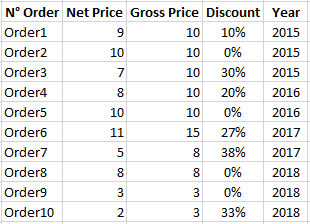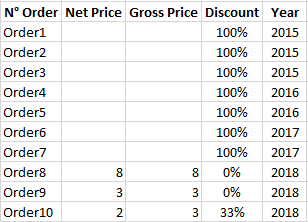FabCon is coming to Atlanta
Join us at FabCon Atlanta from March 16 - 20, 2026, for the ultimate Fabric, Power BI, AI and SQL community-led event. Save $200 with code FABCOMM.
Register now!- Power BI forums
- Get Help with Power BI
- Desktop
- Service
- Report Server
- Power Query
- Mobile Apps
- Developer
- DAX Commands and Tips
- Custom Visuals Development Discussion
- Health and Life Sciences
- Power BI Spanish forums
- Translated Spanish Desktop
- Training and Consulting
- Instructor Led Training
- Dashboard in a Day for Women, by Women
- Galleries
- Data Stories Gallery
- Themes Gallery
- Contests Gallery
- QuickViz Gallery
- Quick Measures Gallery
- Visual Calculations Gallery
- Notebook Gallery
- Translytical Task Flow Gallery
- TMDL Gallery
- R Script Showcase
- Webinars and Video Gallery
- Ideas
- Custom Visuals Ideas (read-only)
- Issues
- Issues
- Events
- Upcoming Events
The Power BI Data Visualization World Championships is back! It's time to submit your entry. Live now!
- Power BI forums
- Forums
- Get Help with Power BI
- Desktop
- Re: Measure and filtering problem
- Subscribe to RSS Feed
- Mark Topic as New
- Mark Topic as Read
- Float this Topic for Current User
- Bookmark
- Subscribe
- Printer Friendly Page
- Mark as New
- Bookmark
- Subscribe
- Mute
- Subscribe to RSS Feed
- Permalink
- Report Inappropriate Content
Measure and filtering problem
Hi,
I have created a measure to calculate the discount between two values, but when I put it in a table, it shows all the record (it seems to ignore the filters), but it shows blanks in the columns that should contain the two values.
ex.:
I created the measure Discount = 1 - DIVIDE(SUM([Net Price]);SUM([Gross Price]))
Table
With filter: Year = 2018, this is the result (in a table):
Where did I go wrong?
Solved! Go to Solution.
- Mark as New
- Bookmark
- Subscribe
- Mute
- Subscribe to RSS Feed
- Permalink
- Report Inappropriate Content
Hi, A minor update to @Anonymous's solution.
Discount = IF(ISBLANK(SUM([Gross Price])), BLANK(), 1 - DIVIDE(SUM([Net Price]),SUM([Gross Price])))
See if that helps.
- Mark as New
- Bookmark
- Subscribe
- Mute
- Subscribe to RSS Feed
- Permalink
- Report Inappropriate Content
I think what's most likely happening with your measure is that after filtering, the measure still has a value of "1 - divide(blank, blank)", where the division result is blank, and "1 - blank" is just 1. Hence, every line that should be filtered out is going to have a value of 1.
Depending on the behavior you'd prefer to see and the way your data is structured, there's different ways to go about solving this, but one option would be something like this:
Discount = IF(ISBLANK([Gross Price]), BLANK(), 1 - DIVIDE(SUM([Net Price]),SUM([Gross Price])))
Which would keep your measure calculation essentially the same, but prevent it from appearing in case [Gross Price] is ever blank (such as when it's being filtered out)
I hope that solves your problem!
- Mark as New
- Bookmark
- Subscribe
- Mute
- Subscribe to RSS Feed
- Permalink
- Report Inappropriate Content
I tried to put a ISBLANK([gross price]) control, but it gave me an error due to the fact that a measure can't refer to a single value or something like that. I did read something about converting it from measure to column, but it would lose the function I was looking for.
I want to add a detail: in the report I'm making, I already filtered out some fields (customer and type of item sold), and the only thing that seems to not filter the measure is the "year", which is filtered from a Date table connected to the main table.
- Mark as New
- Bookmark
- Subscribe
- Mute
- Subscribe to RSS Feed
- Permalink
- Report Inappropriate Content
Hi, A minor update to @Anonymous's solution.
Discount = IF(ISBLANK(SUM([Gross Price])), BLANK(), 1 - DIVIDE(SUM([Net Price]),SUM([Gross Price])))
See if that helps.
Helpful resources

Power BI Dataviz World Championships
The Power BI Data Visualization World Championships is back! It's time to submit your entry.

Power BI Monthly Update - January 2026
Check out the January 2026 Power BI update to learn about new features.

| User | Count |
|---|---|
| 60 | |
| 49 | |
| 30 | |
| 25 | |
| 23 |
| User | Count |
|---|---|
| 131 | |
| 103 | |
| 58 | |
| 39 | |
| 31 |