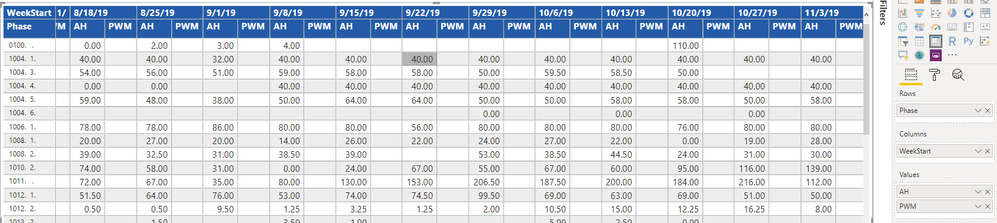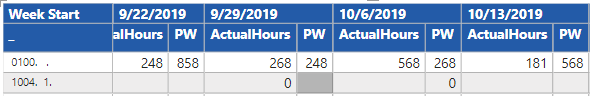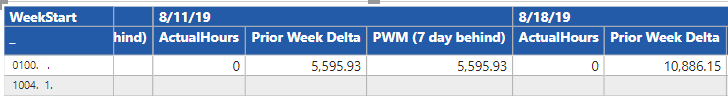Fabric Data Days starts November 4th!
Advance your Data & AI career with 50 days of live learning, dataviz contests, hands-on challenges, study groups & certifications and more!
Get registered- Power BI forums
- Get Help with Power BI
- Desktop
- Service
- Report Server
- Power Query
- Mobile Apps
- Developer
- DAX Commands and Tips
- Custom Visuals Development Discussion
- Health and Life Sciences
- Power BI Spanish forums
- Translated Spanish Desktop
- Training and Consulting
- Instructor Led Training
- Dashboard in a Day for Women, by Women
- Galleries
- Data Stories Gallery
- Themes Gallery
- Contests Gallery
- QuickViz Gallery
- Quick Measures Gallery
- Visual Calculations Gallery
- Notebook Gallery
- Translytical Task Flow Gallery
- TMDL Gallery
- R Script Showcase
- Webinars and Video Gallery
- Ideas
- Custom Visuals Ideas (read-only)
- Issues
- Issues
- Events
- Upcoming Events
Get Fabric Certified for FREE during Fabric Data Days. Don't miss your chance! Request now
- Power BI forums
- Forums
- Get Help with Power BI
- Desktop
- Re: Measure Help - Previous Week Calculation
- Subscribe to RSS Feed
- Mark Topic as New
- Mark Topic as Read
- Float this Topic for Current User
- Bookmark
- Subscribe
- Printer Friendly Page
- Mark as New
- Bookmark
- Subscribe
- Mute
- Subscribe to RSS Feed
- Permalink
- Report Inappropriate Content
Measure Help - Previous Week Calculation
Hello,
I've reviewed quite a few threads on PW calculations but can't seem to get mine to work. I've got a single table where I added a custom column to show the week starting date:
WeekStart = JCCD[ActualDate]- WEEKDAY(JCCD[ActualDate],1)+1
I have the following table layout:
An my previous week calculation is:
mDate = MAX(JCCD[WeekStart]) - 7
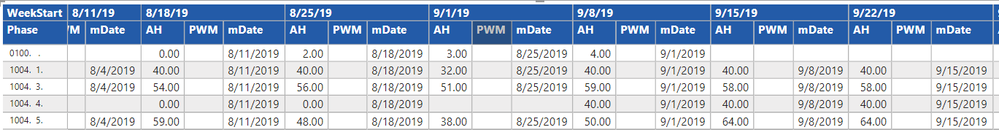
Solved! Go to Solution.
- Mark as New
- Bookmark
- Subscribe
- Mute
- Subscribe to RSS Feed
- Permalink
- Report Inappropriate Content
I finally figured it out by doing the following:
1. Created a calendar table
2. Changed the column on the matrix from the fact table to the dimension table (calendar)
3. Created the following formula.
CALCULATE(SUM('JCCD'[ActualHours]), Filter(ALL('Calendar'), 'Calendar'[Week Start] = max('Calendar'[Week Start]) - 7))
I was close before, just needed the calendar table for the filtering to work and changing the column as mentioned in #2. Now it looks like it should.
- Mark as New
- Bookmark
- Subscribe
- Mute
- Subscribe to RSS Feed
- Permalink
- Report Inappropriate Content
I finally figured it out by doing the following:
1. Created a calendar table
2. Changed the column on the matrix from the fact table to the dimension table (calendar)
3. Created the following formula.
CALCULATE(SUM('JCCD'[ActualHours]), Filter(ALL('Calendar'), 'Calendar'[Week Start] = max('Calendar'[Week Start]) - 7))
I was close before, just needed the calendar table for the filtering to work and changing the column as mentioned in #2. Now it looks like it should.
- Mark as New
- Bookmark
- Subscribe
- Mute
- Subscribe to RSS Feed
- Permalink
- Report Inappropriate Content
Create a date table and all your week, month calculation should be there. As long as you are grouping data on week, a 7 days behind measure should also work
//In date table
Week Start date = DATEADD('Date'[Date],-1*WEEKDAY('Date'[Date])+1,DAY)
Week End date = DATEADD('Date'[Date],7-1*WEEKDAY('Date'[Date]),DAY)
WM(This week) = CALCULATE([AH], FILTER(JCCD, JCCD[ActualDate] <=maxx(date,date[week start date]) && JCCD[ActualDate] >=minx(date,date[week end date])))
PWM = CALCULATE([AH], FILTER(JCCD, JCCD[ActualDate] <=maxx(date,dateadd(date[week start date],-7,day)) && JCCD[ActualDate] >=minx(date,dateadd(date[week end date],-7,DAY))))
PWM (7 day behind)= CALCULATE([AH], dateadd(date[date],-7,DAY))
Appreciate your Kudos. In case, this is the solution you are looking for, mark it as the Solution. In case it does not help, please provide additional information and mark me with @
Thanks. My Recent Blog -
Winner-Topper-on-Map-How-to-Color-States-on-a-Map-with-Winners , HR-Analytics-Active-Employee-Hire-and-Termination-trend
Power-BI-Working-with-Non-Standard-Time-Periods And Comparing-Data-Across-Date-Ranges
Connect on Linkedin
- Mark as New
- Bookmark
- Subscribe
- Mute
- Subscribe to RSS Feed
- Permalink
- Report Inappropriate Content
Another way but will work on week level
Week Rank = RANKX('Date','Date'[Week Start date],,ASC,Dense)
Measure = CALCULATE([AH], all('Date'),filter('Date','Date'[Week Rank]=max('Date'[Week Rank])-1))- Mark as New
- Bookmark
- Subscribe
- Mute
- Subscribe to RSS Feed
- Permalink
- Report Inappropriate Content
Hi Amit,
This seems to experience the same issue I encountered:
Here is the file if you want to take a look: Previous Week Calc
Thanks for taking a look!
Helpful resources

Power BI Monthly Update - November 2025
Check out the November 2025 Power BI update to learn about new features.

Fabric Data Days
Advance your Data & AI career with 50 days of live learning, contests, hands-on challenges, study groups & certifications and more!