Huge last-minute discounts for FabCon Vienna from September 15-18, 2025
Supplies are limited. Contact info@espc.tech right away to save your spot before the conference sells out.
Get your discount- Power BI forums
- Get Help with Power BI
- Desktop
- Service
- Report Server
- Power Query
- Mobile Apps
- Developer
- DAX Commands and Tips
- Custom Visuals Development Discussion
- Health and Life Sciences
- Power BI Spanish forums
- Translated Spanish Desktop
- Training and Consulting
- Instructor Led Training
- Dashboard in a Day for Women, by Women
- Galleries
- Data Stories Gallery
- Themes Gallery
- Contests Gallery
- Quick Measures Gallery
- Notebook Gallery
- Translytical Task Flow Gallery
- TMDL Gallery
- R Script Showcase
- Webinars and Video Gallery
- Ideas
- Custom Visuals Ideas (read-only)
- Issues
- Issues
- Events
- Upcoming Events
Score big with last-minute savings on the final tickets to FabCon Vienna. Secure your discount
- Power BI forums
- Forums
- Get Help with Power BI
- Desktop
- Re: Measure Counting incorrectly based on filter
- Subscribe to RSS Feed
- Mark Topic as New
- Mark Topic as Read
- Float this Topic for Current User
- Bookmark
- Subscribe
- Printer Friendly Page
- Mark as New
- Bookmark
- Subscribe
- Mute
- Subscribe to RSS Feed
- Permalink
- Report Inappropriate Content
Measure Counting incorrectly based on filter
Hello,
I have a table of projects that each get an overall Project Score. This is a measure that adds the results of other measures to calculate the "riskiness" of a project. Based on the score, each project gets assigned Red/Amber/Green. What I'm having trouble w/is a measure that counts the "green" projects i.e, those projects that have a score greater than 1.75 and less than 6. As you can see from the embedded image, the result should be 15 but it is instead returning 13.
Any insight is appreciated.

- Mark as New
- Bookmark
- Subscribe
- Mute
- Subscribe to RSS Feed
- Permalink
- Report Inappropriate Content
Hi @Clint,
I'm not so clear for your table structure, can you please share some dummy data with the same structure? In addition, any filters in your 'M_Overall Project Score' formula? Can you provide this formula for analysis?
How to Get Your Question Answered Quickly
Regards,
Xiaoxin Sheng
- Mark as New
- Bookmark
- Subscribe
- Mute
- Subscribe to RSS Feed
- Permalink
- Report Inappropriate Content
Hi @Anonymous @JarroVGIT
Here is the Measure the computes the overall project score:
Here are the Measures that are added in the Overall Project Score:
 filters
filters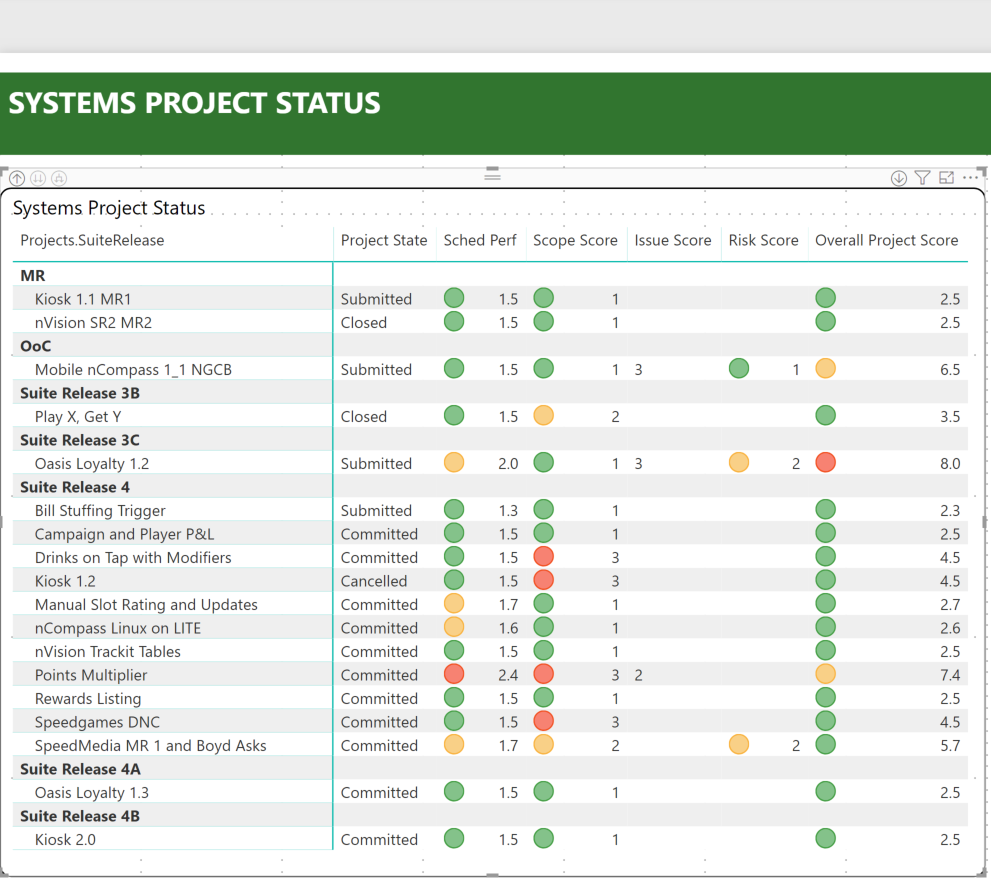 auto rag table
auto rag table- Mark as New
- Bookmark
- Subscribe
- Mute
- Subscribe to RSS Feed
- Permalink
- Report Inappropriate Content
Hi @Clint,
I found you add some visual level filters, current visual level filter effect only works on current visual. (you can't extract filter effect on other visuals) I'd like to suggest you use these fields on slicer to apply filter effect with other visuals.
In addition, you also use lots of times of keepfilters function in your formulas, I'd like to suggest taking a look at the following blog to know more about its effect and usage.
Regards,
Xiaoxin Sheng
- Mark as New
- Bookmark
- Subscribe
- Mute
- Subscribe to RSS Feed
- Permalink
- Report Inappropriate Content
Thanks Xiaoxin, I will take a look.
- Mark as New
- Bookmark
- Subscribe
- Mute
- Subscribe to RSS Feed
- Permalink
- Report Inappropriate Content
Hi @Clint ,
I'm just wondering, how are you getting the colored circles, because I would think you could just count the projects where the color is green rather then trying to do the between 2 scores option?
Might not work but thought I'd mention it, sometimes there's many ways to get to the same solution.
- Mark as New
- Bookmark
- Subscribe
- Mute
- Subscribe to RSS Feed
- Permalink
- Report Inappropriate Content
Conditional formatting based on the score of the project.
- Mark as New
- Bookmark
- Subscribe
- Mute
- Subscribe to RSS Feed
- Permalink
- Report Inappropriate Content
Hi @Clint ,
Is it possible to share your PBIX? Unexpected outcomes is very hard to troubleshoot going from one measure and no data. If you don't want to share publicly you can PM me a link and I will have a look tomorrow or so 🙂
Kind regards
Djerro123
-------------------------------
If this answered your question, please mark it as the Solution. This also helps others to find what they are looking for.
Keep those thumbs up coming! 🙂
Did I answer your question? Mark my post as a solution!
Proud to be a Super User!
- Mark as New
- Bookmark
- Subscribe
- Mute
- Subscribe to RSS Feed
- Permalink
- Report Inappropriate Content
Hi @JarroVGIT ,
I cannot share the file as it is full of proprietary info but I can share more info on the measure that computes the score, the filters and the table structure. Xiaoxin Sheng asked for additional info in his reply so I will post there to save redundancy 😉


