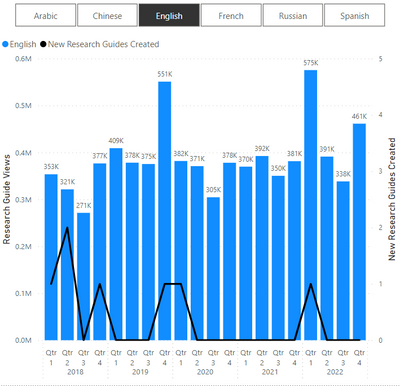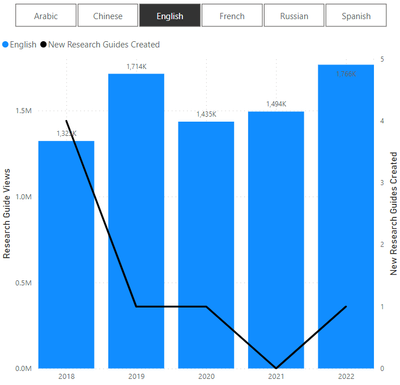FabCon is coming to Atlanta
Join us at FabCon Atlanta from March 16 - 20, 2026, for the ultimate Fabric, Power BI, AI and SQL community-led event. Save $200 with code FABCOMM.
Register now!- Power BI forums
- Get Help with Power BI
- Desktop
- Service
- Report Server
- Power Query
- Mobile Apps
- Developer
- DAX Commands and Tips
- Custom Visuals Development Discussion
- Health and Life Sciences
- Power BI Spanish forums
- Translated Spanish Desktop
- Training and Consulting
- Instructor Led Training
- Dashboard in a Day for Women, by Women
- Galleries
- Data Stories Gallery
- Themes Gallery
- Contests Gallery
- QuickViz Gallery
- Quick Measures Gallery
- Visual Calculations Gallery
- Notebook Gallery
- Translytical Task Flow Gallery
- TMDL Gallery
- R Script Showcase
- Webinars and Video Gallery
- Ideas
- Custom Visuals Ideas (read-only)
- Issues
- Issues
- Events
- Upcoming Events
View all the Fabric Data Days sessions on demand. View schedule
- Power BI forums
- Forums
- Get Help with Power BI
- Desktop
- Maximum of measure aggregated dynamically at diffe...
- Subscribe to RSS Feed
- Mark Topic as New
- Mark Topic as Read
- Float this Topic for Current User
- Bookmark
- Subscribe
- Printer Friendly Page
- Mark as New
- Bookmark
- Subscribe
- Mute
- Subscribe to RSS Feed
- Permalink
- Report Inappropriate Content
Maximum of measure aggregated dynamically at different date hierarchy levels
Hi community, I have an interesting problem that I'm not able to find a solution for anywhere here:
- I have a measure calculating the sum of a value, let's say [measure] = SUM([value])
- I am putting this measure on the y-axis of a bar chart, where the x-axis is the date hierarchy for a date field, [date]
- Users can drill up or expand down the x-axis date hierarchy, e.g. from quarter-level to year-level
- I want to create a measure (or is it a column?) that will return the maximum of [measure] as displayed in the visual, meaning that it needs to be dynamic based off the date hierarchy level specified in the visual
Here is the bar chart below, with [measure] on the secondary-axis as a black line:
In the above, the date hierarchy level is quarter, and at this specified level, the max of [measure] is 2, therefore I want my desired measure to return 2. In the below however, the date level is year, and here I want my desired measure to return 4.
Note also that my desired measure also needs to be dynamic based off of slicer filtering - in this case, for language.
Is this possible?
- Mark as New
- Bookmark
- Subscribe
- Mute
- Subscribe to RSS Feed
- Permalink
- Report Inappropriate Content
@daweedle , Based on what I got
Switch( True() ,
isinscope(Date[Date]) , [M1],
isinscope(Date[Month]) , [M2],
isinscope(Date[Qtr]) , [M3],
[M4]
)
- Mark as New
- Bookmark
- Subscribe
- Mute
- Subscribe to RSS Feed
- Permalink
- Report Inappropriate Content
This does not work. My desired measure needs to return the maximum at the grand total level, i.e. the maximum value of [measure] for the whole data set (with filtering).
The challenge is that I require a 2-step calculation. The 1st calculation is for [measure], which is calculated at different levels as per user-selected hierarchy level. The 2nd calculation is performed at the grand total level, to get the max value of [measure] across all values returned from the 1st calculation. Using ISINSCOPE will return a blank for the 2nd calculation since it will return FALSE at the 2nd calculation.
Another way of thinking about this problem - I basically want the following expression:
MAXX(SUMMARIZE(Table, [DateLevel], "M", [measure]), [M])
where [DateLevel] is dynamic and specified by the date level of the visual. ISINSCOPE does allow me to check the date level but only for calculations at that same level - and unfortunately not for calculating at a higher level to get the aggregate maximum.
Helpful resources

Power BI Monthly Update - November 2025
Check out the November 2025 Power BI update to learn about new features.

Fabric Data Days
Advance your Data & AI career with 50 days of live learning, contests, hands-on challenges, study groups & certifications and more!