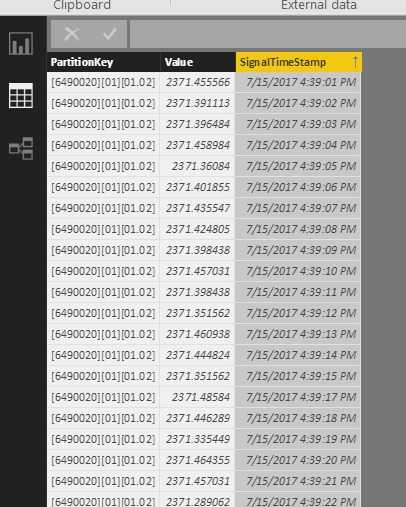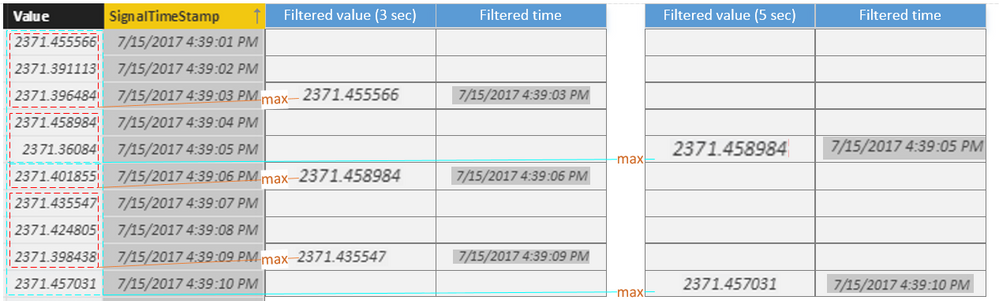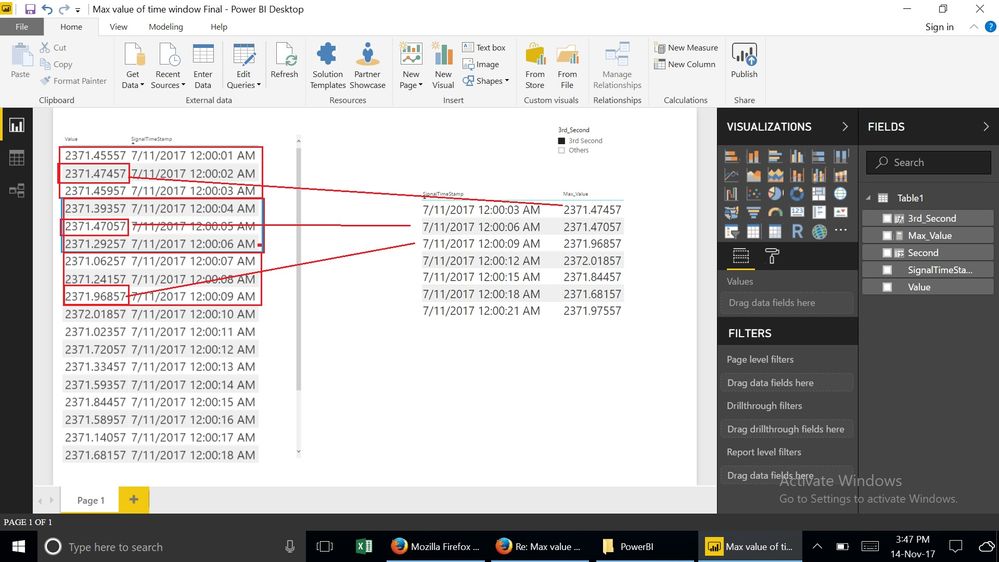FabCon is coming to Atlanta
Join us at FabCon Atlanta from March 16 - 20, 2026, for the ultimate Fabric, Power BI, AI and SQL community-led event. Save $200 with code FABCOMM.
Register now!- Power BI forums
- Get Help with Power BI
- Desktop
- Service
- Report Server
- Power Query
- Mobile Apps
- Developer
- DAX Commands and Tips
- Custom Visuals Development Discussion
- Health and Life Sciences
- Power BI Spanish forums
- Translated Spanish Desktop
- Training and Consulting
- Instructor Led Training
- Dashboard in a Day for Women, by Women
- Galleries
- Data Stories Gallery
- Themes Gallery
- Contests Gallery
- QuickViz Gallery
- Quick Measures Gallery
- Visual Calculations Gallery
- Notebook Gallery
- Translytical Task Flow Gallery
- TMDL Gallery
- R Script Showcase
- Webinars and Video Gallery
- Ideas
- Custom Visuals Ideas (read-only)
- Issues
- Issues
- Events
- Upcoming Events
Get Fabric Certified for FREE during Fabric Data Days. Don't miss your chance! Request now
- Power BI forums
- Forums
- Get Help with Power BI
- Desktop
- Re: Max value of time window
- Subscribe to RSS Feed
- Mark Topic as New
- Mark Topic as Read
- Float this Topic for Current User
- Bookmark
- Subscribe
- Printer Friendly Page
- Mark as New
- Bookmark
- Subscribe
- Mute
- Subscribe to RSS Feed
- Permalink
- Report Inappropriate Content
Max value of time window
Hi
Can someone support,
I would like to filter data so that use only max value over selected time window and save the value in to new table
Example:
Value Time
10% 00.00.01
20% 00.00.02
12% 00.00.03
I would create a new table where row one would have
Value Time
20% 00.00.03
Thanks in advance!
Solved! Go to Solution.
- Mark as New
- Bookmark
- Subscribe
- Mute
- Subscribe to RSS Feed
- Permalink
- Report Inappropriate Content
Here are the steps to get every 3rd Second and related Maximum Value for a 3 second period
First I added 2 calculated Columns to filter out every 3rd second
Second = SECOND ( Table1[SignalTimeStamp] )
3rd_Second =
IF (
( Table1[Second] / 3 )
- INT ( Table1[Second] / 3 )
= 0,
"3rd Second",
"Others"
)
Final step is to get the Maximum Value for the 3 seconds interval. I used following MEASURE to do this
Max_Value =
CALCULATE (
MAX ( Table1[Value] ),
TOPN (
3,
FILTER (
ALL ( Table1 ),
Table1[SignalTimeStamp] <= SELECTEDVALUE ( Table1[SignalTimeStamp] )
),
Table1[SignalTimeStamp], DESC
)
)
Regards
Zubair
Please try my custom visuals
- Mark as New
- Bookmark
- Subscribe
- Mute
- Subscribe to RSS Feed
- Permalink
- Report Inappropriate Content
Hi @kadapavel,
I am a little confused about your requirement of "selected time window"? You want to create the new table based on a slicer or filter, and the new table change autotally? If it is, we can't achieve it in Power BI, please review this knowledage base. While you can create a table visual and measure, let the slicer/filter affect it. Please share more details for further analysis.
Best Regards,
Angelia
- Mark as New
- Bookmark
- Subscribe
- Mute
- Subscribe to RSS Feed
- Permalink
- Report Inappropriate Content
Hello
In the example I had only 3 values, in fact my table contains about 2m rows. I’m trying to reduce amount of points, or filter values with selected time window(3s filter, 6s filter or other). I want to be able to pick up max or min value from chosen time window.
Why?
Idea is to generate extra table with limited amount of points. This way I try to acheave faster response of visuals without frequent data processing(when time by slicer), another important reason is to be able to use customised visuals where amount of points is limited by 30 000.
With regards
Pavel
- Mark as New
- Bookmark
- Subscribe
- Mute
- Subscribe to RSS Feed
- Permalink
- Report Inappropriate Content
Hi @kadapavel,
You put the column [SignalTimeStamp] in slicer? If it is, you want to get the max value when you select some time in slicer, please create a measure using the formua, and display it in table visual.
max=CALCULATE(MAX(Table[Value]),ALLSELECTED(Table))
Best Regards,
Angelia
- Mark as New
- Bookmark
- Subscribe
- Mute
- Subscribe to RSS Feed
- Permalink
- Report Inappropriate Content
Hi here is illustration of what I'm trying to reach
- Mark as New
- Bookmark
- Subscribe
- Mute
- Subscribe to RSS Feed
- Permalink
- Report Inappropriate Content
- Mark as New
- Bookmark
- Subscribe
- Mute
- Subscribe to RSS Feed
- Permalink
- Report Inappropriate Content
Here are the steps to get every 3rd Second and related Maximum Value for a 3 second period
First I added 2 calculated Columns to filter out every 3rd second
Second = SECOND ( Table1[SignalTimeStamp] )
3rd_Second =
IF (
( Table1[Second] / 3 )
- INT ( Table1[Second] / 3 )
= 0,
"3rd Second",
"Others"
)
Final step is to get the Maximum Value for the 3 seconds interval. I used following MEASURE to do this
Max_Value =
CALCULATE (
MAX ( Table1[Value] ),
TOPN (
3,
FILTER (
ALL ( Table1 ),
Table1[SignalTimeStamp] <= SELECTEDVALUE ( Table1[SignalTimeStamp] )
),
Table1[SignalTimeStamp], DESC
)
)
Regards
Zubair
Please try my custom visuals
- Mark as New
- Bookmark
- Subscribe
- Mute
- Subscribe to RSS Feed
- Permalink
- Report Inappropriate Content
Perfect solution!
Thank you
- Mark as New
- Bookmark
- Subscribe
- Mute
- Subscribe to RSS Feed
- Permalink
- Report Inappropriate Content
Hi @kadapavel
Go to Modelling Tab.... select the NEW TABLE button
NewTable = ROW ( "Value", MAX ( TableName[Value] ), "Time", MAX ( TableName[Time] ) )
Regards
Zubair
Please try my custom visuals
Helpful resources

Power BI Monthly Update - November 2025
Check out the November 2025 Power BI update to learn about new features.

Fabric Data Days
Advance your Data & AI career with 50 days of live learning, contests, hands-on challenges, study groups & certifications and more!