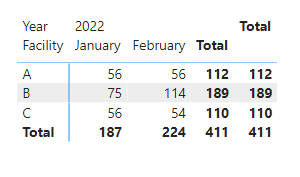FabCon is coming to Atlanta
Join us at FabCon Atlanta from March 16 - 20, 2026, for the ultimate Fabric, Power BI, AI and SQL community-led event. Save $200 with code FABCOMM.
Register now!- Power BI forums
- Get Help with Power BI
- Desktop
- Service
- Report Server
- Power Query
- Mobile Apps
- Developer
- DAX Commands and Tips
- Custom Visuals Development Discussion
- Health and Life Sciences
- Power BI Spanish forums
- Translated Spanish Desktop
- Training and Consulting
- Instructor Led Training
- Dashboard in a Day for Women, by Women
- Galleries
- Data Stories Gallery
- Themes Gallery
- Contests Gallery
- QuickViz Gallery
- Quick Measures Gallery
- Visual Calculations Gallery
- Notebook Gallery
- Translytical Task Flow Gallery
- TMDL Gallery
- R Script Showcase
- Webinars and Video Gallery
- Ideas
- Custom Visuals Ideas (read-only)
- Issues
- Issues
- Events
- Upcoming Events
Get Fabric Certified for FREE during Fabric Data Days. Don't miss your chance! Request now
- Power BI forums
- Forums
- Get Help with Power BI
- Desktop
- Re: Matrix with max aggregation where the total is...
- Subscribe to RSS Feed
- Mark Topic as New
- Mark Topic as Read
- Float this Topic for Current User
- Bookmark
- Subscribe
- Printer Friendly Page
- Mark as New
- Bookmark
- Subscribe
- Mute
- Subscribe to RSS Feed
- Permalink
- Report Inappropriate Content
Matrix with max aggregation where the total is a sum of maxes.
I have a matrix that shows the hours a facility was active based on a maximum of hours from linked locations. I can show this, but then the total column for each year and overall is still a max and I want to prevent that from happening.
The values I am pulling the max from are filtered based on a type of linked location, as only some are relevant.
I have created the following measure:
Max Hours =
SUMX(
ADDCOLUMNS(
SUMMARIZE(
VolumetricData,
VolumetricData[Hours]
),
"MaxWell",
CALCULATE(
IF(MAX('VolumetricData'[FromToIDType])=="WI", MAX(VolumetricData[Hours]), 0)
)
),
[MaxWell]
)

And what I would need is for the total column and row to instead be summing the values in the matrix.
Solved! Go to Solution.
- Mark as New
- Bookmark
- Subscribe
- Mute
- Subscribe to RSS Feed
- Permalink
- Report Inappropriate Content
Hi @Anonymous ,
Please refer this formula:
Measure =
var tmp = SUMMARIZE(FILTER('Table','Table'[Link Type]="WI"),'Table'[Date],'Table'[Facility],"hours",MAX('Table'[Hours]))
return
SUMX(tmp,[hours])
Best Regards,
Jay
- Mark as New
- Bookmark
- Subscribe
- Mute
- Subscribe to RSS Feed
- Permalink
- Report Inappropriate Content
Hi @Anonymous ,
Please share some sample data and expected result so that we could test the formula.
Best Regards,
Jay
- Mark as New
- Bookmark
- Subscribe
- Mute
- Subscribe to RSS Feed
- Permalink
- Report Inappropriate Content
I can't provide the actual sample data due to confidentiality issues, so the best I can do is make a very small sample set to show how it should work
| Date | Facility | Link Type | Hours |
| Jan-17 | A | WI | 56 |
| Jan-17 | A | LT | 75 |
| Jan-17 | A | WI | 32 |
| Jan-17 | B | WI | 56 |
| Jan-17 | B | WI | 75 |
| Jan-17 | B | PO | 32 |
| Jan-17 | C | WI | 56 |
| Jan-17 | C | LT | 75 |
| Jan-17 | C | WI | 32 |
| Feb-17 | A | WI | 56 |
| Feb-17 | A | LT | 75 |
| Feb-17 | A | PO | 32 |
| Feb-17 | B | WI | 114 |
| Feb-17 | B | WI | 33 |
| Feb-17 | B | PO | 75 |
| Feb-17 | C | WI | 12 |
| Feb-17 | C | WI | 39 |
| Feb-17 | C | WI | 54 |
| Feb-17 | A | WI | 56 |
| Feb-17 | A | LT | 321 |
| Feb-17 | A | WI | 34 |
Given an input like this I want to be able to make a matrix with the following design:
Rows: Facility ID
Columns: Year, Month
Values: Max of Hours where Link Type = WI
But where the total column actually sums, as currently it still just takes the Max
The goal would be a matrix that looks something like:
| Facility | 2017 | ||
| ID | Jan | Feb | TOTAL |
| A | 56 | 56 | 112 |
| B | 75 | 114 | 189 |
| C | 56 | 54 | 110 |
- Mark as New
- Bookmark
- Subscribe
- Mute
- Subscribe to RSS Feed
- Permalink
- Report Inappropriate Content
Hi @Anonymous ,
Please refer this formula:
Measure =
var tmp = SUMMARIZE(FILTER('Table','Table'[Link Type]="WI"),'Table'[Date],'Table'[Facility],"hours",MAX('Table'[Hours]))
return
SUMX(tmp,[hours])
Best Regards,
Jay
Helpful resources

Power BI Monthly Update - November 2025
Check out the November 2025 Power BI update to learn about new features.

Fabric Data Days
Advance your Data & AI career with 50 days of live learning, contests, hands-on challenges, study groups & certifications and more!

| User | Count |
|---|---|
| 103 | |
| 80 | |
| 64 | |
| 50 | |
| 45 |