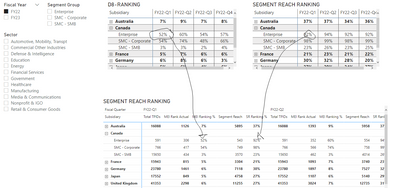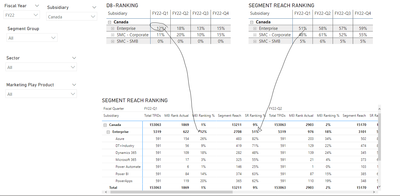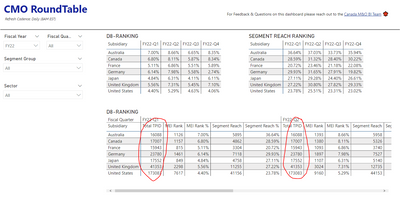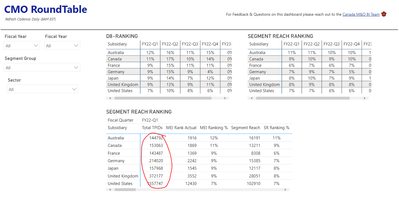Join us at FabCon Vienna from September 15-18, 2025
The ultimate Fabric, Power BI, SQL, and AI community-led learning event. Save €200 with code FABCOMM.
Get registered- Power BI forums
- Get Help with Power BI
- Desktop
- Service
- Report Server
- Power Query
- Mobile Apps
- Developer
- DAX Commands and Tips
- Custom Visuals Development Discussion
- Health and Life Sciences
- Power BI Spanish forums
- Translated Spanish Desktop
- Training and Consulting
- Instructor Led Training
- Dashboard in a Day for Women, by Women
- Galleries
- Data Stories Gallery
- Themes Gallery
- Contests Gallery
- Quick Measures Gallery
- Notebook Gallery
- Translytical Task Flow Gallery
- TMDL Gallery
- R Script Showcase
- Webinars and Video Gallery
- Ideas
- Custom Visuals Ideas (read-only)
- Issues
- Issues
- Events
- Upcoming Events
Enhance your career with this limited time 50% discount on Fabric and Power BI exams. Ends August 31st. Request your voucher.
- Power BI forums
- Forums
- Get Help with Power BI
- Desktop
- Re: Matrix with hierarchy not calculating measures...
- Subscribe to RSS Feed
- Mark Topic as New
- Mark Topic as Read
- Float this Topic for Current User
- Bookmark
- Subscribe
- Printer Friendly Page
- Mark as New
- Bookmark
- Subscribe
- Mute
- Subscribe to RSS Feed
- Permalink
- Report Inappropriate Content
Matrix with hierarchy not calculating measures correctly
Hello - I have a matrix with hierarchy of rows.
This is a correct total
but here, when drilling down to another level, I'm getting this. In this example, the Enterprise Segment Group should have 52% MEI Ranking % for FY21-Q1. Looking at it, the Segment Group once drilled down to another level, is repeating and multiplying 591 counts to x number of rows, thus we have 591*7 =5319. Can we use the real count(591) as variable instead?
Thanks for the help!
PG
- Mark as New
- Bookmark
- Subscribe
- Mute
- Subscribe to RSS Feed
- Permalink
- Report Inappropriate Content
Please provide sanitized sample data that fully covers your issue. I can only help you with meaningful sample data.
Please paste the data into a table in your post or use one of the file services like OneDrive or Google Drive.
https://community.powerbi.com/t5/Community-Blog/How-to-provide-sample-data-in-the-Power-BI-Forum/ba-...
Please show the expected outcome based on the sample data you provided. Screenshots of the expected outcome are ok.
https://community.powerbi.com/t5/Desktop/How-to-Get-Your-Question-Answered-Quickly/m-p/1447523
- Mark as New
- Bookmark
- Subscribe
- Mute
- Subscribe to RSS Feed
- Permalink
- Report Inappropriate Content
@lbendlin Apologies for the late reply.
Here's the folder with 2 files I'm working on.
https://drive.google.com/drive/folders/1IpG25axZYFNGQ6AQ_sMRZezborb03FKn?usp=sharing
File #1 - Working File.pbix contains only the Segment Group and Sector fields that resulted to correct count of TPIDs.
File #2 - Not Working File contains more data as needed, so I have added more fields: Industry, Marketing Play, Marketing Play Product. After adding more columns, it multiplied the expected TPIDs because of repeated values per row.
Hope this helps.
Thanks - PG
- Mark as New
- Bookmark
- Subscribe
- Mute
- Subscribe to RSS Feed
- Permalink
- Report Inappropriate Content
Helpful resources
| User | Count |
|---|---|
| 77 | |
| 75 | |
| 36 | |
| 31 | |
| 28 |
| User | Count |
|---|---|
| 106 | |
| 98 | |
| 55 | |
| 49 | |
| 48 |